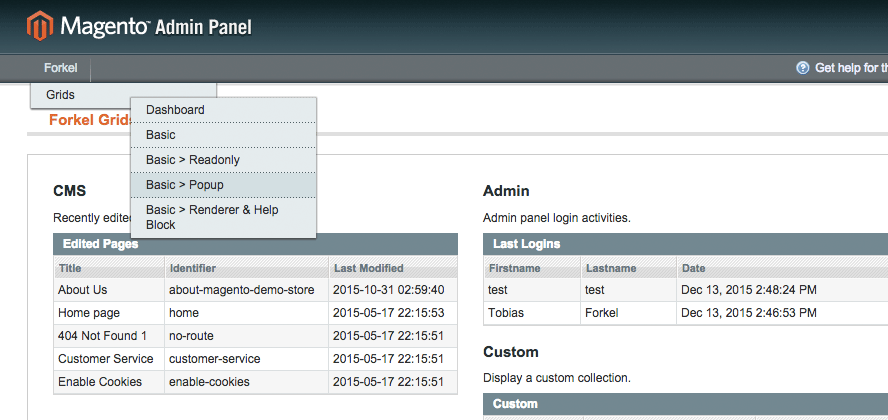A collection of different adminhtml grids and tested code you can use for your project.
- Pull the code.
- Copy the code to your document root directory where the
/app/folder is located. - After installation you should see a new menu item " Forkel " in the admin panel.
- You should find a record " forkel_grids_setup " in table " core_resource ". Use
select * from core_resource where code = 'forkel_grids_setup';
- A custom dashboard
- A basic grid
- A basic grid with a popup link
- A basic readonly grid
- Grid with Renderer and custom help block
The functionality can be used in the backend section Forkel > Grids.
If you have any issues with this extension, open an issue on Github
- Fork it!
- Create your feature branch:
git checkout -b my-new-feature. - Commit your changes:
git commit -am 'Add some feature'. - Push to the branch:
git push origin my-new-feature. - Submit a pull request. :)
===== 0.0.5 =====
- Added a basic grid with a popup link
===== 0.0.4 =====
- Fixed some wording
- Fixed wrong class name
===== 0.0.3 =====
- Added a custom dashboard with grids as a child block
===== 0.0.2 =====
- Added a basic read only grid
===== 0.0.1 =====
- Initial version of this module
- Added a basic grid
- Added a basic grid with a simple renderer
- Added help block to renderer grid