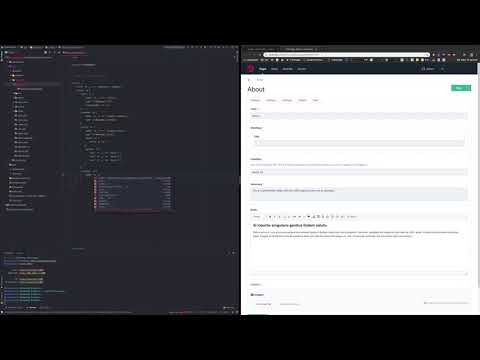Mystique module allow you to create dynamic fields and store dynamic fields data on database by using a config file.
- ProcessWire
3.0or newer - PHP
7.0or newer - FieldtypeMystique
- InputfieldMystique
Install the module from the modules directory:
Via Composer:
composer require trk/mystique
Via git clone:
cd your-processwire-project-folder/
cd site/modules/
git clone https://github.com/trk/Mystique.git
This mean if you remove a field from your config file, field will be removed from edit screen. As you see on Youtube Video.
- site/modules/*/configs/
{Mystique.*.php, mystique.*.php, mystique.*.json, Mystique.*.json} - site/templates/configs/
{Mystique.*.php, mystique.*.php, mystique.*.json, Mystique.*.json}
All config files need to return a Valid JSON Array or PHP array like examples.
If your config file return a Closure, $page, $field and $value will passed to your config
Usage almost same with ProcessWire Inputfield Api, only difference is attr, attrs, set, wrapAttr, wrapAttrs and showIf usage like on example.
site/modules/Mystique/configs/Mystique.magician.php
<?php
namespace ProcessWire;
/**
* Resource: magic of mystique field
*/
return function ($page = null, $field = null, $value = null) {
$fields = [
'hello' => [
'label' => 'Are you ready for a Magic ?',
'type' => 'select',
'options' => [
'no' => 'No',
'yes' => 'Yes'
],
'required' => true,
'defaultValue' => 'no'
]
];
if ($page instanceof Page && $page->template->name == 'page') {
$fields['current_page'] = [
'label' => 'Current page title : ' . $page->title,
'value' => $page->title,
'showIf' => [
'hello' => '=yes'
],
'columnWidth' => 50
];
}
if ($field instanceof Field) {
$fields['current_field'] = [
'label' => 'Current field label : ' . $field->label,
'value' => $field->label,
'showIf' => [
'hello' => '=yes'
],
'columnWidth' => 50
];
}
return [
'name' => 'magician',
'title' => 'Do A Magic ?',
'fields' => $fields
];
};site/modules/Mystique/configs/Mystique.example-dive.php
<?php
namespace ProcessWire;
/**
* Resource : Example dive deeper
*/
return [
'title' => __('Example : Dive'),
'fields' => [
'title' => [
'label' => __('Title'),
'type' => Mystique::TEXT,
'useLanguages' => true
],
'checkbox' => [
'label' => __('Checkbox test'),
'type' => Mystique::CHECKBOX,
'value' => true
],
'headline' => [
'label' => __('Headline'),
'type' => Mystique::TEXT,
'useLanguages' => true,
'defaultValue' => 'headline'
],
'summary' => [
'label' => __('Summary'),
'type' => Mystique::TEXTAREA,
'useLanguages' => true
],
'fieldset' => [
'label' => __('Fieldset'),
'type' => Mystique::FIELDSET,
'children' => [
'fieldset_title' => [
'label' => 'Title',
'type' => Mystique::TEXT
],
'fieldset_description' => [
'label' => 'Fieldset Description',
'type' => Mystique::TEXTAREA
],
'another_fieldset' => [
'type' => Mystique::FIELDSET,
'label' => __('Another Fieldset'),
'showIf' => [
'fieldset_title' => "!=''"
],
'children' => [
'another_fieldset_title' => [
'label' => 'Title',
'type' => Mystique::TEXT
],
'another_fieldset_description' => [
'label' => 'Fieldset Description',
'type' => Mystique::TEXTAREA
]
]
]
]
],
'content' => [
'label' => __('Content'),
'type' => Mystique::TEXTAREA,
'useLanguages' => true
]
]
];site/templates/configs/Mystique.seo-fields.php
<?php
namespace ProcessWire;
/**
* Resource : seo-fields
*/
return [
'name' => 'seo-fields',
'title' => __('Seo fields'),
'fields' => [
'window_title' => [
'label' => __('Window title'),
'type' => Mystique::TEXT, // or InputfieldText
'useLanguages' => true,
'attr' => [
'placeholder' => __('Enter a window title')
]
],
'navigation_title' => [
'label' => __('Navigation title'),
'type' => Mystique::TEXT, // or InputfieldText
'useLanguages' => true,
'showIf' => [
'window_title' => "!=''"
],
'attr' => [
'placeholder' => __('Enter a navigation title')
]
],
'description' => [
'label' => __('Description for search engines'),
'type' => Mystique::TEXTAREA,
'useLanguages' => true
],
'page_tpye' => [
'label' => __('Type'),
'type' => Mystique::SELECT,
'options' => [
'basic' => __('Basic page'),
'gallery' => __('Gallery'),
'blog' => __('Blog')
]
],
'show_on_nav' => [
'label' => __('Display this page on navigation'),
'type' => Mystique::CHECKBOX
]
]
];Searching data on Mystique field is limited. Because, Mystique saving data to database in json format. When you make search for Mystique field, operator not important. Operator will be changed with %= operator.
$navigationPages = pages()->find('my_mystique_field.show_on_nav=1');
$navigationPages = pages()->find('my_mystique_field.page_tpye=gallery');