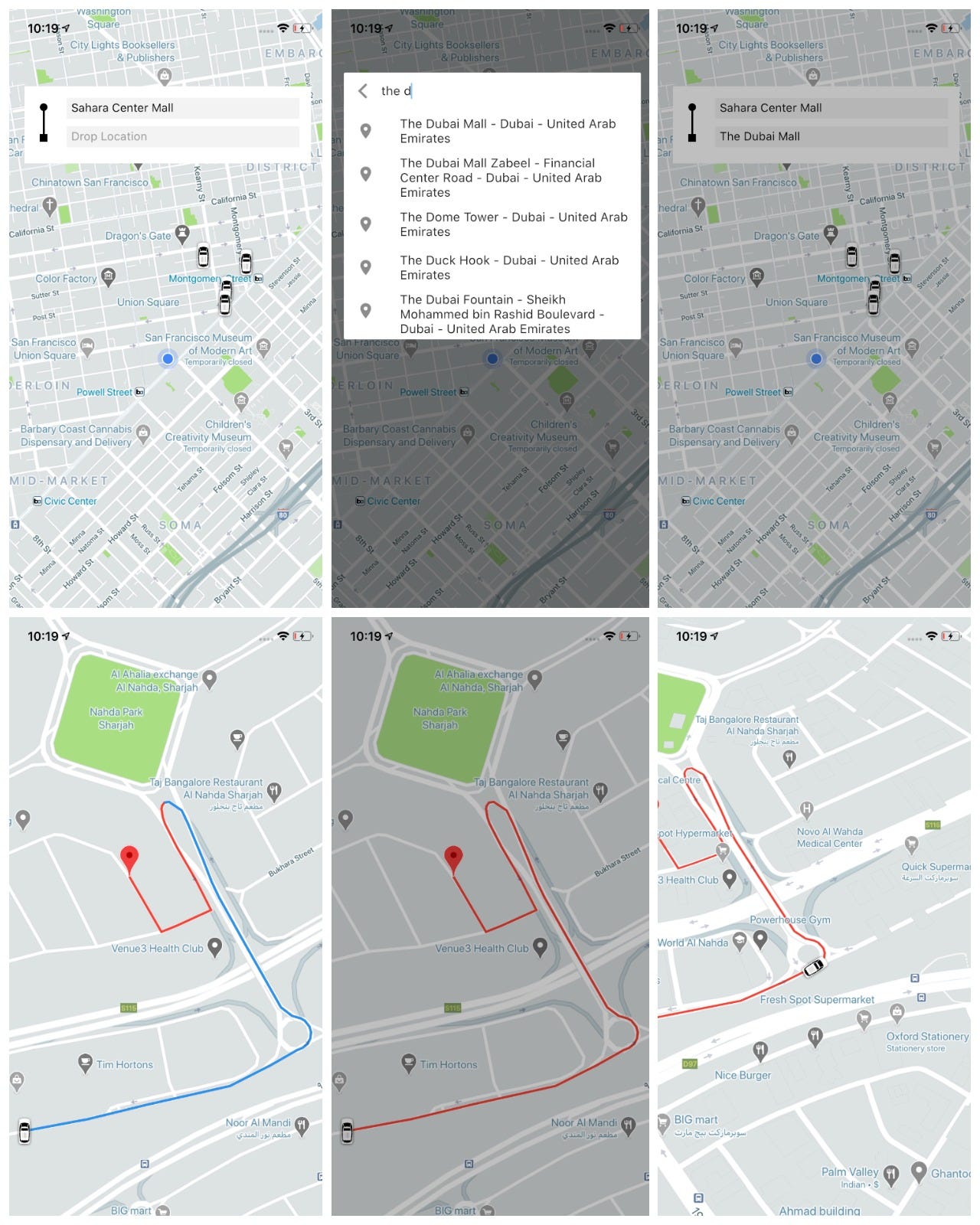A new Flutter application.
Go to ios/runner then AppDelegate.swift replace GMSServices.provideAPIKey("your_key_here") with your key.
Go to android/app/src/main then AndroidManifest.xml replace android:value="your_key_here" with your key.
Go to lib/utils Constants.dart replace const kGoogleApiKey = "your_key_here" with your key.
Go to lib/utils/RequestPlace.dart line 14: components: [new Component(Component.country, "ae")]); change "ae" to your respective country.
You also have to enable Google Places Api for flutter_google_places: ^0.2.6 to work.
This project is a starting point for a Flutter application.
A few resources to get you started if this is your first Flutter project:
For help getting started with Flutter, view our online documentation, which offers tutorials, samples, guidance on mobile development, and a full API reference.