- Extract all osu songs, collection,run a regex search in .osu tag line , apply daterange
- Export audio to directory/to ingame collection/to steam queue or create m3u8 playlist
- Import your songs in .mp3 format to osu
- Use as a module
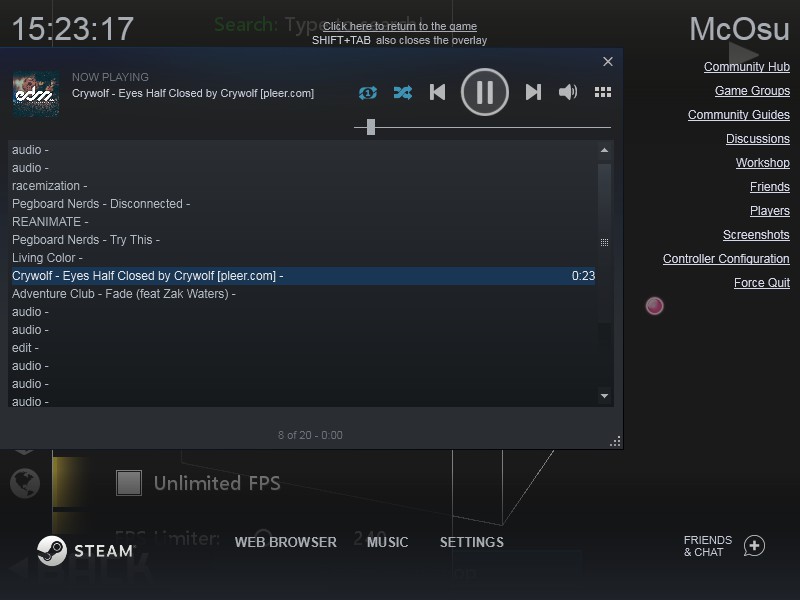
Python version >= 3.6
pip install osuplaylist
update pip install osuplaylist -U
- refresh
<F5>if beatmap library is not correct - creation of ingame collection requires to restart client
- importing your mp3 requires restart & refresh
F5& ascii name
osuplaylist
osuplaylist --date_range "daterange",daterange format:Year.month.day
example: >2020.1.1 older than, 2020.1.1:2020.1.24 in this range
this will include last played beatmaps in that timeframe.
osuplaylist --collection "name of collection"
osuplaylist --update_db "name of collection"
osuplaylist --regtag "regex"
osuplaylist -r "regex" -i
osuplaylist --to_dir "path"
osuplaylist -r "step" -s close steam first, this will overwrite queue.m3u8 from _database of steam, you will be asked just one time to provide full path
osuplaylist -m "E:Installation\music" -n "in_game_collection_name", name ascii only and you need manually click all mp3s, search mp3 in osu,and click,otherwise collections will not work
osuplaylist --help
Example with mpv:
mpv --playlist=playlist.m3u8 --shuffle --volume 35
osuplaylist -r "(azer|step)" -i -d "E:/music/osuplaylist"
-r "(azer|step)" will match all songs which contain azer or step
-i (optional) return an inverted result , all songs which NOT contain azer or step
-d (optional) export .mp3 to directory E:/music/osuplaylist
osuplaylist -r "step" -t ">2020.1.1" -s
See tests
Contributions are welcome!
- https://github.com/osufiles/osu-bgchanger - A simple tool for automatically changing all your osu! beatmap backgrounds to a custom one .
- https://github.com/upgradeQ/OSU-STREAM-DETECTOR - osu standard stream map identifier & exporter to ingame collection .
- https://github.com/Piotrekol/CollectionManager - gui collections creator & manager for osu
- https://gitlab.com/esrh/osu-cplayer - tui (urwid) osu player based on mpv
