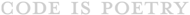Provides Function To Check if a plugin is active/inactive & function to compare versions.
The preferred way to install this extension is through Composer.
To install VSP_Framework library, simply:
$ composer require varunsridharan/wp-dependencies
The previous command will only install the necessary files, if you prefer to download the entire source code you can use:
$ composer require varunsridharan/wp-dependencies --prefer-source
You can also clone the complete repository with Git:
$ git clone https://github.com/varunsridharan/wp-dependencies.git
Or install it manually:
$ wget https://raw.githubusercontent.com/varunsridharan/wp-dependencies/master/src/dependencies.php
$ wget https://raw.githubusercontent.com/varunsridharan/wp-dependencies/master/src/functions.php
include __DIR__.'/dependencies.php';This function can be used to check if the given plugin is active for the Current WP Install (It can be a network / single site)
/**
* You Need To Pass Main Plugin File To Check If Its Active.
*/
$is_wc_active = wp_is_plugin_active( 'woocommerce/woocommerce.php' );
$is_gutenberg_active = wp_is_plugin_active( 'gutenberg/gutenberg.php' );This function can be used to check if the given plugin is active network wide (Usefull Only If its a WP Network Install)
/**
* You Need To Pass Main Plugin File To Check If Its Active.
*/
$is_wc_active = wp_is_plugin_network_active( 'woocommerce/woocommerce.php' );
$is_gutenberg_active = wp_is_plugin_network_active( 'gutenberg/gutenberg.php' );This function can be used to check if the given plugin is active only in the current site (Usefull only if its a WP Network Install)
/**
* You Need To Pass Main Plugin File To Check If Its Active.
*/
$is_wc_active = wp_is_site_plugin_active( 'woocommerce/woocommerce.php' );
$is_gutenberg_active = wp_is_site_plugin_active( 'gutenberg/gutenberg.php' );This function can be used to check if given plugin is inactive for the current WP install.
/**
* You Need To Pass Main Plugin File To Check If Its InActive.
*/
$is_wc_inactive = wp_is_plugin_inactive( 'woocommerce/woocommerce.php' );
$is_gutenberg_inactive = wp_is_plugin_inactive( 'gutenberg/gutenberg.php' );Passing a plugin's main file will return the plugin's version.
$wc_version = plugin_version( 'woocommerce/woocommerce.php' );
if($wc_version === '3.0.1'){
// Do your stuff.
}Use this function to check if the plugin's version is greater than then version you pass.
Alias Name: is_version_gt( $plugin_file, $compare_version )
$wc_version = plugin_version_gt( 'woocommerce/woocommerce.php', '3.0.1' );
if( true === $wc_version ){
// Do your stuff.
}Use this function to check if the plugin's version is greater than or equal to the version you pass.
Alias Name: is_version_gte( $plugin_file, $compare_version )
$wc_version = plugin_version_gte( 'woocommerce/woocommerce.php', '3.0.1' );
if( true === $wc_version ){
// Do your stuff.
}Use this function to check if the plugin's version is less than to the version you pass.
Alias Name: is_version_lt( $plugin_file, $compare_version )
$wc_version = plugin_version_lt( 'woocommerce/woocommerce.php', '3.0.1' );
if( true === $wc_version ){
// Do your stuff.
}Use this function to check if the plugin's version is less than or equal to the version you pass.
Alias Name: is_version_lte( $plugin_file, $compare_version )
$wc_version = plugin_version_lte( 'woocommerce/woocommerce.php', '3.0.1' );
if( true === $wc_version ){
// Do your stuff.
}$is_wp_5_0 = is_version_gte('wordpress','5.0');
$is_php_5_0 = is_version_gte('php','5.0');
$is_mysql_5_0 = is_version_gte('mysql','5.0');All notable changes to this project will be documented in this file.
The format is based on Keep a Changelog, and this project adheres to Semantic Versioning.
If you would like to help, please take a look at the list of issues.
- ⭐ This repository if this project helped you! 😉
- Create An 🔧 Issue if you need help / found a bug
I fell in love with open-source in 2013 and there has been no looking back since! You can read more about me here. If you, or your company, use any of my projects or like what I’m doing, kindly consider backing me. I'm in this for the long run.
- ☕ How about we get to know each other over coffee? Buy me a cup for just $9.99
- ☕️☕️ How about buying me just 2 cups of coffee each month? You can do that for as little as $9.99
- 🔰 We love bettering open-source projects. Support 1-hour of open-source maintenance for $24.99 one-time?
- 🚀 Love open-source tools? Me too! How about supporting one hour of open-source development for just $49.99 one-time ?
- Follow me on 👨💻 Github and stay updated on free and open-source software
- Follow me on 🐦 Twitter to get updates on my latest open source projects
- Message me on 📠 Telegram
- Follow my pet on Instagram for some dog-tastic updates!
Built With ♥ By Varun Sridharan