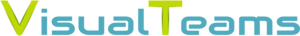Install VisualTeams directly on your servers
- Ubuntu (18.04/20.04)
- Debian (9/10)
Installation of VisualTeams on other operating system may be possible but not supported. VisualTeams is developed for Linux-based operating systems. It does not run on Microsoft Windows, and we have no plans to support it in the near future. It does not run on ARM architecture, and we have no plans to support it in the near future.
- Docker (Installation)
- Docker-compose (Installation)
Install these dependencies from your package manager :
apt install git jqVisualTeams needs a fully functional mail server. You must provide a mail url (e.g. smtps://USERNAME:PASSWORD@HOST:PORT)
If you plan to use video conferencing, you need a fully functional self-hosted Jitsi server :
- Videoconferencing : Jitsi (Installation)
- Recording : Jibri (Installation)
Another option is to use VisualTeams video-conferencing cloud server. Ask your account manager for more information.
- 4 cores is the recommended minimum number of cores
- 4GB RAM is the required minimum memory size
- Storage is depending on your use. If you plan to use videoconferencing replays and/or file exchange massively, you must allocate more storage.
This configuration supports approximately 100 users.
- Clone this repository on your server
git clone https://github.com/visualteams/installer.git
cd installer- Create a .env file and fill it with your configuration. Some tips to fill this file is directly written in the file.
cp .env.example .env- Run the configurator to initialize the VisualTeams settings
chmod +x configure-settings.sh && ./configure-settings.sh - Finally, start your VisualTeams Instance
chmod +x run.sh && ./run.sh Soon…