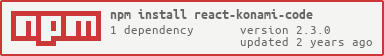Trigger an easter egg by pressing a sequence of keys. Also available as a custom hook.
npm i react-konami-code -SClone this repo and run npm start in the example folder.
import React from 'react';
import Konami from 'react-konami-code';
export default class App extends React.Component {
easterEgg = () => {
alert('Hey, you typed the Konami Code!');
}
render = () => (
<Konami action={this.easterEgg}>
{"Hey, I'm an Easter Egg! Look at me!"}
</Konami>
)
}import * as React from 'react';
import Konami from 'react-konami-code';
export default class App extends React.Component {
public render = () => (
<Konami action={this.easterEgg}>
{"Hey, I'm an Easter Egg! Look at me!"}
</Konami>
)
private easterEgg = () => {
alert('Hey, you typed the Konami Code!');
}
}Refer to the Using the custom Hook section.
The content to be displayed should be passed as children inside the Konami component, and it will be wrapped inside a div. You can however not pass any children, and then just use the action callback to fire your easter egg.
You can pass children and action at the same time to display some content and fire a secondary action.
Default: null
The callback action that should fire when the code is input.
Default: ""
CSS classes can be applied to the div wrapping your secret content. By default the div will always have the konami className.
<Konami className="myclass">
{"Hey, I'm an Easter Egg!"}
</Konami>will result in:
<div className="konami myclass">
Hey, I'm an Easter Egg!
</div>Default: [38,38,40,40,37,39,37,39,66,65]
An array with the sequence of keyCodes necessary to trigger the action. The default code is the Konami Code: ↑ ↑ ↓ ↓ ← → ← → B A
You can find the keyCodes for each character here.
Default: false
If the trigger should be disabled or not. This is dynamic and you can enable/disable at will. The action callback will only trigger when disabled == false.
The callback to fire when the timeout is finished, if any.
Default: 1000
The delay interval on which you need to start the input again. If you set it to 0 it will never reset the user input. Value should be in ms.
Default: null
The timeout to hide the easter egg. When the timeout is finished it will set display: none to the wrapping div and will fire onTimeout. By default it runs forever. Value should be in ms.
If you want to call an action without rendering children or handling timeouts it's recommended to use the useKonami hook.
import React from 'react';
import { useKonami } from 'react-konami-code';
const easterEgg = () => {
alert('Hey, you typed the Konami Code!');
}
export default () => {
useKonami(easterEgg);
return <div />;
};useKonami(action, [options])
Required
The callback action that should fire when the code is input.
-
code
Default:
[38,38,40,40,37,39,37,39,66,65]An array with the sequence of keyCodes necessary to trigger the
action. Refer to maincodesection for the keyCodes.
You can reach me on my Github or send an email to dev@vmarches.in.