-
Notifications
You must be signed in to change notification settings - Fork 98
EDU-16074: Delivery Promise (2.1 and 2.2) #2179
New issue
Have a question about this project? Sign up for a free GitHub account to open an issue and contact its maintainers and the community.
By clicking “Sign up for GitHub”, you agree to our terms of service and privacy statement. We’ll occasionally send you account related emails.
Already on GitHub? Sign in to your account
Changes from all commits
3ae4e22
ce8903d
5171859
845dce2
21db5d9
6c98e5c
651e527
dcff431
916f9ed
ddc7f1c
f9c4817
6b5414a
97e085e
5d19933
b2b8141
dffad5c
0611485
29a9795
40be9d4
96149c3
976b982
9c5b82a
fdc0006
92d4d6d
2e7f8e0
1680326
46e3daa
58f7385
461452f
8617afc
30ece5a
e425a2a
6b9599c
d9cfff2
7e2c09d
61dfbcb
8b0935b
0100ca1
2ecc689
4031a85
6b06f04
41909e6
a83b5ba
9bf1297
2261a95
0d858b5
591b6d0
eab590e
579fc88
c876bea
20d7f28
0936e58
8a3596b
77c4d2a
b515705
38599bc
f31a221
dff48f0
516df8e
1a85527
a19b2ac
9182b64
575fb3c
51c728e
6a291dd
b7c4067
fa5c7fb
a2ca314
e9fe738
48d89af
d6c6571
32b1fcb
b5c1fc2
7d924ae
fb2b30c
232ea89
39e638b
4a43f6d
a9a88d1
4663db5
4d3e798
2c187ee
1f6ee9e
File filter
Filter by extension
Conversations
Jump to
Diff view
Diff view
There are no files selected for viewing
|
There was a problem hiding this comment. Choose a reason for hiding this commentThe reason will be displayed to describe this comment to others. Learn more. 📝 [Grammar reviewer] reported by reviewdog 🐶 dev-portal-content/docs/faststore/components/features/delivery-promise/implementation.mdx Line 76 in 1f6ee9e
There was a problem hiding this comment. Choose a reason for hiding this commentThe reason will be displayed to describe this comment to others. Learn more. 📝 [Grammar reviewer] reported by reviewdog 🐶 dev-portal-content/docs/faststore/components/features/delivery-promise/implementation.mdx Line 121 in 1f6ee9e
|
| Original file line number | Diff line number | Diff line change | ||||
|---|---|---|---|---|---|---|
|
|
@@ -11,7 +11,7 @@ This solution continuously updates product availability throughout the buying jo | |||||
|
|
||||||
| In this guide, you'll learn how to configure Delivery Promise in your FastStore project. | ||||||
|
|
||||||
| To understand how Delivery Promise works, see the guide [Delivery Promise (beta)](https://developers.vtex.com/docs/guides/faststore/delivery-promise-overview). | ||||||
| >ℹ To understand how Delivery Promise operates, see the [Understanding Delivery Promise operation](https://developers.vtex.com/docs/guides/faststore/delivery-promise-overview) guide. For more information about Delivery Promise components, see the [Working with Delivery Promise components](https://developers.vtex.com/docs/guides/faststore/delivery-promise-components) guide. | ||||||
|
|
||||||
| ## Default settings | ||||||
|
|
||||||
|
|
@@ -26,8 +26,8 @@ deliveryPromise: { | |||||
| }, | ||||||
| ``` | ||||||
|
|
||||||
| * `enabled`: When set to **true**, Delivery Promise is activated, allowing the store to provide delivery estimates based on user location. | ||||||
| * `mandatory`: When set to **false**, providing a postal code is optional for the user. Users can browse and add items to the cart without entering their postal code, though the accuracy of delivery information may be limited. | ||||||
| * `enabled`: When set to **true**, Delivery Promise activates, allowing the store to provide delivery estimates based on the user's location. | ||||||
| * `mandatory`: When set to **true**, users must provide a postal code. By default, this is **false**, allowing users to browse and add items to the cart without entering their postal code. However, without a postal code, the accuracy of delivery information may be limited. | ||||||
|
|
||||||
| ## Before you begin | ||||||
|
|
||||||
|
|
@@ -39,7 +39,7 @@ Check if you have version `0.5.0` or later of the [`search-session`](https://dev | |||||
|
|
||||||
| 1. In your terminal, run the `vtex list` command. | ||||||
| 2. In the returned results, search for the app. | ||||||
| 3. If you don’t have this app installed, run the command `vtex install vtex.search-session`. | ||||||
| 3. If you don't have this app installed, run the command `vtex install vtex.search-session`. | ||||||
|
|
||||||
| ### Enable the VTEX Intelligent Search app | ||||||
|
|
||||||
|
|
@@ -50,9 +50,9 @@ In your terminal, log in to your account by running `vtex login {accountName}` a | |||||
| <details> | ||||||
| <summary>Accounts with `vtex.edition-store@5.x`</summary> | ||||||
|
|
||||||
| If your account is using the `vtex.edition-store@5.x` major, the VTEX Intelligent Search app is already included, and you need to integrate it via the VTEX Admin. | ||||||
| If your account is using the `vtex.edition-store@5.x` major version, the VTEX Intelligent Search app is already included, and you need to integrate it via VTEX Admin. | ||||||
|
|
||||||
| To integrate VTEX Intelligent Search, go to **Store Settings > Intelligent Search > Integrations** in the VTEX Admin, and click `START INTEGRATION`. | ||||||
| To integrate VTEX Intelligent Search, access **Store Settings > Intelligent Search > Integrations** in the VTEX Admin, and click `START INTEGRATION`. | ||||||
|
|
||||||
| </details> | ||||||
|
|
||||||
|
|
@@ -339,4 +339,54 @@ To set a default postal code for your store, follow the steps below: | |||||
| geoCoordinates: null, | ||||||
| person: null, | ||||||
| }, | ||||||
| ``` | ||||||
| ``` | ||||||
| ## Managing Delivery Promise filters and labels | ||||||
|
|
||||||
| Delivery Promise [filters](https://developers.vtex.com/docs/guides/faststore/delivery-promise-overview#filter-options) help shoppers narrow products by delivery/pickup availability for their location, while [badges](https://developers.vtex.com/docs/guides/faststore/delivery-promise-components) visually indicate shipping/pickup availability for the shopper's location when Delivery Promise data exists. | ||||||
|
There was a problem hiding this comment. Choose a reason for hiding this commentThe reason will be displayed to describe this comment to others. Learn more. 📝 [Grammar reviewer] reported by reviewdog 🐶
Suggested change
|
||||||
|
|
||||||
| By default, filters and badges are active once Delivery Promise is enabled and implemented in the store. However, you can deactivate them (Global Filter by Pickup Point, [Delivery Option](https://newhelp.vtex.com/docs/tutorials/delivery-options-beta), and [Badges](https://developers.vtex.com/docs/guides/faststore/delivery-promise-overview#badges) and edit their labels in the Headless CMS. To do this, follow these steps. | ||||||
|
There was a problem hiding this comment. Choose a reason for hiding this commentThe reason will be displayed to describe this comment to others. Learn more. [link-check] reported by reviewdog 🐶 👉 Please review this link before merging your Pull Request. |
||||||
|
|
||||||
| >ℹ️ For more details on filters and badges, see the [Working with Delivery Promise components](https://developers.vtex.com/docs/guides/faststore/delivery-promise-components) guide. | ||||||
|
|
||||||
| 1. Access the VTEX Admin and go to **Storefront > Headless CMS**. | ||||||
| 2. Click the **Global Sections** Content Type. | ||||||
| 3. Click the **Settings** tab. | ||||||
| 4. Go to the **Delivery Promise** section and change the labels and settings to suit your scenario. | ||||||
|
|
||||||
| 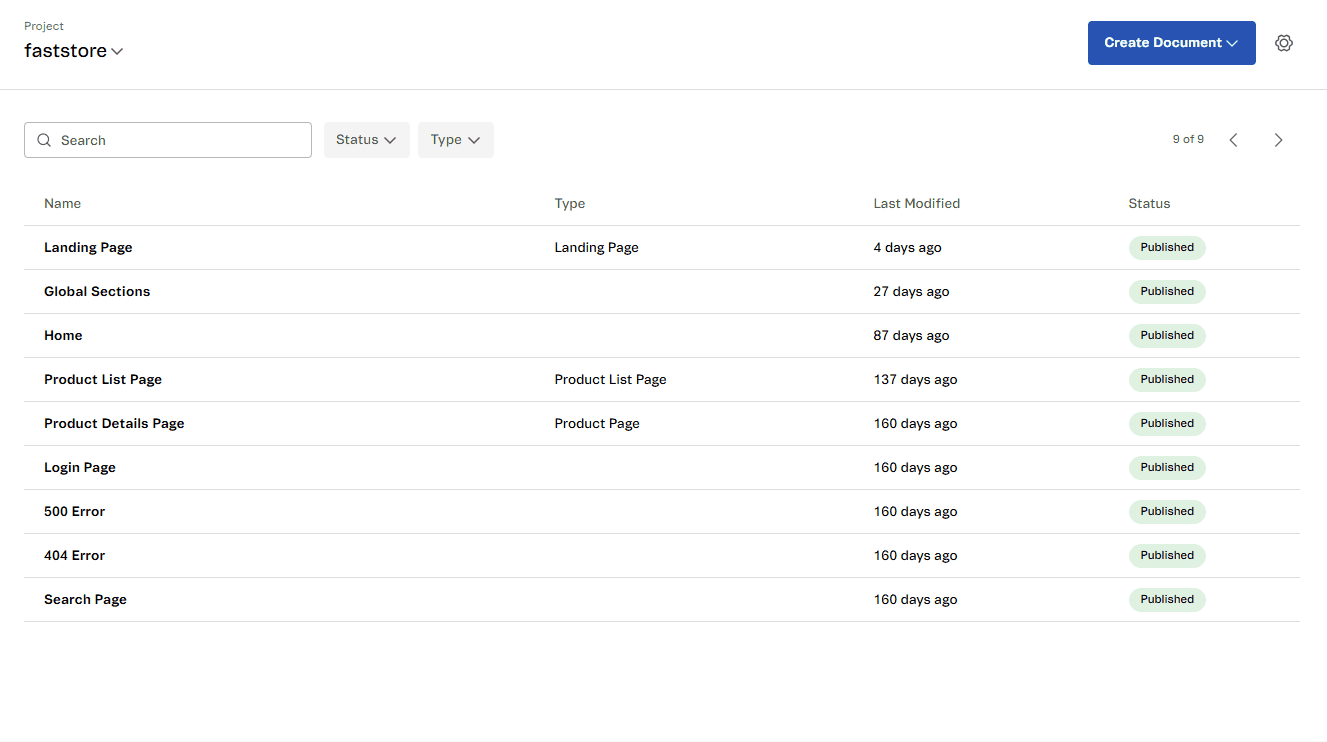 | ||||||
|
|
||||||
| ## Enabling the Availability (In-stock) filter | ||||||
|
|
||||||
| By default, the [Availability](https://developers.vtex.com/docs/guides/faststore/delivery-promise-overview#plp-or-search-page-filters) filter is disabled in the Headless CMS. To enable this feature, follow these steps: | ||||||
|
|
||||||
| ### Setting up `hideUnavailableItems` | ||||||
|
|
||||||
| 1. Open your FastStore project in the code editor of your choice. | ||||||
| 2. Open the `discovery.config.js` file. | ||||||
| 3. In the `hideUnavailableItems` property, change the value to `false`. | ||||||
|
|
||||||
| ```discovery.config.js mark=6 | ||||||
| ... | ||||||
| api: { | ||||||
| storeId: "newstore", | ||||||
| workspace: "master", | ||||||
| environment: "vtexcommercestable", | ||||||
| hideUnavailableItems: false, | ||||||
| incrementAddress: false, | ||||||
| }, | ||||||
| ... | ||||||
| ``` | ||||||
|
|
||||||
| 4. Create a new branch and open a pull request to deploy the change made in the `discovery.config.js` file to production. | ||||||
|
There was a problem hiding this comment. Choose a reason for hiding this commentThe reason will be displayed to describe this comment to others. Learn more. 📝 [Grammar reviewer] reported by reviewdog 🐶
Suggested change
|
||||||
|
|
||||||
| ### Enabling the filter in the Headless CMS | ||||||
|
|
||||||
| After changing the `hideUnavailableItems` value to `false`, you can enable this filter in the Headless CMS. | ||||||
|
|
||||||
| 1. Access VTEX Admin and go to **Storefront > Headless CMS**. | ||||||
| 2. Click the **Global Sections** Content Type. | ||||||
| 3. Click the **Settings** tab. | ||||||
| 4. Go to the **Delivery Promise** section and check the field **Should display In Stock filter?** | ||||||
|
There was a problem hiding this comment. Choose a reason for hiding this commentThe reason will be displayed to describe this comment to others. Learn more. 📝 [Grammar reviewer] reported by reviewdog 🐶
Suggested change
|
||||||
|
|
||||||
| 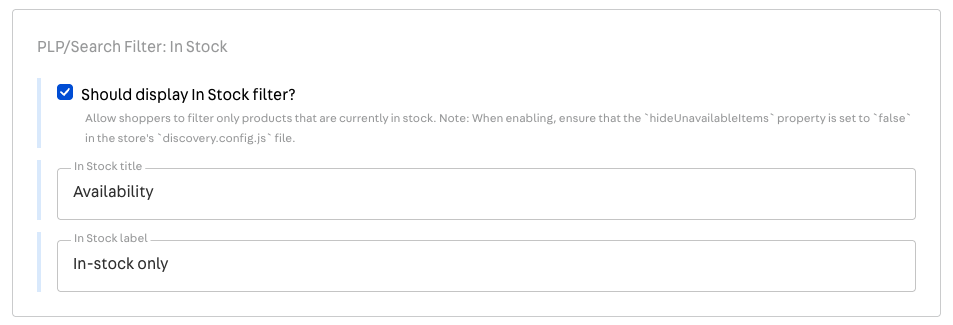 | ||||||
|
|
||||||
There was a problem hiding this comment.
Choose a reason for hiding this comment
The reason will be displayed to describe this comment to others. Learn more.
📝 [Grammar reviewer] reported by reviewdog 🐶
Rephrased for better flow and conciseness. 'Installed' functions as an adjective modifying 'Edition app version.'
dev-portal-content/docs/faststore/components/features/delivery-promise/implementation.mdx
Line 48 in 1f6ee9e