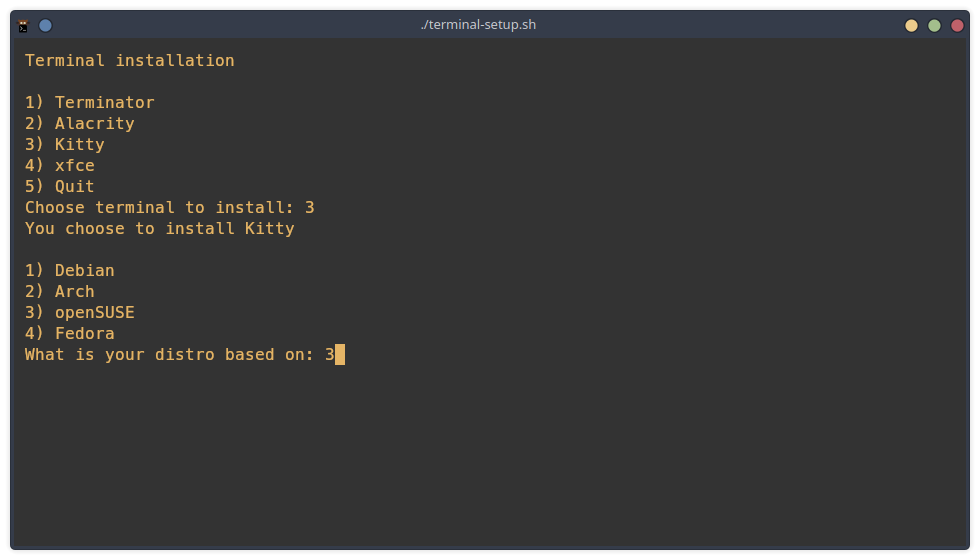My favorite terminals and zsh config.
- Terminator
- Alacrity
- Kitty
- xfce terminal
- Arch
- Debian
- Fedora
- opensSUSE
- AUR (for arch user)
git clone "https://aur.archlinux.org/yay.git"
cd yay
makepkg -si --noconfirm
yay -Sy- If you use bash shell, incompatible to ZSH
git clone https://github.com/vukilis/terminal_zsh_script
cd terminal-zsh-script
./terminal-setup.sh- If you use ZSH shell, compatible to ZSH
git clone https://github.com/vukilis/terminal_zsh_script
cd terminal-zsh-script
./terminal-setup-zsh.sh- Ask what terminal you want to install
- Ask what is your system based on
- Install selected terminal
- Setup terminal configuration file
- Start zsh-setup based on your system
- auto install dependencies:
zsh
zsh-syntax-highlighting
autojump
zsh-autosuggestions
powerlevel10k - make file zshhistory
- set powerlevel10k theme
- switch from BASH to ZSH
- install DroidSansMono font
- setup files: .p10k.zsh, .zshrc, .aliasrc
reboot, logout or restart terminal- Terminator: Create or open /.config/terminator/config
- Alacritty: Create or open ~/.config/alacritty/alacritty.yml
- Kitty: Create or open ~/.config/kitty/kitty.conf
- xfce terminal: Create or open ~/.config/xfce4/xfconf/xfce-perchannel-xml/xfce4-terminal.xml
Recommended font: MesloLGS NF Regular