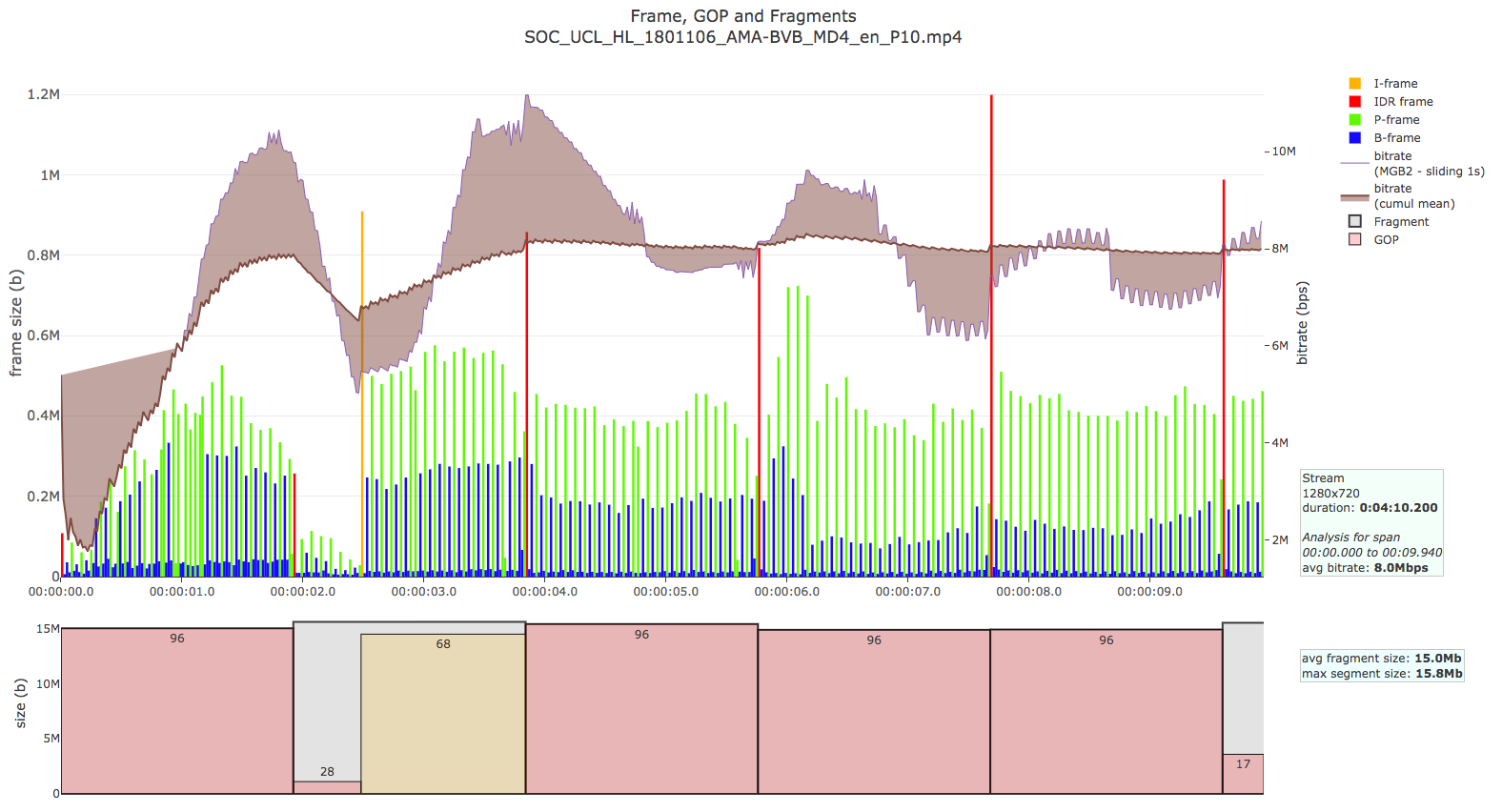A "video visualiser" for Python
Essentially a parser for ffprobe and mp4dump (required), which creates interactive graphs with plot.ly
The current version shows:
- Frames (I (including IDR), P, B) with size
- Bitrate
- Groups of Pictures (GOPs)
- MP4 Fragments
usage: vviz.py [-h] [--ffprobe-exec FFPROBE_EXEC]
[--mp4dump-exec MP4DUMP_EXEC] [--intervals INTERVALS]
[--streams STREAMS] [-t TITLE] [-b WINDOW]
[-f [{interactive,svg,pdf,png,webp} [{interactive,svg,pdf,png,webp} ...]]]
[-r RESOLUTION RESOLUTION]
path_to_file
Chart generator (interactive and static) for video file analysis (frames,
streams, fragments, gops, etc.)
positional arguments:
path_to_file video file to parse
optional arguments:
-h, --help show this help message and exit
--ffprobe-exec FFPROBE_EXEC
ffprobe executable. (default: ffprobe)
--mp4dump-exec MP4DUMP_EXEC
mp4dump executable. (default: mp4dump)
--intervals INTERVALS
interval to read from video file (see ffprobe
-read_intervals parameter)
--streams STREAMS streams to read from video file (see ffprobe
-select_streams parameter)
-t TITLE, --title TITLE
title for the chart (in addition to filename)
-b WINDOW, --window WINDOW
size of the window (in seconds) used to calculate
average bitrates
-f [{interactive,svg,pdf,png,webp} [{interactive,svg,pdf,png,webp} ...]], --formats [{interactive,svg,pdf,png,webp} [{interactive,svg,pdf,png,webp} ...]]
1 or multiple output formats
-r RESOLUTION RESOLUTION, --resolution RESOLUTION RESOLUTION
resolution (width and height) for output images
where INTERVALS and STREAMS use the format used by ffprobe