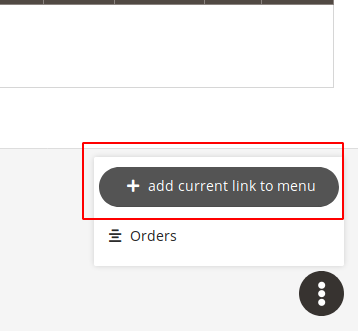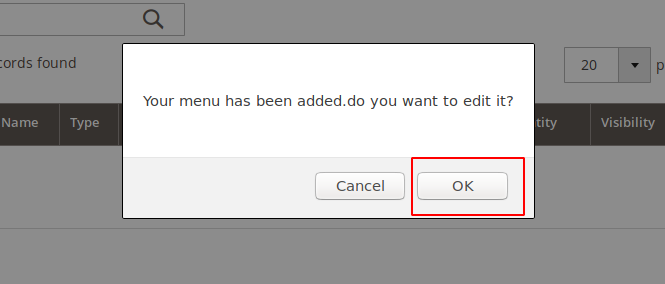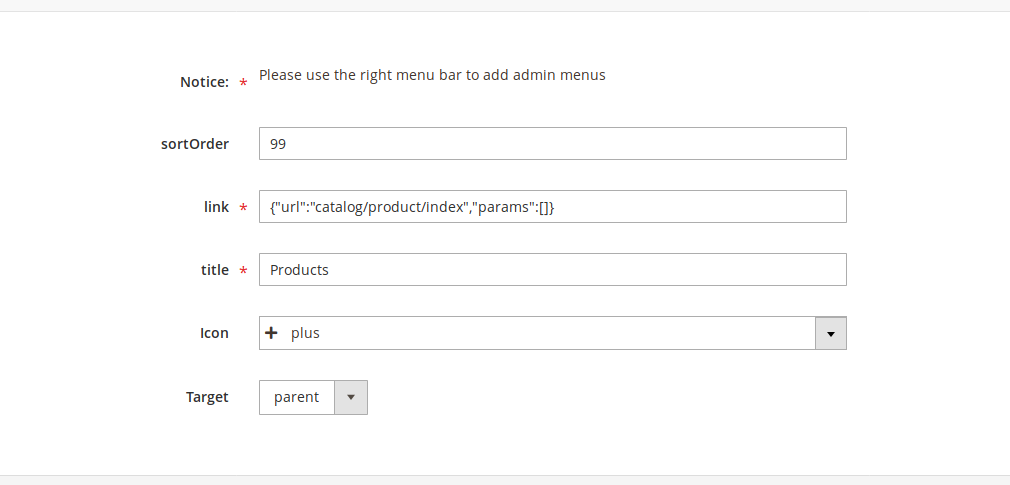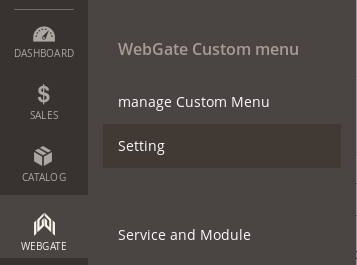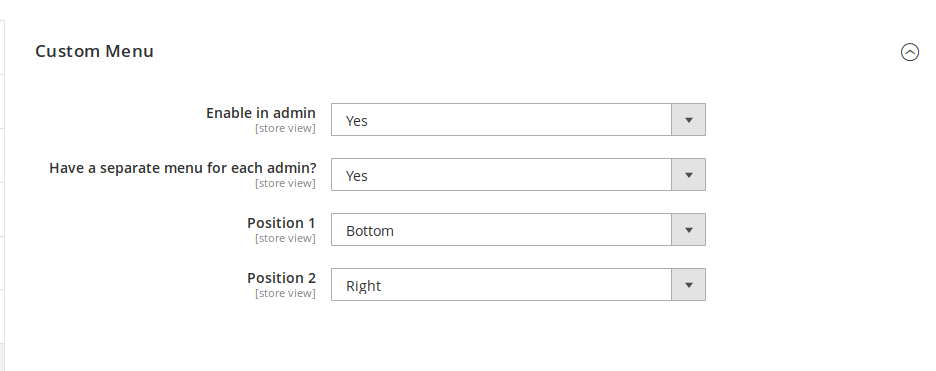composer require "webgate/module-custom-menu":"*"
cd root project
php bin/magento setup:upgrade #create table and update database
php bin/magento setup:di:compile #create dependence and generate code
php bin/magento setup:static-content -f en_US #or any local like en_GB for UK (generate static file like css and js )
php bin/magento c:f #clear cache
click on the "add currnet link to meun" to add current link to menu
if you want to edit the menu click 'Ok' or not just cilck on the'Cancel'
sort order : defines the postion of the menu's item
url : defines url of the menu's item. you can use an extrnal url like www.google.com
title : defines the title of the menu's item
icon : icon that shown aside if the menu's item
target : defines how a link should opened
go to webgate > WebGate Custom menu > setting
Enable : if set No the menu has been gone
Have a separate menu for each admin? : if set yes eac admin user can have a diffrent menu
Position 1 : postion of menu top or boottom
Position 2 : postion of menu right or left