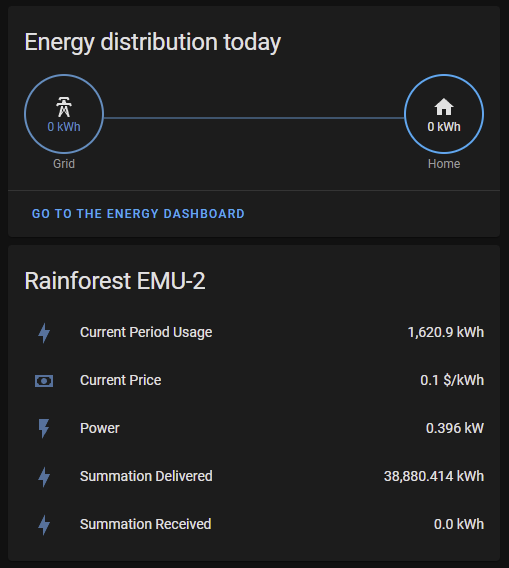Integrate the Rainforest EMU-2 into the Home Assistant Energy Dashboard.
- Install HACS
- Through the HACS integration, search for and install "Rainforest EMU-2"
- Choose from one of the detected serial ports, or enter a host name and TCP port number when using a USB>TCP adapter to remotely locate your EMU-2 device
- Select
Configure | Dashboards | Energyto enter configuration mode - Choose
ADD CONSUMPTION - For
Consumed Energy (kWh)select the RainforestSummation Deliveredsensor - Under cost, select the entity option and choose the Rainforest
Current PricesensorThis option depends on the device containing the pricing information. Chose one of the other options if the device is not loaded with pricing information.
- If you have solar, then repeat steps 2-4 for the
Summation Receivedsensor - Select
SAVE