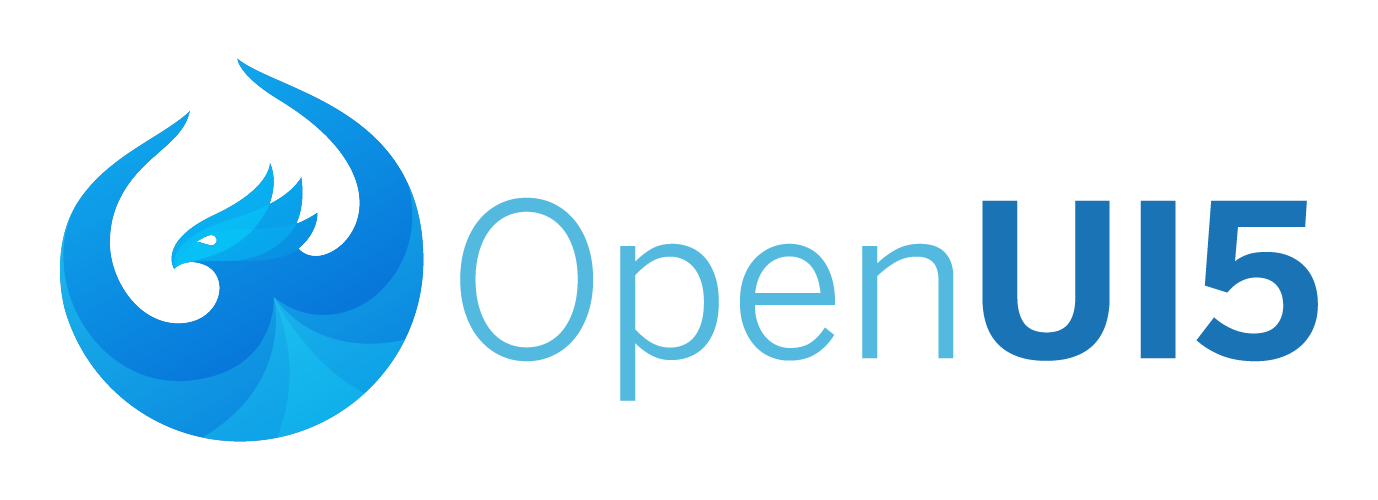This little repo is based of the OpenUI5 basic template app using the UI5 Build and Development Tooling. It's basically a test for SW, IndexedDB and other "Offline"-capabilities.
- SAP Blog - UI5 Offline Application
- SAP Blog - OpenUI5 into PWA
- Stackoverflow - Reduce UI5 XHR
- Mozilla SW Documentation
- Google SW Documentation
- PWA Sample on Github
- Background Sync SW
- UI5Con 2019
- Localforage
- Fetch-API
- CORS Anywhere
- OData with Mocking Service for testing purposes
- Adjust Controller/UI Code - currently only for testing & learning purposes
- Synchronization between Front- and Backend (with SW and IDDB-Data to OData or others; Fetch)
- Bind IndexedDB Object Store as model to some list control
The UI5 build and development tooling command line interface (UI5 CLI) has to be installed. For installation instructions please see Installing the UI5 CLI.
-
Clone the repository and navigate into it
git clone https://github.com/SAP/openui5-basic-template-app.git or https://github.com/SAPMarco/UI5-Offline-PPoC.git cd openui5-basic-template-app or cd UI5-Offline-PPoC
-
Install all dependencies
npm install
-
Start a local server and run the application (http://localhost:8080/index.html)
ui5 serve -o /index.html or npm start
For more build and development options please see: UI5 Build and Development Tooling
-
Overview of Function Module
*"---------------------------------------------------------------------- *"*"Lokale Schnittstelle: *" TABLES *" QUERY_STRING STRUCTURE W3QUERY *" HTML STRUCTURE W3HTML *" MIME STRUCTURE W3MIME *" CHANGING *" VALUE(CONTENT_TYPE) LIKE W3PARAM-CONT_TYPE DEFAULT *" 'APPLICATION/JSON' *" VALUE(CONTENT_LENGTH) LIKE W3PARAM-CONT_LEN *" VALUE(RETURN_CODE) LIKE W3PARAM-RET_CODE *"---------------------------------------------------------------------- -
Changing-Parameter
Parametername Type Type DEFAULT CONTENT_TYPE LIKE W3PARAM-CONT_TYPE 'APPLICATION/JSON' CONTENT_LENGTH LIKE W3PARAM-CONT_LEN RETURN_CODE LIKE W3PARAM-RET_CODE -
Tables-Parameter
Parametername Type Type DEFAULT QUERY_STRING LIKE W3QUERY HTML LIKE W3HTML MIME LIKE W3MIME -
Example Code
DATA: name TYPE string. SORT query_string DESCENDING. READ TABLE query_string WITH KEY name = '_name'. name = query_string-value. DATA: htmldoc LIKE LINE OF html. CONCATENATE '{"results": [ {"key": "name", "value": "' name '"}, {"key": "phone", "value": "911"}]}' INTO htmldoc-line. INSERT htmldoc INTO TABLE html. -
Expose Module via WebRfC with Transaction SMW0 (F7, Function Module)
-
Function Module can be called via:
http(s)://<IP/Server>:<PORT>/sap/bc/webrfc?_FUNCTION=<Function_Module_Name>&<key=value>