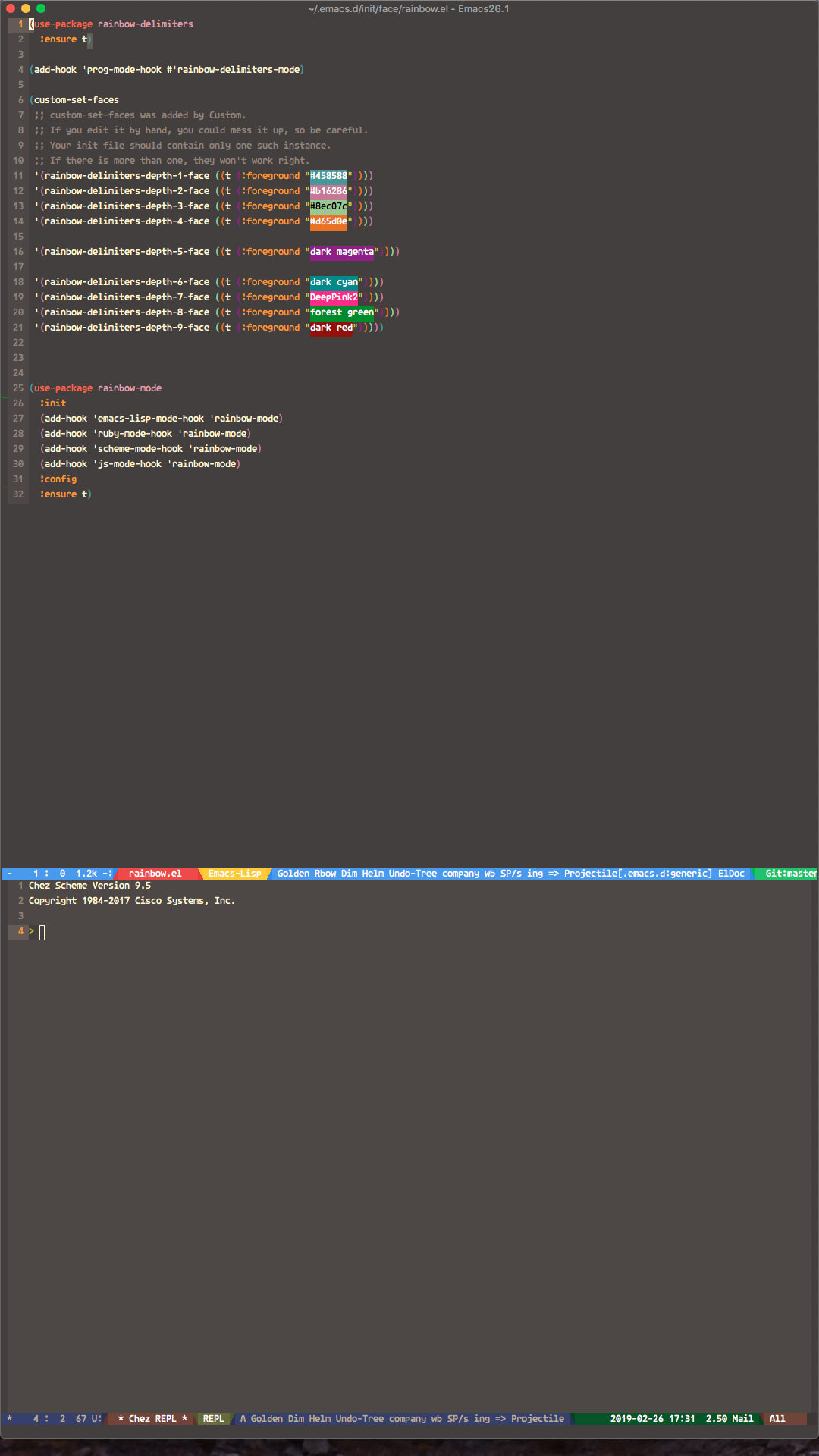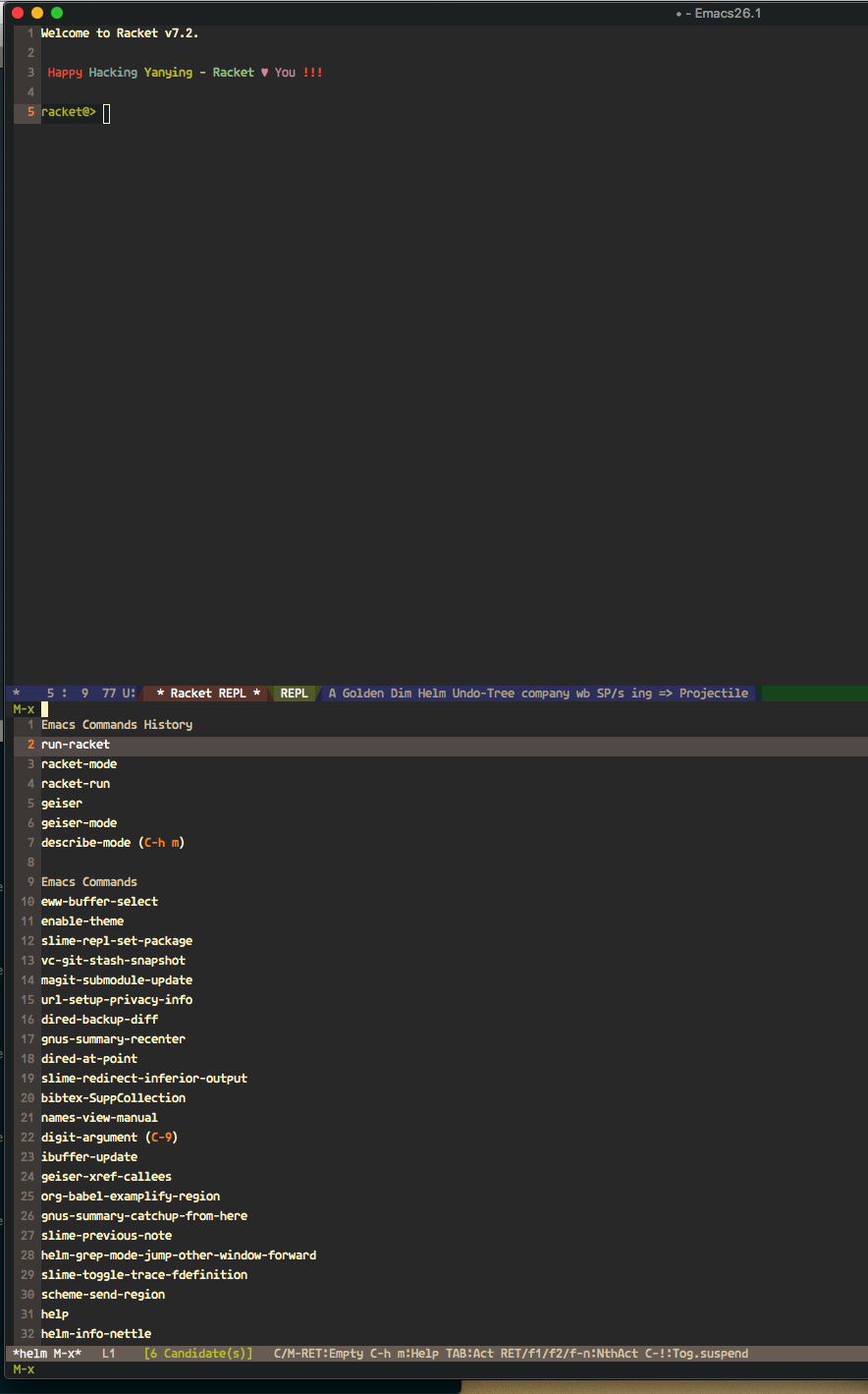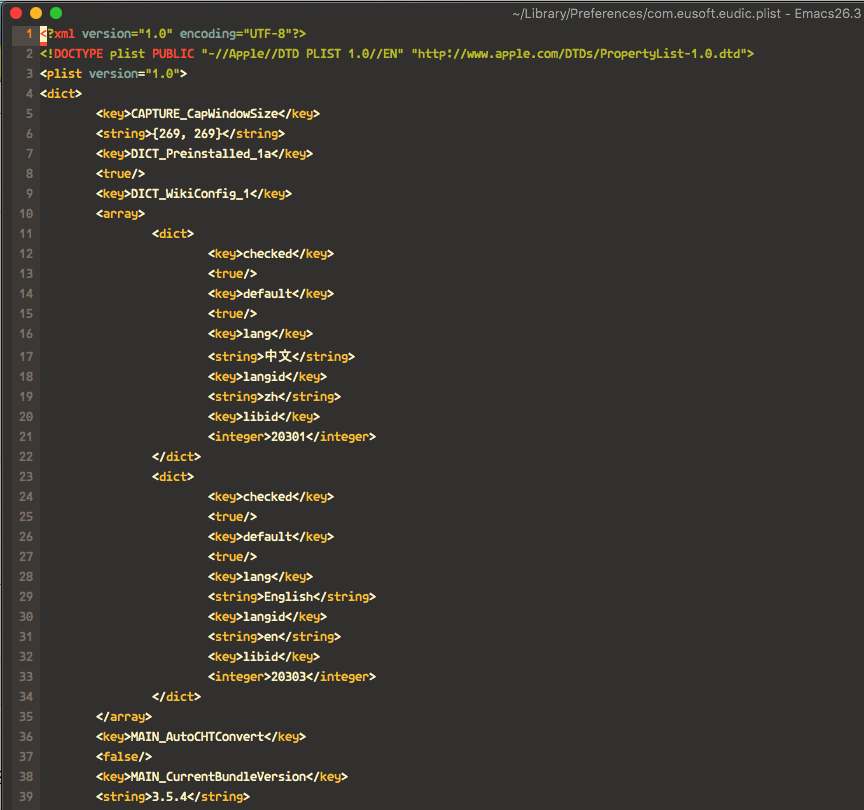.emacs.d - My Emacs configration file, you can go to download a macos version for this.
- clone git repo to your home dir:
cd ~ && git clone git@gitlab.com:yanyingwang/.emacs.d.git- start your emacs and wait for everything to be settled or you can change to the
buildbranch and executetar -xvf elpa.tar.
-
package manager: use-package
-
Helm: more Helm keybinding and usage please check this link.
-
modified keybinding for MacOS system:
C-M-q=>s-M-qM-space=>s-space -
global custom keybinding:
C-c 2 c=> hs-toggle-hiding, fold code block as one line or unfold it.C-c 2 a=> hs-show-all, show all folded code block.C-c g l(C-c k) => copy line,gstandards forglobalC-c g l(C-c ls-l) => select line and move cursor to the beginning postionC-c g n(C-c ns-n) => select line and move cursor to the beginning postion of next lineC-c g p(s-n) => this is binded toracket-cycle-paren-shapesmore -
You can check out my emacs memo if you like: https://github.com/yanyingwang/memo/blob/master/emacs.md
-
geiser with scheme(racket/chez/gosh)
-
flymake for ruby racket js:
npm install -g jslint -
racketrc:
ln -sf ~/.emacs.d/init/lisp/dotracketrc ~/.racketrc -
enable us to use emacs to edit macos's plist files.
-
customized yasnippet working with company.
gco build
tar -cvf elpa.tar elpa
gco master