evolving is a trading engine for MacOS system.
-
E-mail: zetatez@icloud.com
-
Wechat Group
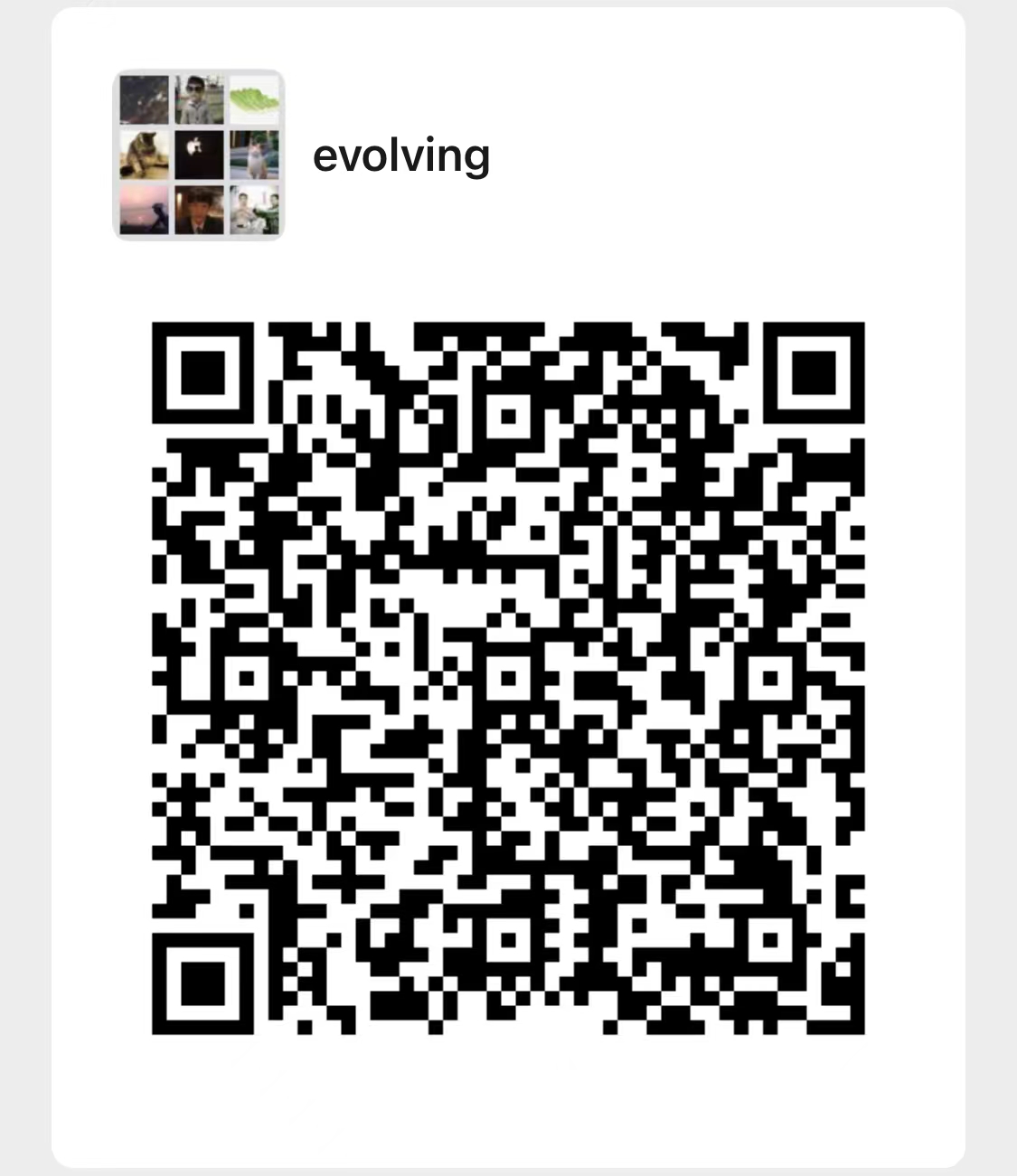
-
Requirements
- cliclick >= 4.0.1
- python >= 3.8.5
- 同花顺 == Version 2.3.1
-
Dependencies
brew install cliclick pip install `curl -fsSL https://raw.githubusercontent.com/zetatez/evolving/main/requirements.txt` -
Installation
- It is strongly recommended to use the source code.
- Configuration Note:
- You need to log in broker and bank account manually at least once.
- If you want to use the email notification module, you need to register a 163 email account.
mkdir -p ~/.config/evolving
vim ~/.config/evolving/config.xml<evolving>
<trading>
<userid>THS id</userid>
<password>THS password</password>
<broker_code>PAZQ</broker_code>
<broker_account>your broker account</broker_account>
<broker_password>broker account password</broker_password>
<bank_name>bank name</bank_name>
<bank_account>your bank account</bank_account>
<bank_password>bank account password</bank_password>
</trading>
<mail>
<mail_host>smtp.163.com</mail_host>
<mail_sender>your email address@163.com</mail_sender>
<mail_license>your email license</mail_license>
<mail_receivers>your email address@163.com</mail_receivers>
</mail>
</evolving>-
Authorization
- Mac -> Systerm Preference -> Security & Privacy -> Privacy -> unluck -> "Accessibility" AND "Full Disk Access".
- Terminal
- osascript
- Mac -> Systerm Preference -> Security & Privacy -> Privacy -> unluck -> "Accessibility" AND "Full Disk Access".
-
Tutorial A brief tutorial can be found at wiki.
- Hints:
-
You need to log in broker and bank account manually at least once.
-
If you want to use the email notification module, you need to register a 163 email account.
-
Technically, there is no restriction on brokers, but I didn't develop it all. If you don't find the broker you want, you can make a little change to the
asloginBrokerof script ascmd.py.Up to now, The supported brokers are
- <broker_code>ZXZQ</broker_code> -- 中信证券
- <broker_code>PAZQ</broker_code> -- 平安证券
- <broker_code>ZSZQ</broker_code> -- 浙商证券
- <broker_code>GTJA</broker_code> -- 国泰君安
- <broker_code>GJZQ</broker_code> -- 国金证券
- <broker_code>XYZQ</broker_code> -- 兴业证券
- <broker_code>ZJZQ</broker_code> -- 中金证券
- <broker_code>ZTZQ</broker_code> -- 中泰证券
Note: For different brokers, the display might be different. That is to say, the code might need to be slightly adjusted according to the different brokers.
-
To contribute in this repo, please open a pull request from your fork of this repo.
Released under the MIT License.