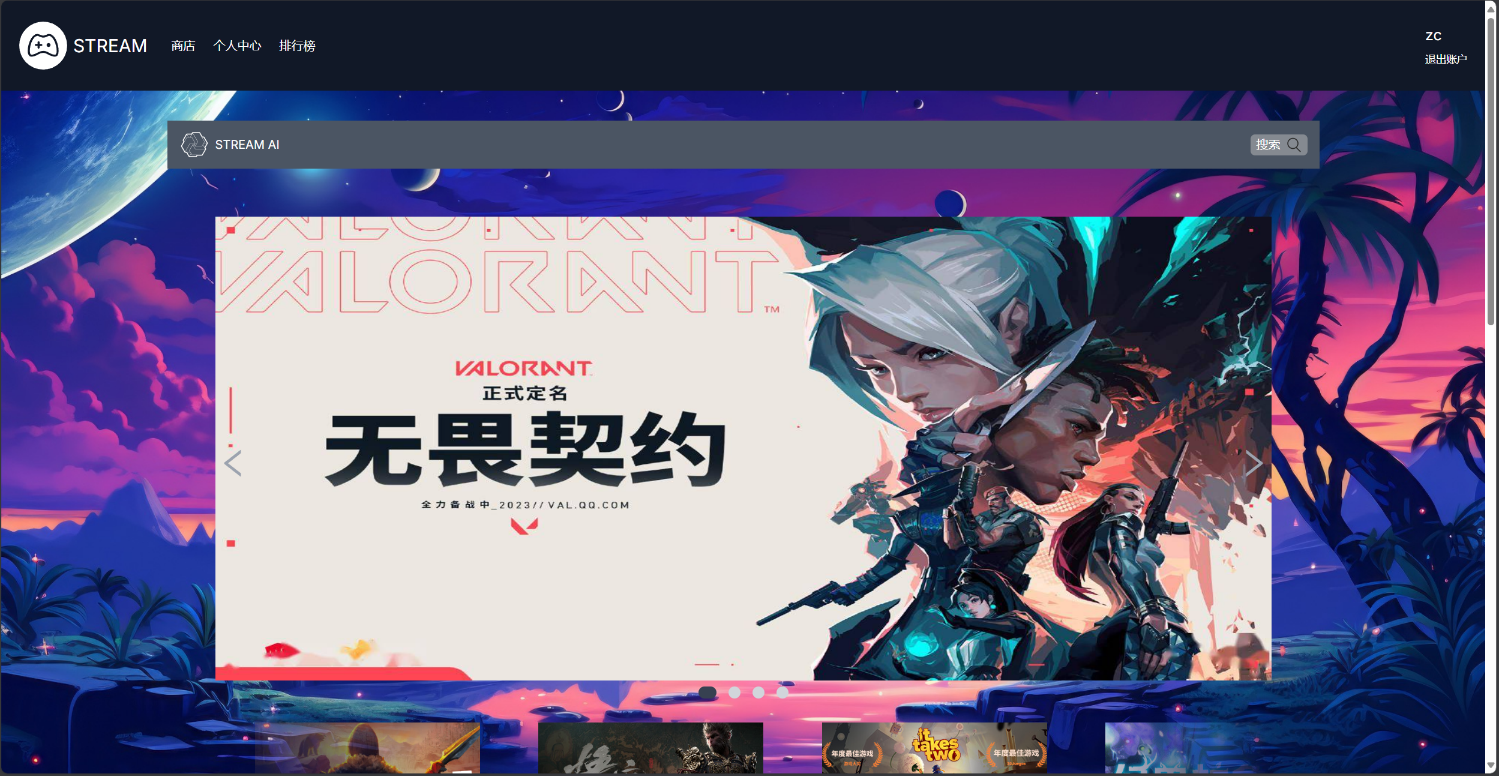📃 App URL • 😸 Demo Video •
This is a Next.js project bootstrapped with create-next-app.
First, run the development server:
npm run dev
# or
yarn dev
Open http://localhost:3000 with your browser to see the result.
If the system show such an error: you haven’t install ‘next’ yet, then run the command below:
npm install next react react-dom
Actually, there are many other modules need to be downloaded before you can run the project, just follow the warnings and download these modules.
-
app/-
dashboard/favo/page.tsx: The content of page “个人中心”GameDetail/page.tsx: Once you click into a game, you will come to this page with the details of this gameLeaderBoard/page.tsx: The content of page “排行榜”Search/page.tsx: The content of page “搜索”, which is in the subnavigation barStreamAI/page.tsx: The content of page “STREAM AI”, which is in the subnavigation bar
-
login/page.tsx: The content of ‘login’ page -
register/page.tsx: The content of ‘register’ page
-
-
components/carousel/carousel.css: Styles used inCarousel.jsCarousel.js: Main content of the carousel showed indashboard/
scroll/scroll.css: Styles used inScroll.jsScroll.js: Main content of the scroll showed indashboard/
loading.tsx: Define the LoadingOverlay during page switching
-
lib/api.js: Build the connection with @supabaseuseGameStore.js: Use @zustand to set global game variableuseUserStore.js: Use @zustand to set global user variable
Thanks to @Pherenice1125 and @Charlie-0325, the other two contributors of this project.
Just in memory of our sophomore summer training, it was your company made that brief time so precious.