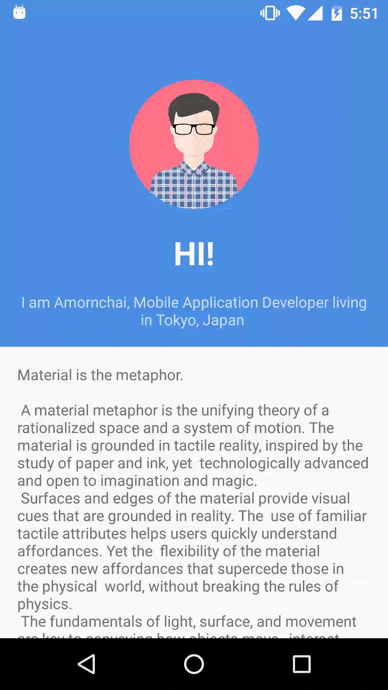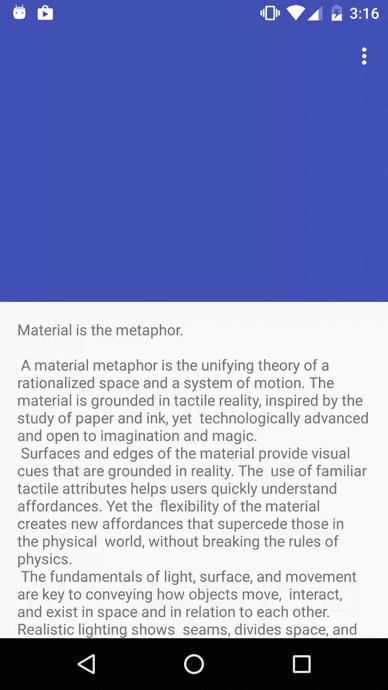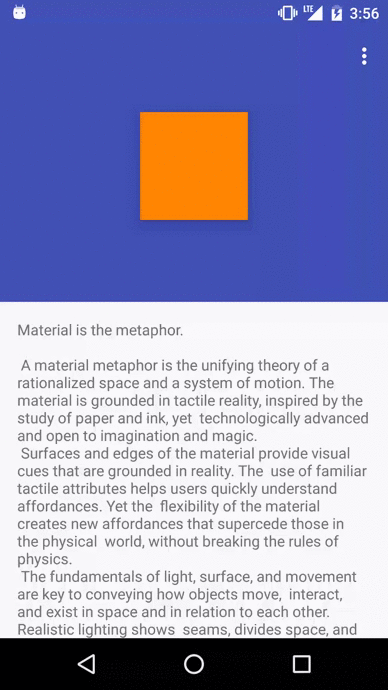Simple View Behavior for Android CoordinatorLayout.
This library provide you easy ways to config and setup the view behavior without creating subclass of Behavior
compile 'com.zoonref:simple-view-behavior:1.0'
You can setup behavior effect by using only xml option.
- set the layout behavior to this library class
app:layout_behavior="com.zoonref.SimpleViewBehavior" - set the dependency view by specify resource id by
app:dependsOn="@+id/{your view id}" - set the type of dependency
app:dependType="{x,y,width,height}" - set the dependency view target value according to the type you choose
app:dependTargetXXX="{value}" - set the target appearance that you want your view to animate to
There are two ways to specify the animation when the dependency view changed.
<View
android:layout_width="40dp"
android:layout_height="40dp"
android:layout_marginTop="8dp"
android:layout_marginLeft="20dp"
android:rotationX="90"
android:elevation="10dp"
android:background="@android:color/holo_blue_bright"
android:alpha="0"
app:layout_behavior="com.zoonref.SimpleViewBehavior"
app:dependsOn="@+id/app_bar"
app:dependType="y"
app:dependTargetY="-156dp"
app:targetAlpha="1"
app:targetRotateX="0"/>
This View will depend on the y positon of @+id/app_bar which is AppBarLayout. View will animation from current state of AppBarLayout until
y position of AppBarLayout is -156dp with the animation, View will animate alpha to app:targetAlpha="1" rotate x to app:targetRotateX="0"
Don't forget to add xmlns:app="http://schemas.android.com/apk/res-auto"
The output will be
When you use animation, all of animate target option from xml will be ignored.
for example
<View
android:layout_width="100dp"
android:layout_height="100dp"
android:layout_gravity="center|top"
android:layout_marginTop="80dp"
android:elevation="10dp"
android:background="@android:color/holo_orange_dark"
app:layout_behavior="com.zoonref.SimpleViewBehavior"
app:dependsOn="@+id/app_bar"
app:dependType="y"
app:dependTargetY="-156dp"
app:animation="@anim/rotate"/>
<set xmlns:android="http://schemas.android.com/apk/res/android">
<scale
android:duration="100"
android:fromXScale="1"
android:fromYScale="1"
android:pivotX="50%"
android:pivotY="50%"
android:toXScale="40dp"
android:toYScale="40dp"/>
<rotate
android:duration="100"
android:fromDegrees="0"
android:pivotX="50%"
android:pivotY="50%"
android:toDegrees="360"/>
<alpha
android:duration="100"
android:toAlpha="0"/>
</set>
The output will be
You can see all available option at attrs.xml
Amornchai Kanokpullwad, @zoonref
simple-view-behavior is available under the MIT license. See the LICENSE file for more info.