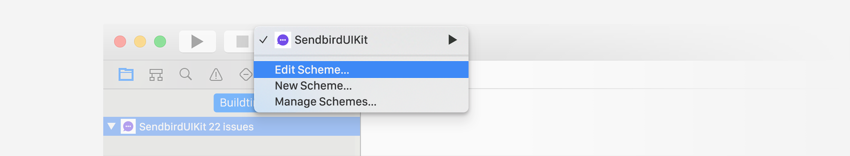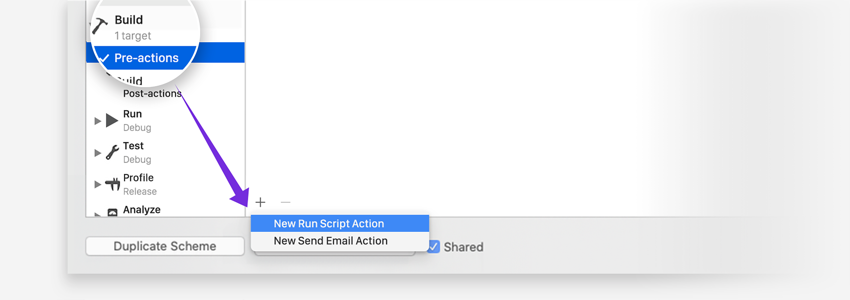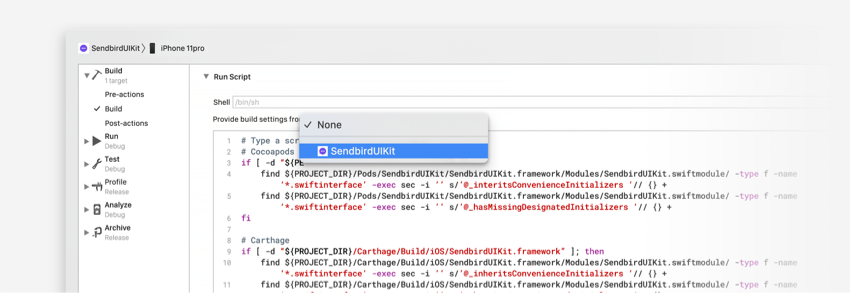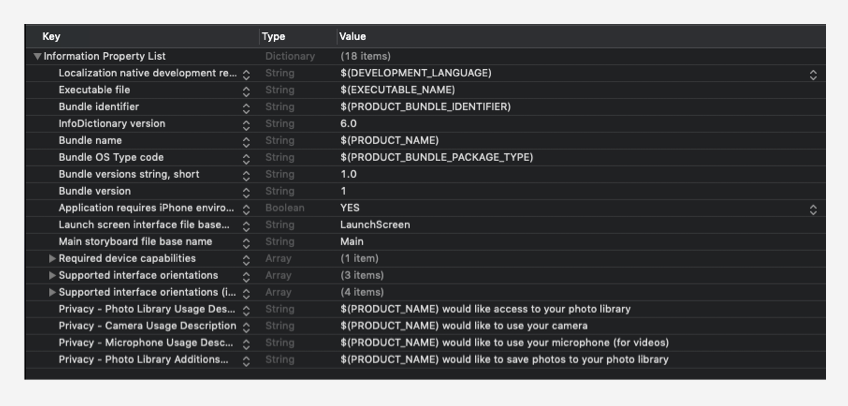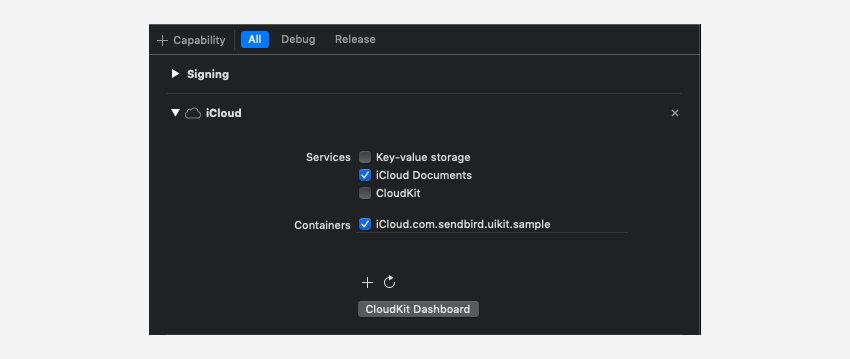Sendbird UIKit for iOS is a development kit with an user interface that enables an easy and fast integration of standard chat features into new or existing client apps. This repository houses the UIKit source code in addition to a UIKit sample as explained below.
- uikit is where you can find the open source code. Check out UIKit Open Source Guidelines for more information regarding our stance on open source.
- uikit-sample is a chat app which contains custom sample code for various key features written in
Swift.
Find out more about Sendbird UIKit for iOS at UIKit for iOS doc. If you need any help in resolving any issues or have questions, visit our community.
This section shows you the prerequisites you need for testing Sendbird UIKit for iOS sample app.
The minimum requirements for UIKit for iOS are:
- iOS 10.3 or later
- Swift 4.2 or later / Objective-C
- Chat SDK for iOS is 3.0.226 or later
Note: Sendbird UIKit for iOS is Sendbird Chat SDK-dependent. If you install the UIKit,
CocoaPodswill automatically install the Chat SDK for iOS as well.
If you would like to try the sample app specifically fit to your usage, you can do so by replacing the default sample app ID with yours, which you can obtain by creating your Sendbird application from the dashboard. Furthermore, you could also add data of your choice on the dashboard to test. This will allow you to experience the sample app with data from your Sendbird application.
This section explains the steps you need to take before testing the sample app.
Create a project to get started. Sendbird UIKit supports both Objective-C and Swift, so you can create and work on a project in the language you want to develop with.
UIKit for iOS can be installed through either CocoaPods, Carthage or Swift Package Manager:
Note: Sendbird UIKit for iOS is Sendbird Chat SDK-dependent. The minimum requirement of the Chat SDK for iOS is 3.0.226 or higher.
- Add
SendBirdUIKitinto yourPodfilein Xcode as below:
platform :ios, '10.3'
use_frameworks!
target YOUR_PROJECT_TARGET do
pod 'SendBirdUIKit'
end- Install the
SendBirdUIKitframework throughCocoaPods.
$ pod install- Update the
SendBirdUIKitframework throughCocoaPods.
$ pod update - Add
SendBirdUIKitandSendBirdSDKinto yourCartfileas below:
github "sendbird/sendbird-uikit-ios"
github "sendbird/sendbird-ios-framework" == 3.0.226- Install the
SendBirdUIKitframework throughCarthage.
$ carthage update --use-xcframeworksNote: Building or creating the
SendbirdUIKitframework withCarthagecan only be done using the latestSwift. If yourSwiftis not the most recent version, the framework should be copied into your project manually.
- Go to your Xcode project target's General settings tab in the
Frameworks and Librariessection. Then drag and drop on the disk each framework from the<YOUR_XCODE_PROJECT_DIRECTORY>/Carthage/Buildfolder.
Note: Errors may occur if you're building your project with Xcode 11.3 or earlier versions. To fix these errors, refer to Handle errors caused by unknown attributes in the sample app.
-
File -> Swift Packages -> Add package dependency...
-
Choose Package Repository as the Sendbird UIKit repository with below link:
https://github.com/sendbird/sendbird-uikit-ios.git- Select Up to Next Major rules and click the Next button to add the package.
If you are building with Xcode 11.3 or earlier version, you may face two following errors caused by Swift's new annotation processing applied on Swift 5.2 which is used in Xcode 11.4.
- Unknown attribute ‘_inheritsConvenienceInitializers’
- Unknown attribute ‘_hasMissingDesignatedInitializers’When these errors happen, follow the steps below which remove the annotations by executing the necessary script in the build steps in advance.
- Open the Edit scheme menu of the project target.
- Go to Build > Pre-actions and select the New Run Script Action option at the bottom.
- Add the script below. Select the target to apply the script.
# CocoaPods
if [ -d "${PROJECT_DIR}/Pods/SendBirdUIKit" ]; then
find ${PROJECT_DIR}/Pods/SendBirdUIKit/SendBirdUIKit.framework/Modules/SendBirdUIKit.swiftmodule/ -type f -name '*.swiftinterface' -exec sed -i '' s/'@_inheritsConvenienceInitializers '// {} +
find ${PROJECT_DIR}/Pods/SendBirdUIKit/SendBirdUIKit.framework/Modules/SendBirdUIKit.swiftmodule/ -type f -name '*.swiftinterface' -exec sed -i '' s/'@_hasMissingDesignatedInitializers '// {} +
fi
# Carthage
if [ -d "${PROJECT_DIR}/Carthage/Build/iOS/SendBirdUIKit.framework" ]; then
find ${PROJECT_DIR}/Carthage/Build/iOS/SendBirdUIKit.framework/Modules/SendBirdUIKit.swiftmodule/ -type f -name '*.swiftinterface' -exec sed -i '' s/'@_inheritsConvenienceInitializers '// {} +
find ${PROJECT_DIR}/Carthage/Build/iOS/SendBirdUIKit.framework/Modules/SendBirdUIKit.swiftmodule/ -type f -name '*.swiftinterface' -exec sed -i '' s/'@_hasMissingDesignatedInitializers '// {} +
fi- Try to build and run
Sendbird UIKit offers features to attach or save files such as photos, videos, and documents. To use those features, you need to request permission from end users.
Applications must acquire permission to use end users’ photo assets or to save assets into their library. Once the permission is granted, users can send image or video messages and save media assets.
...
<key>NSPhotoLibraryUsageDescription</key>
<string>$(PRODUCT_NAME) would like access to your photo library</string>
<key>NSCameraUsageDescription</key>
<string>$(PRODUCT_NAME) would like to use your camera</string>
<key>NSMicrophoneUsageDescription</key>
<string>$(PRODUCT_NAME) would like to use your microphone (for videos)</string>
<key>NSPhotoLibraryAddUsageDescription</key>
<string>$(PRODUCT_NAME) would like to save photos to your photo library</string>
...If you want to allow your users to attach files from iCloud to messages, you must activate the iCloud feature. Once it is activated, users can also send a message with files from iCloud.
Go to your Xcode project's Signing & Capabilities tab. Then, click + Capability button and select iCloud. Check iCloud Documents.
UIKit is distributed in the form of a fat binary, which contains information on both Simulator and Device architectures. Add the script below if you are planning to distribute your application in the App Store and wish to remove unnecessary architectures in the application's build phase.
Go to your Xcode project target's Build Phases tab. Then, click + and select New Run Script Phase. Append this script.
APP_PATH="${TARGET_BUILD_DIR}/${WRAPPER_NAME}"
# This script loops through the frameworks embedded in the application and
# removes unused architectures.
find "$APP_PATH" -name '*.framework' -type d | while read -r FRAMEWORK
do
FRAMEWORK_EXECUTABLE_NAME=$(defaults read "$FRAMEWORK/Info.plist" CFBundleExecutable)
FRAMEWORK_EXECUTABLE_PATH="$FRAMEWORK/$FRAMEWORK_EXECUTABLE_NAME"
echo "Executable is $FRAMEWORK_EXECUTABLE_PATH"
EXTRACTED_ARCHS=()
for ARCH in $ARCHS
do
echo "Extracting $ARCH from $FRAMEWORK_EXECUTABLE_NAME"
lipo -extract "$ARCH" "$FRAMEWORK_EXECUTABLE_PATH" -o "$FRAMEWORK_EXECUTABLE_PATH-$ARCH"
EXTRACTED_ARCHS+=("$FRAMEWORK_EXECUTABLE_PATH-$ARCH")
done
echo "Merging extracted architectures: ${ARCHS}"
lipo -o "$FRAMEWORK_EXECUTABLE_PATH-merged" -create "${EXTRACTED_ARCHS[@]}"
rm "${EXTRACTED_ARCHS[@]}"
echo "Replacing original executable with thinned version"
rm "$FRAMEWORK_EXECUTABLE_PATH"
mv "$FRAMEWORK_EXECUTABLE_PATH-merged" "$FRAMEWORK_EXECUTABLE_PATH"
doneHere is an overview of a list of items you can use to customize the UIKit.
To find these items, sign in to the sample app. Click on the Custom Samples button to see the custom sample screen on which you will find the /Customize folder that contains code used for customization.
| Category | Item | Desctription |
|---|---|---|
| Global | ColorSet | A singleton that manages primary colors in global color set. |
| FontSet | A singleton that manages all fonts in global font set. | |
| IconSet | A singleton that manages bar buttons in global icon set. | |
| StringSet | A singleton that manages header titles in global string set. | |
| Theme | A singleton that manages ChannelListTheme in global theme. | |
| ChannelList | UI Component | A component that customizes certain UI elements and mark them with red borders. |
| Custom Cell | A component that changes default channel cells to custom cells. | |
| ChannelListQuery | A SBDGroupChannelListQuery instance that displays empty channels and frozen channels. |
|
| Function Overriding | A function that inherits the SBUChannelListViewController class and customizes a selection of its functions. |
|
| Channel | UI Component | A component that customizes certain UI elements and mark them with red borders. |
| Custom Cell | A component that changes default channel cells to custom cells. | |
| MessageListParams | A SBDMessageListParams object that uses specific attributes to retrieve a list of messages. |
|
| MessageParams | A SBUUserMessageParams that uses specific attributes to send and display messages. |
|
| Function Overriding | A function that inherits the SBUChannelViewController class and customizes a selection of its functions. |
|
| Channel Settings | UI Component | A component that customizes certain UI elements and mark them with red borders. |
| Function Overriding | A function that inherits the SBUChannelSettingsViewController class and customizes a selection of its functions. |
|
| Create Channel | UI Component | A component that customizes certain UI elements and mark them with red borders. |
| Custom Cell | A component that changes default channel cells to custom cells. | |
| User list | A SBDApplicationUserListQuery instance that can be used for importing your own user list. |
|
| Invite User | UI Component | A component that customizes certain UI elements and mark them with red borders. |
| Custom Cell | A component that changes default channel cells to custom cells. | |
| User list | A SBDApplicationUserListQuery instance that can be used for importing your own user list. |
|
| Member List | UI Component | A component that customizes certain UI elements and mark them with red borders. |
| Custom Cell | A component that changes default channel cells to custom cells. | |
| Function Overriding | A function that inherits the SBUMemberListViewController class and customizes a selection of its functions. |