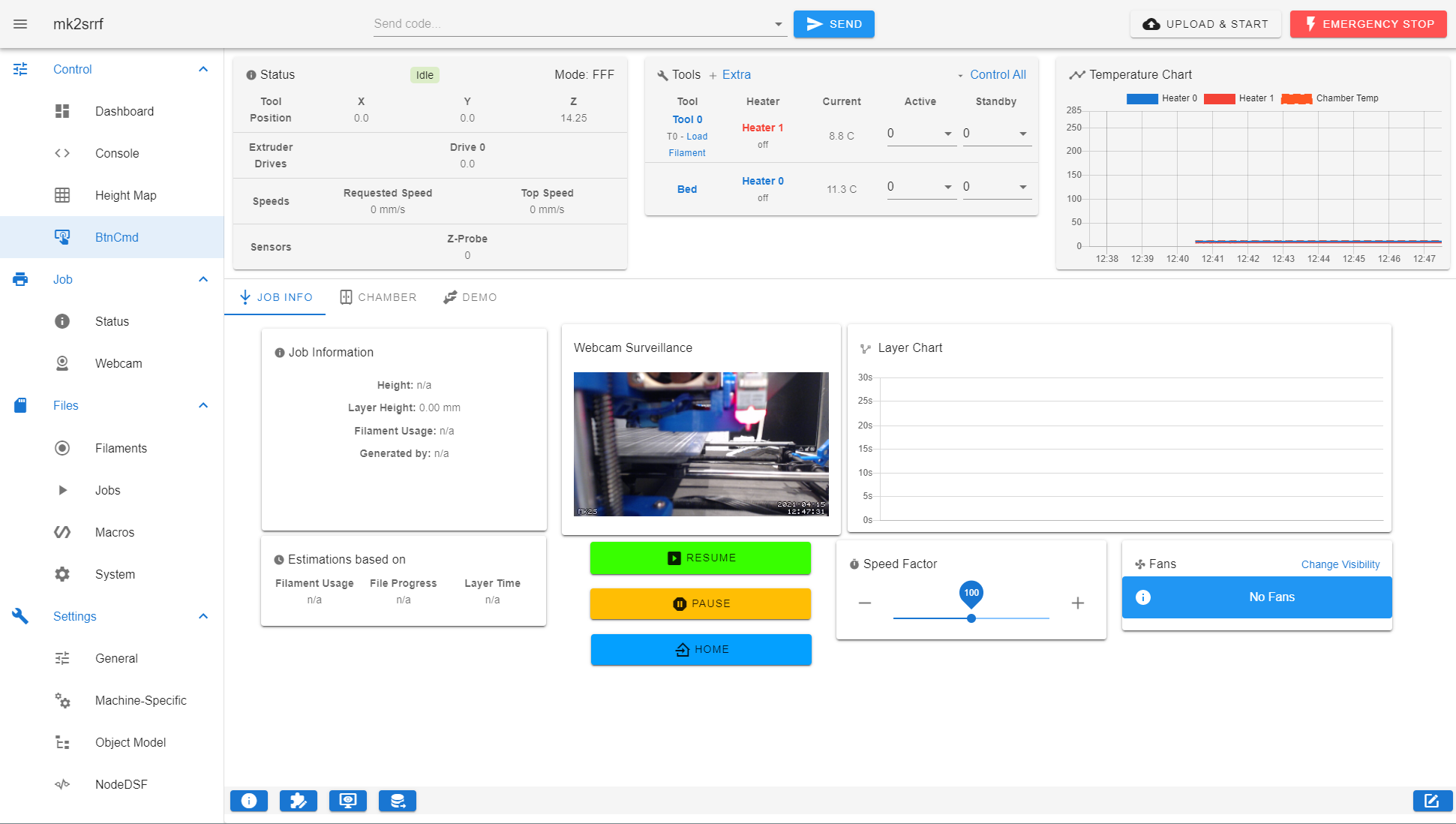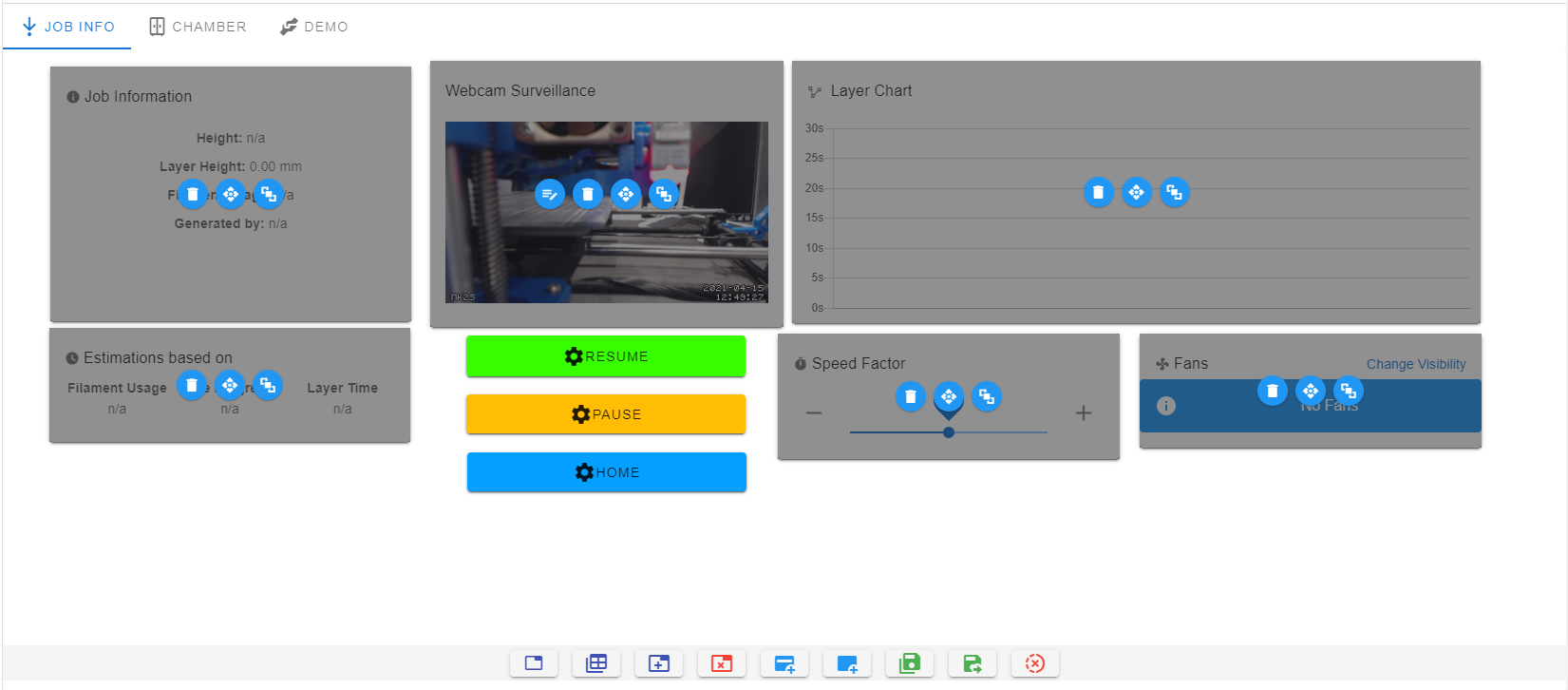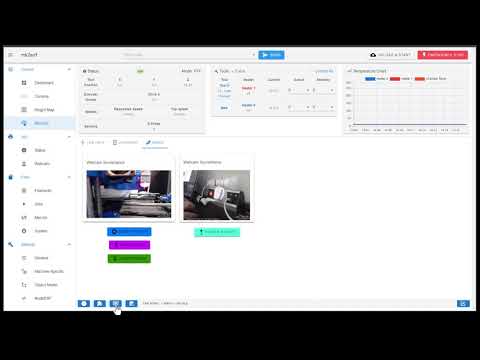A Duet Web Control (DWC) plugin which allows the user to create custom layouts with new panels and buttons, which can run Macros, g-code, Post http GET requests, send MQTT messages.
Read the Wiki for more info on how to install configure and use.
In BtnCmd you can create Tabs, with custom buttons in a freeform layout. You may also choose to display a selection of panels including:
- Standard DWC information & control panels
- DWC CNC Panels (Only available if using M452/M453 laser/cnc mode)
- Standard DWC webcam
- Alternative webcam
- Remote Source (eg. A web service from your LAN)
- Object Model Values
- Text/Label Panel
- User Created Custom Panels
- Global Variable Input Panels (Change/update the value of global variables)
- Custom Charts (Create your own charts from the Object Model)
The custom buttons can be configured to trigger one of five types of actions:
- Send a gcode command to the Duet Board
- Run a Macro
- Send a simple HTTP request.
- Send a MQTT Message
- Open a URL in a pop-up window
BtnCmd runs in the browser, and is compatible with both standalone control boards and SBC + control board configurations.
BtnCmd uses the following libraries/modules: