-
Notifications
You must be signed in to change notification settings - Fork 12
Multiworld
asofold edited this page Jan 21, 2018
·
3 revisions
- Create an empty .yml file according to a world name on your server or download the example empty one from here (unzip and rename it). Example: world_config.yml (the _ is required! and everything is case sensitive!).
- Start-up your server or just run
/ncp reloador/nocheatplus reloadif your server is already running. - NoCheatPlus should now write every settings available for world specific configuration in that/those empty yaml files.
- If you rather prefer to use some settings of your global config.yml then set "savebackconfig" to false and remove the settings from your world specific configuration file.
- Example end result:
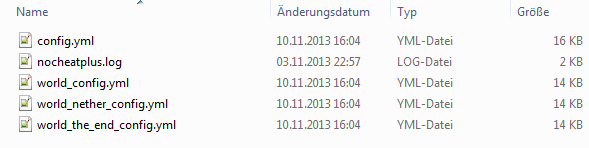
- Other examples: WorldName_config.yml, world_nether_config.yml, world_the_end_config.yml, HungerGames_config.yml or BackupWorld_config.yml
ToDo for asofold: Why exactly are those only global?
- configversion.notify
- configversion.created
- configversion.saved
- logging.active
- logging.exteneded.status
- logging.backend.console.active
- logging.backend.console.prefix
- logging.backend.console.asynchronous
- logging.backend.file.active
- logging.backend.file.prefix
- logging.backend.file.filename
- logging.backend.ingamechat.active
- logging.backend.ingamechat.prefix
- logging.backend.ingamechat.subscriptions
- data.expiration.active
- data.expiration.duration
- data.expiration.history
- data.consistencychecks.active
- data.consistencychecks.interval
- data.consistencychecks.maxtime
- data.consistencychecks.suppresswarnings
- protection.plugins.hide.active
- protection.plugins.hide.nopermission.message
- protection.plugins.hide.nopermission.commands
- protection.plugins.hide.unknowncommand.message
- protection.plugins.hide.unknowncommand.commands
- protection.commands.consoleonly.active
- protection.commands.consoleonly.message
- protection.commands.consoleonly.commands
- protection.clients.motd.active
- protection.clients.motd.allowall
- checks.chat.commands.exclusions
- checks.chat.commands.handleaschat
- checks.chat.text.global.words.active
- checks.chat.text.global.prefixes.active
- checks.chat.text.global.similarity.active
- checks.chat.text.player.words.active
- checks.chat.text.player.prefixes.active
- checks.chat.text.player.similarity.active
- checks.moving.survivalfly.hover.step
- checks.net.flyingfrequency.seconds
- checks.net.flyingfrequency.packetspersecond
- checks.net.flyingfrequency.reduceredundant.seconds
- compatibility.exemptions
- compatibility.exemptions.remove
- compatibility.exemptions.remove.join
- compatibility.exemptions.remove.leave
- compatibility.managelisteners
- compatibility.bukkitapionly
- compatibility.blocks
- compatibility.blocks.breakingtimes
- compatibility.blocks.allowinstantbreak
- compatibility.blocks.overrideflags
- compatibility.blocks.overrideflags.snow
Notes
- The world name is case sensitive (MiningWorld, theWorld etc.).
- You can set savebackconfig to false, in order to not have NoCheatPlus add default values to a config file. Thus you can override just the values you are interested in and keep a minimal world-specific configuration file.
- WorldName_config.yml has always higher priority then config.yml. So NoCheatPlus will first apply all settings from config.yml and then override them for a specific world using WorldName_config.yml
- Some settings can only be used in the global config.yml and aren't multiworld compatible (Please don't just copy config.yml and rename it to WorldName_config.yml or similar.)
- World specific files can be created, changed or removed while your server and NoCheatPlus are running. Just use the /ncp reload or /nocheatplus reload command to let NoCheatPlus reread your configuration file.
- If a world gets unloaded, deleted or renamed then NoCheatPlus will automaticly ignore your world specific configuration files you made for it
Home | Permissions | Commands | Backgrounds