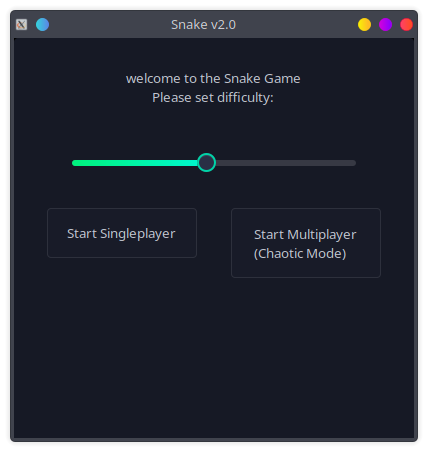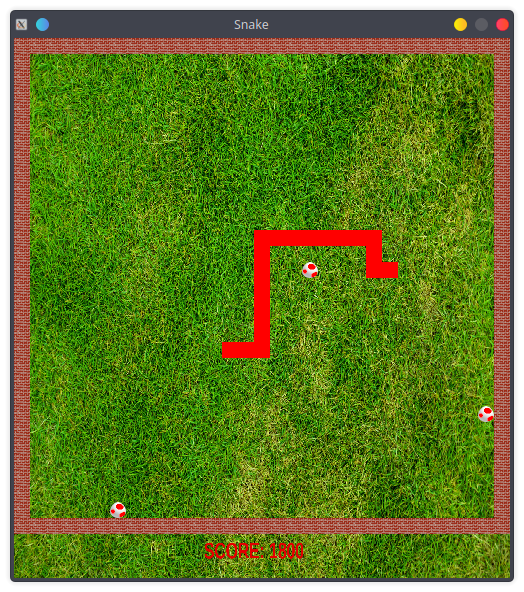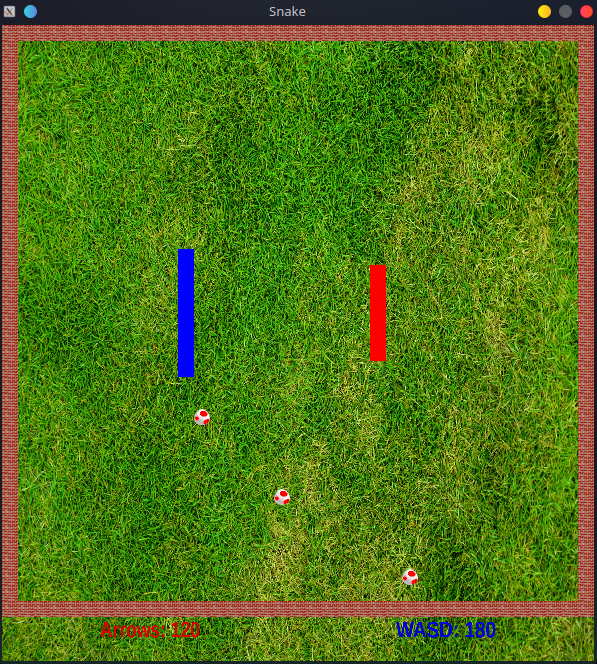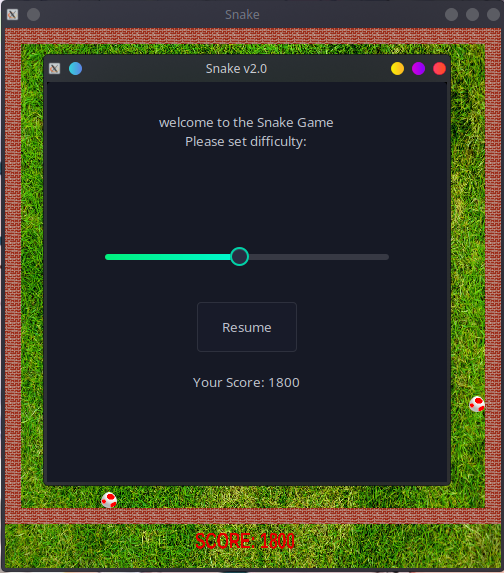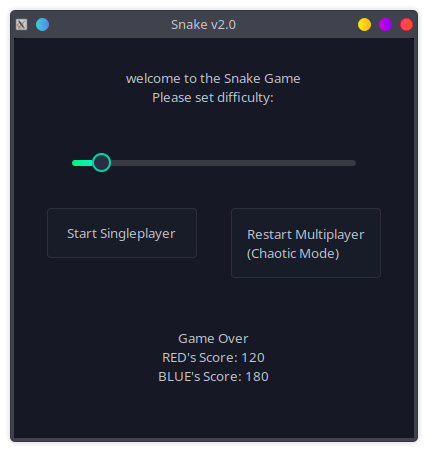- wxWidgets
- SDL2
- SDL2_image
- SDL2_ttf
- SDL2_mixer
- cmake
- git
git clone github.com/SL-Pirate/snake
cd snake
mkdir build
cd build
cmake ..
makedo sudo chmod +x ./snake
- This needs to be done only once!
- after this is done just execute the
snakebinary from a command line or a graphical file manager.
-
Download and install wxWidgets from their official website
-
Add the path_to_the_root_of_your_wxWidgets_folder to your system environment variables under the name
wxWidgets -
Download the development packages of
- SDL2
- SDL2_image
- SDL2_ttf
- SDL2_mixer
corresponding to your compiler
-
Extract the development package of SDL2 and rename the directory as SDL2
-
Extract the development package of SDL2_image to the same folder and rename it as SDL2_image
-
Extract the development package of SDL2_image to the same folder and rename it as SDL2_ttf
-
Extract the development package of SDL2_mixer to the same folder and rename it as SDL2_mixer
Now your directory should look like this
{BaseFolder} ├── SDL2 ├── cmake ├── include ├── lib etc... ....... SDL2_image ├── cmake ├── include ├── lib etc... ........ SDL2_ttf ├── cmake ├── include ├── lib etc... ........ SDL2_mixer ├── cmake ├── include ├── lib etc... -
Add the path_to_the_root_of_your_SDL2_BaseFolder to your system environment variables under the name
SDL2
- if using
MinGW32-gcc
git clone github.com/SL-Pirate/snake
cd snake
mkdir build
cd build
cmake .. -G "MinGW Makefiles"
make- if using msvc
git clone github.com/SL-Pirate/snake
cd snake
mkdir build
cd build
cmake --build ..