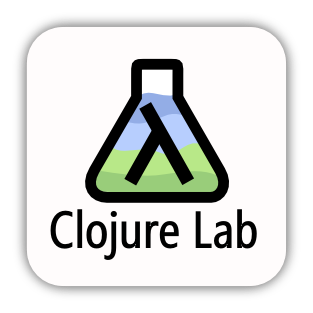-
Notifications
You must be signed in to change notification settings - Fork 1
Markdown
Nowadays there's a widespread usage of the Markdown language when writing all kinds of documents. For example, StackOverflow and GitHub use it as a default in all their text based content.
Support for Markdown in Clojure Lab includes:
- Syntax Highlighting.
- Shortcuts for formatting text (emphasis, links and code).
- Code Outline.
- Preview of the file in HTML form.
This feature is always useful for identifying the different elements in the file visually. It is implemented as part of the Markdown language so you don't need to do anything in order to enable it.

Available shortcuts let you add different types of emphasis and format a piece of text as code:
- Ctrl + B : apply strong format to selection.
- Ctrl + I : apply emphasis format to selection.
- Ctrl + K : format selection as code.
- Alt + K : format selection as a keyboard stroke.
- Alt + L : format selection as a link.
When there is no text selected each shortcut simply inserts the delimiters for each format, levaing the cursor in the middle so you can just type in the content.
When the Code Outline control is activated on a Markdown file, the elements displayed as the items in the list are all the titles present. The following is an example of the interaction between a file and the Code Outline control.

As mentioned in the Code Outline page, the list is always synchronized with the contents of the file.
It is possible for you to get an HTML preview of your Markdown files by pressing the keys Ctrl + P while editing the file. This will open a tab in the right section of the application which will show you the preview.

Just as the Code Outline is always up to date with the latest changes of the file, the preview is synchronized with its contents as well.