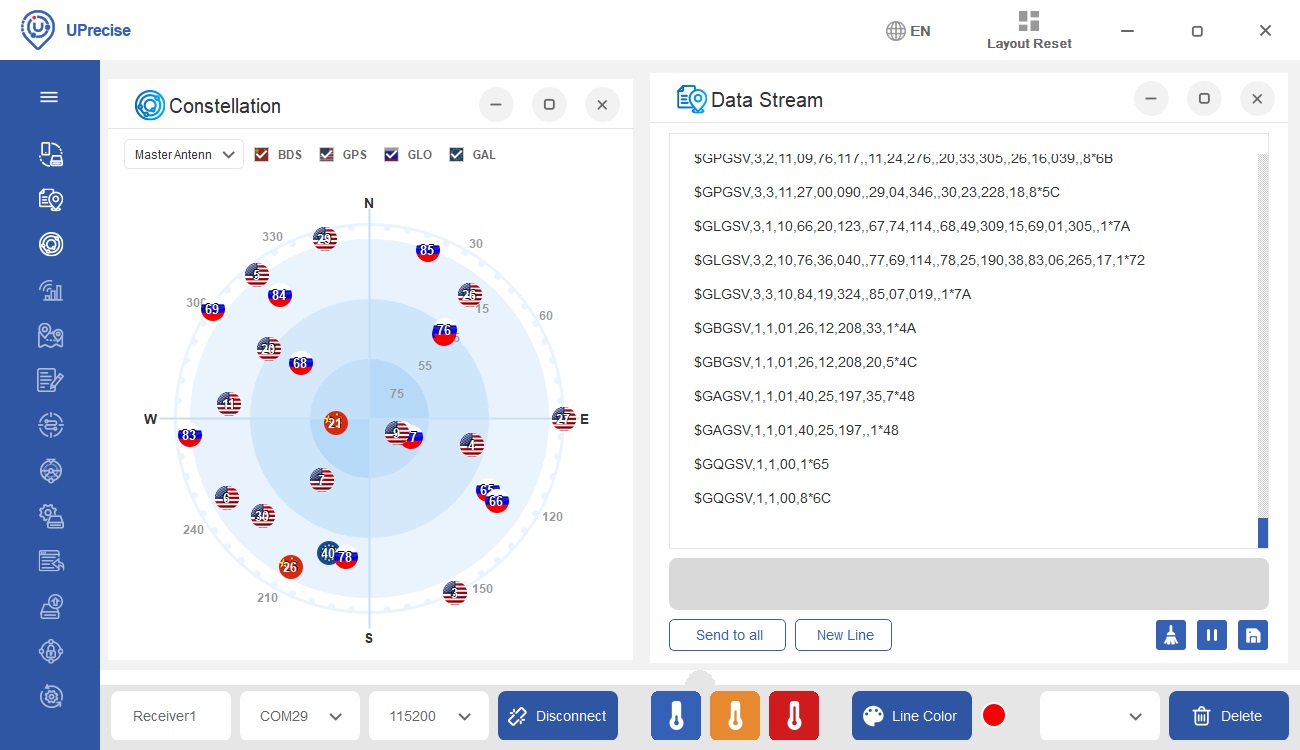-
Notifications
You must be signed in to change notification settings - Fork 224
Prime Edition MkIII. GNSS troubleshooting
The 'GNSS Access' firmware utility gives an opportunity to establish a communication session to a built-in GNSS module as if it were directly connected to a PC. This approach opens an access to the GNSS module by the genuine software provided by manufacturer for diagnostic and configuration purpose.
There following SoftRF Editions are supported by the 'GNSS Access' firmware:
The 'GNSS Access' firmware:
- provides USB VCOM port for a PC ;
- provides a proper UART connection to the built-in U-blox, Quectel or UniCore GNSS module ;
- forwards serial data from the GNSS to USB and back ;
- keeps UART baud rate setting in sync with USB VCOM baud rate setting.
Factory default baud rate setting:
| Model | GNSS | bps |
|---|---|---|
| Prime 3 | U-blox M10S | 9600 |
| Prime 3 or Ham | Quectel L76K | 9600 |
| Midi | UniCore UC6580 | 115200 |
-
Download an appropriate version of 'GNSS Access' firmware from this location ;
-
Connect T-Beam Supreme (or Core only) to a Windows PC by means of a USB cable ;
-
Install the UF2 firmware file by 'drag-and-drop' method. Use these instructions as an example ;
-
Wait until this message will come up ;

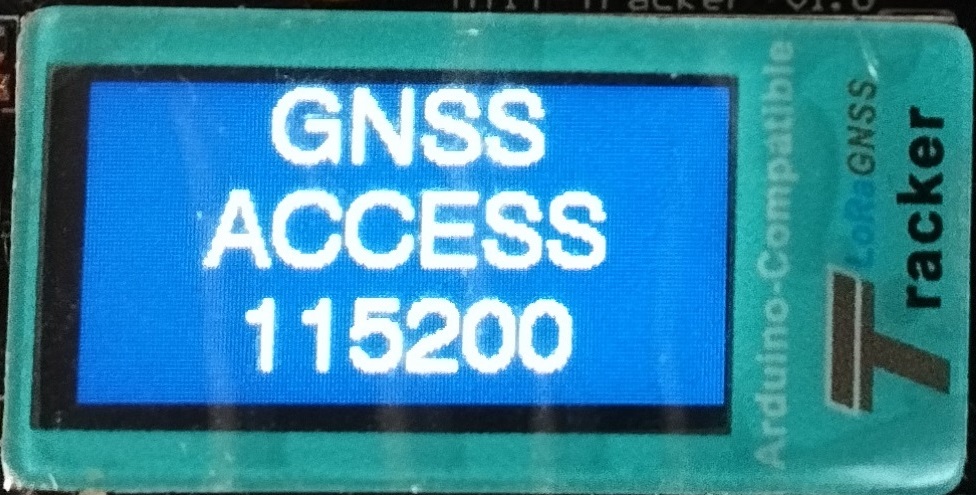
- Download an appropriate application software ;
| GNSS | Application |
|---|---|
| U-blox M10S | U-Center |
| Quectel L76K | GnssToolKit3 |
| UniCore UC6580 | UPrecise |
- Follow the genuine manufacturer software manuals to troubleshoot your issues.
This is an illustration of session with U-blox U-Center
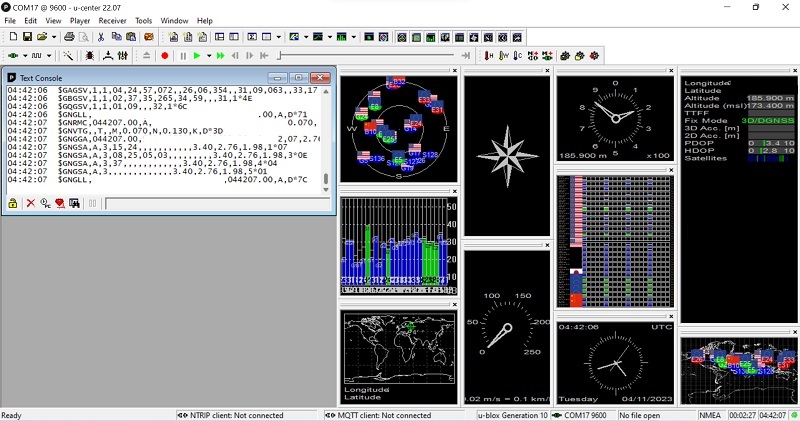
This is the one with GnssToolKit3 1
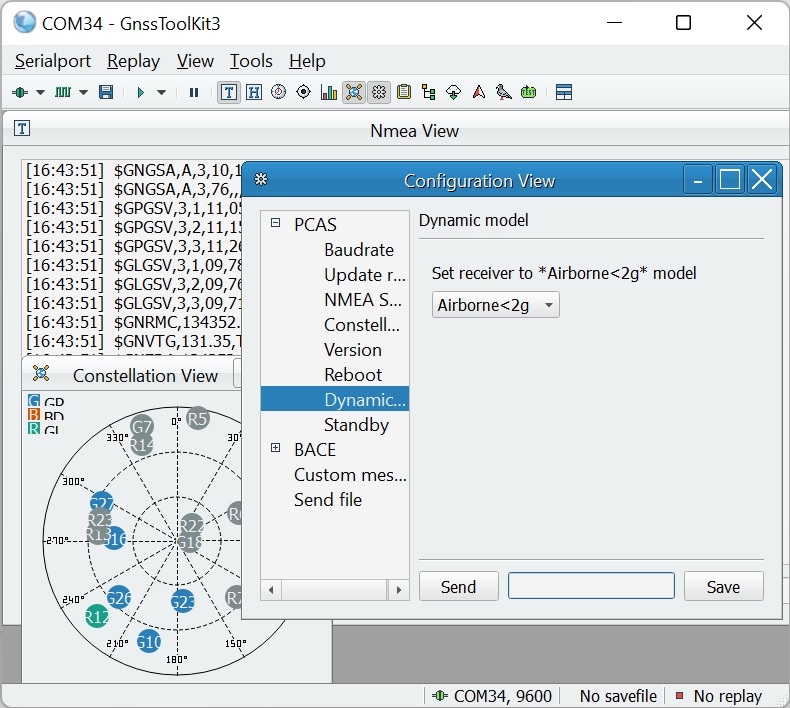
1 - GnssToolKit3 may not enable DTR signal necessary for the T-Beam to initiate serial data output over USB. Use a known good application (like Putty or u-Center, ...) to open the COM port first , close it, then re-open the same port with GnssToolKit3 application at this time.
And this is an illustration of UPrecise session