-
Notifications
You must be signed in to change notification settings - Fork 100
3rd Party Visualizers
Platform for Situated Intelligence Studio (PsiStudio in short) supports loading custom visualizers from external DLLs.
To enable PsiStudio to load external DLLs, click the "Edit Settings" button at the top (or select it from the File menu). Then expand the drop-down collection field for "Additional Assemblies". Here you can specify the assemblies containing visualizers that you would like PsiStudio to load, e.g., C:\FullPath\Microsoft.Psi.Spatial.Euclidean.Visualization.Windows.dll
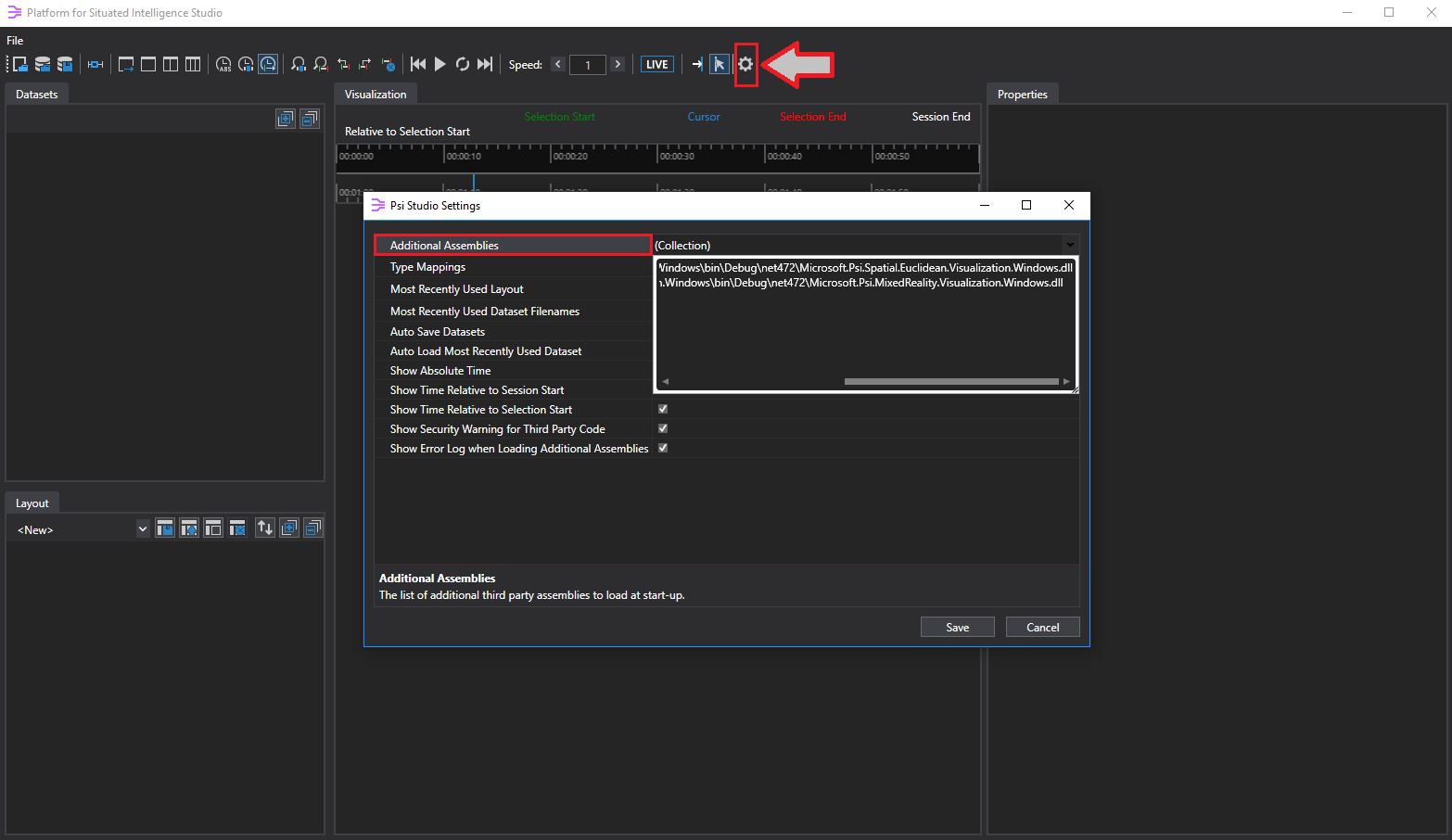
When you've entered all the additional DLLs you wish to load, click the "Save" button, then close and re-open PsiStudio. The new visualizers will be loaded and available the next time PsiStudio starts.
An alternative path for loading external DLLs is to add an <AdditionalAssemblies> XML tag inside the main <PsiStudioSettings> tag in the PsiStudioSettings.xml file. This settings file is stored in the PsiStudio\Settings\<MachineName> folder under your user Documents folder. You can specify the assemblies containing visualizers that you would like PsiStudio to load with an <AdditionalAssemblies> tag, and an <Assembly> tag per assembly. For example:
<AdditionalAssemblies>
<Assembly>C:\MyVisualizers\MyVisualizers.dll</Assembly>
<Assembly>C:\MyOtherVisualizers\MyOtherVisualizers.dll</Assembly>
</AdditionalAssemblies>Some of the visualizers that the \psi framework provides are implemented in projects/DLLs outside of PsiStudio. If desired, these visualizers can be loaded by PsiStudio via the mechanism described above. Here is a list of current projects / DLLs from \psi that contain visualizers:
| Project | Visualizers |
|---|---|
Microsoft.Psi.AzureKinect.Visualization.Windows.x64 |
Visualizers for AzureKinect tracked bodies. |
Microsoft.Psi.Kinect.Visualization.Windows |
Visualizers for Kinect tracked bodies. |
Microsoft.Psi.LiveCharts.Visualization.Windows |
Visualizers utilizing the LiveCharts library. |
Microsoft.Psi.Spatial.Euclidean.Visualization.Windows |
Visualizers for various spatial euclidean objects. |
Microsoft.Psi.MixedReality.Visualization.Windows |
Visualizers for mixed reality types, including hands. |
- Basic Stream Operators
- Writing Components
- Pipeline Execution
- Delivery Policies
- Stream Fusion and Merging
- Interpolation and Sampling
- Windowing Operators
- Stream Generators
- Parallel Operator
- Intervals
- Data Visualization (PsiStudio)
- Data Annotation (PsiStudio)
- Distributed Systems
- Bridging to Other Ecosystems
- Debugging and Diagnostics
- Shared Objects
- Datasets
- Event Sources
- 3rd Party Visualizers
- 3rd Party Stream Readers
Components and Toolkits
- List of NuGet Packages
- List of Components
- Audio Overview
- Azure Kinect Overview
- Kinect Overview
- Speech and Language Overview
- Imaging Overview
- Media Overview
- ONNX Overview
- Finite State Machine Toolkit
- Mixed Reality Overview
- How to Build/Configure
- How to Define Tasks
- How to Place Holograms
- Data Types Collected
- System Transparency Note
Community
Project Management