-
Notifications
You must be signed in to change notification settings - Fork 3
Build and execution
Sergio Vicente de las Heras edited this page Jun 23, 2019
·
6 revisions
To get Scribe up and running simply set the environment variables defined below and run the file main.go
export SCRIBE_USER="user"
export SCRIBE_PASS="pass"
export SCRIBE_FRESHSERVICE_URL="https://foo.freshservice.com"
export SCRIBE_FRESHSERVICE_EMAIL="hulk@outerspace.com"
export SCRIBE_FRESHSERVICE_APIKEY="key"
export SCRIBE_VSTS_APIKEY="key"
go run cmd/scribe/main.go
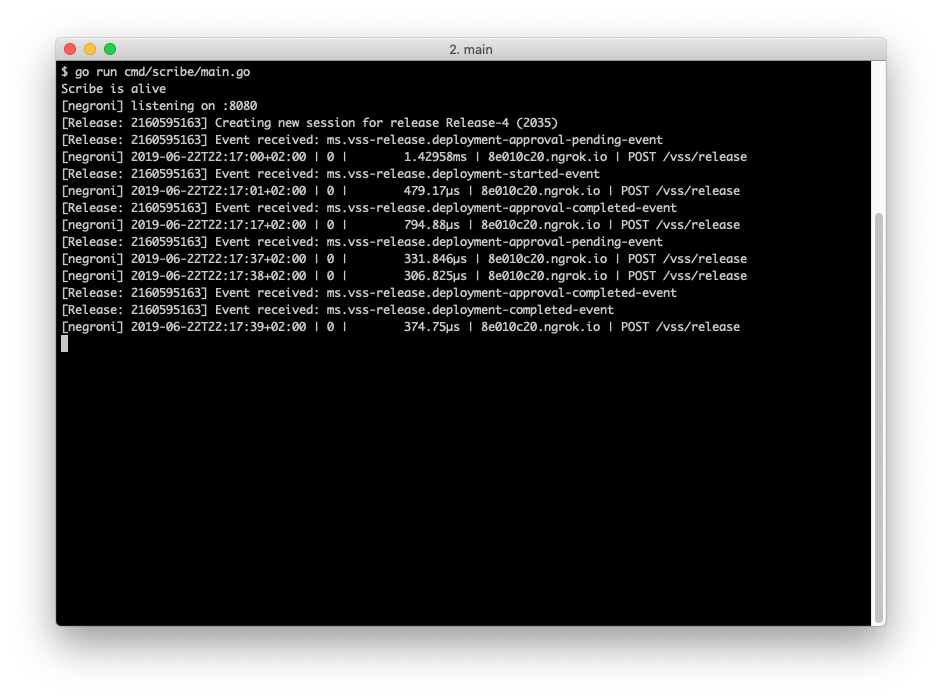
Build the docker image:
docker build -t scribe .
Or download the image from docker pull payvisiondevelopment/scribe:1.1.0
Run the image with the required environment variables:
docker run --rm -it
-e SCRIBE_USER="user"
-e SCRIBE_PASS="pass"
-e SCRIBE_FRESHSERVICE_URL="https://foo.freshservice.com"
-e SCRIBE_FRESHSERVICE_EMAIL="hulk@outerspace.com"
-e SCRIBE_FRESHSERVICE_APIKEY="key"
-e SCRIBE_VSTS_APIKEY="key"
-p 8080:8080 scribeCheck the health endpoint to verify the app is up and running:
GET /status HTTP/1.1
{
"Service": "Scribe",
"Description": ":rocket: Azure Devops continuous delivery audit in Freshservice",
"Status": "OK",
"Version": "1.1.1",
"Info": {
"Started": "2019-01-01T00:00:00.000000000+01:00",
"Events": 0
}
}