-
Notifications
You must be signed in to change notification settings - Fork 12
Front End Design
 Login Page
Login Page
The first page of the application, used by the user for authenticating and logging in to the application.
 Experiment Page
Experiment Page
This page specifies the experiment details. The user can choose to load a previously existing experiment or start afresh. The input PCAP files are also chosen here.
 Experimental Configuration Page
Experimental Configuration Page
The user can drag and drop UI components to create the configuration of the experiment.
VALIDATE would check if the given configuration is valid.
ANALYZE would redirect the user to the Analysis page while the configuration runs on the PCAP file.
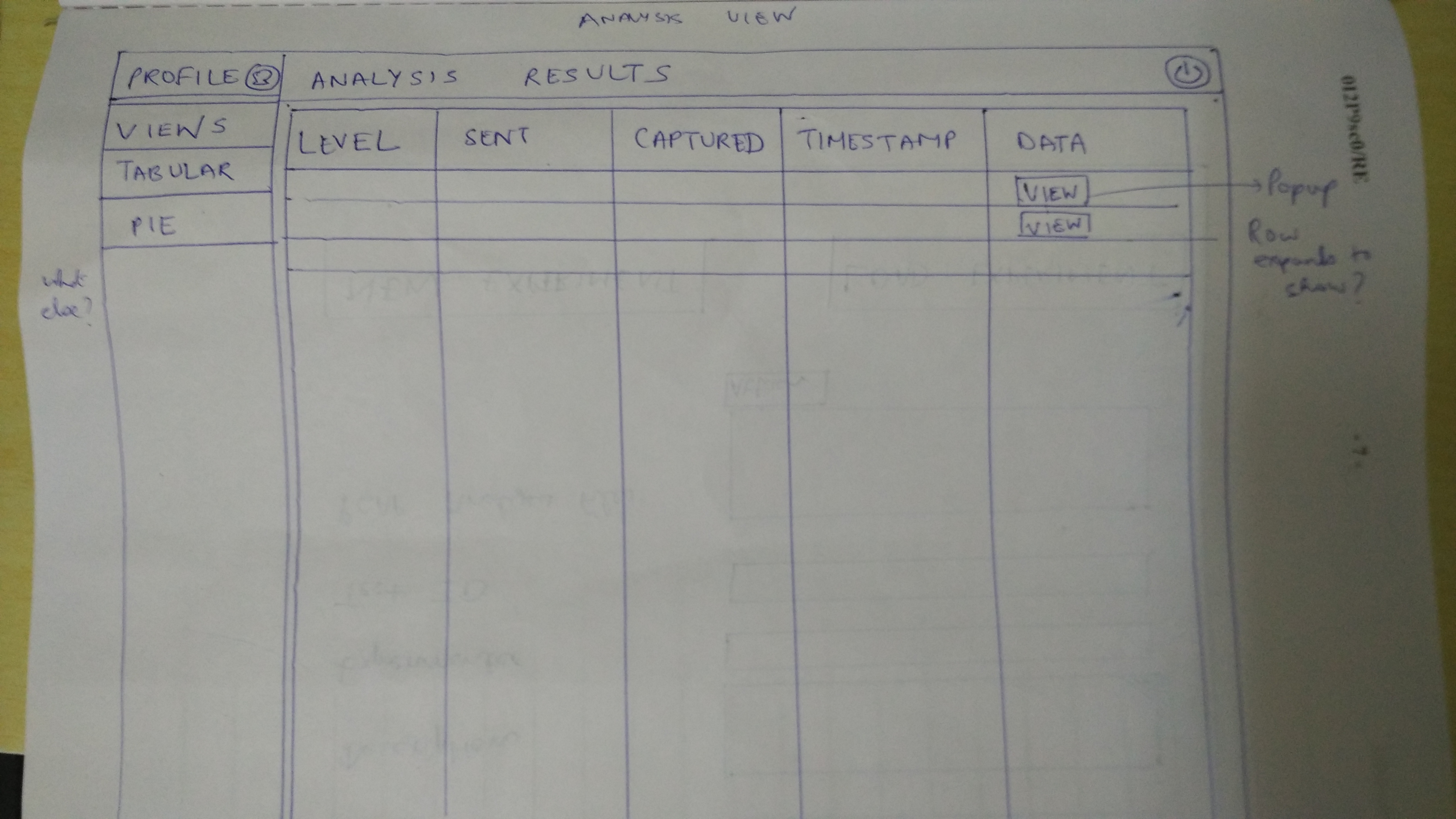 Analysis Page
Analysis Page
This page shows the completed analysis of the experiment on the PCAP file based on the configuration. The user can view all the information about each packet here.
 History Page
History Page
This page lets the user access previously conducted experiments and view their analysis.
 Flow of the front end design
Flow of the front end design
The flow of the entire application shown diagrammatically.
- Development Workflow
- Coding Standards
- Coding Style
- Code Profile
- Coding Tutorials
- Branch History
- Refactoring Suggestions