forked from terrywbrady/File-Analyzer
-
Notifications
You must be signed in to change notification settings - Fork 11
Prepare Items for DSpace ItemUpdate
Terry Brady edited this page Feb 10, 2018
·
9 revisions
DSpace provides a command line tool itemupdate.
Here is the usage information from the itemupdate command
Examples:
adding metadata: ItemUpdate -e jsmith@mit.edu -s sourcedir -a dc.contributor -a dc.subject
deleting metadata: ItemUpdate -e jsmith@mit.edu -s sourcedir -d dc.description.other
adding bitstreams: ItemUpdate -e jsmith@mit.edu -s sourcedir -A -i dc.identifier
deleting bitstreams: ItemUpdate -e jsmith@mit.edu -s sourcedir -D ORIGINAL
The FileAnalyzer can be used to facilitate the creation of a sourcedir needed for this command.
Starting with an input file (csv format) containing the following fields
- Item Handle
- File name (relative to the input file)
- Bundle name
- Bitstream description to assign
item,FileName,Bundle,Description
10822.1/4048,finding-aid.png,ORIGINAL,xxx
10822.1/4048,finding-aid2.png,A,xxx
10822.1/4047,finding-aid.png,ORIGINAL,xxx
The FileAnalyzer task "Create Item Update Folders" will read this file and construct a source directory that can be used as input to the itemupdate command.
dspace itemupdate -e user@institution.org -s itemupdate -A -i dc.identifier.uri
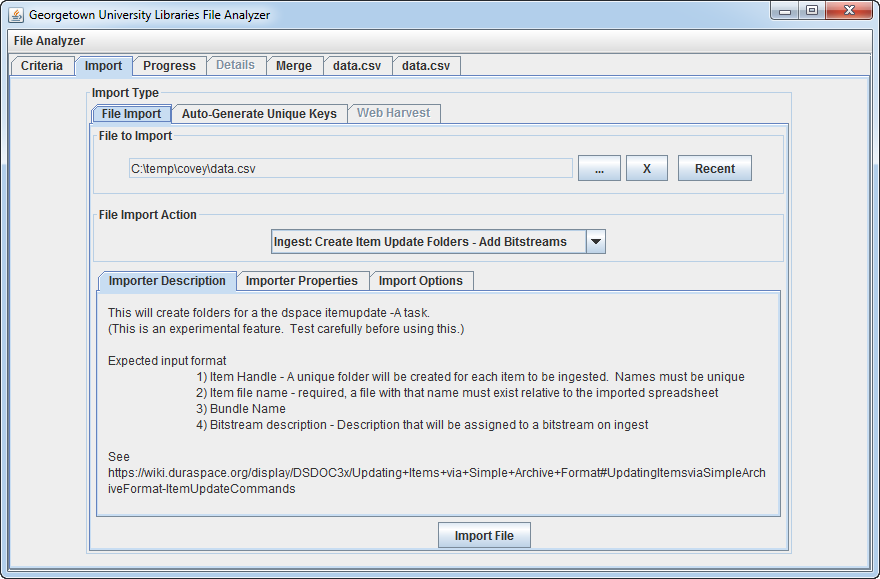
Starting with an input file (csv format) containing the following fields
- Item Handle
- Bitstream Id
10822/550477,9993
10822/550477,9994
10822/550477,9995
dspace itemupdate -e user@institution.org -s itemupdate -D -i dc.identifier.uri
