-
Notifications
You must be signed in to change notification settings - Fork 12
Example_V10RPi
All you need is a Raspberry Pi, a TTL-IC as driver and a hand full of resistors.
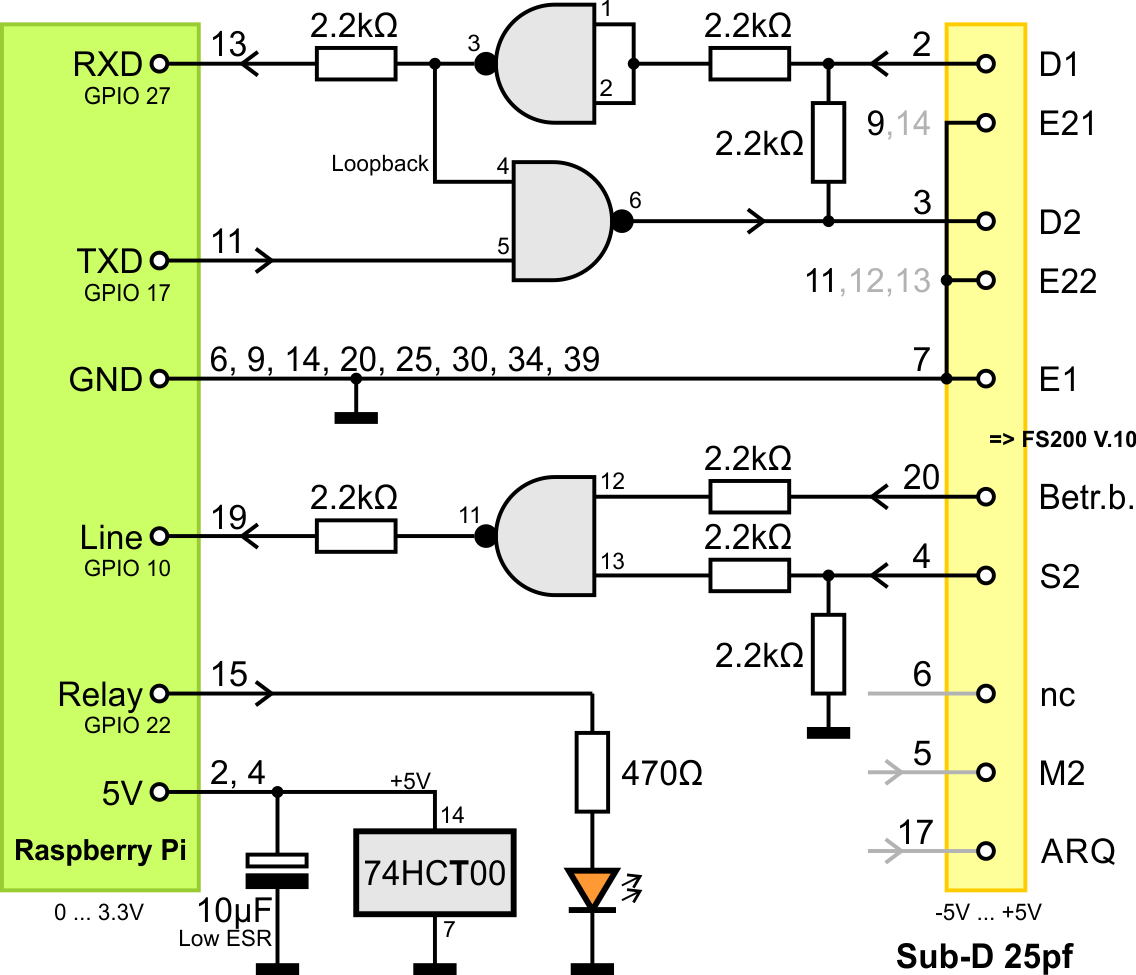
It is important to use a 74HCT00 and not a 74HC00. The chip must be powered by 5V. The HCT-family has an input threshold compatible with TTL-3.3V-level.
For more electronic details see Electronic for V.10.
For piTelex installation see SW_Install
This adapter is handled by the software module RPiTTY.
The settings in the file telex.json have to be adapted:
...
"RPiTTY": {
"type": "RPiTTY",
"enable": true,
"mode": "V10",
"pin_txd": 17,
"pin_rxd": 27,
"inv_rxd": false,
"pin_relay": 22,
"inv_relay": false,
"use_observe_line": true,
"pin_observe_line": 10,
"inv_observe_line": true,
"baudrate": 100,
"coding": 0,
"loopback": false
},
...Note: To use the i-Telex communication module, enable and configure the i-Telex section in
telex.json.
Start the program telex.py with no arguments on RPi-Linux:
./telex.py
Consider using release packages for software installation: https://github.com/fablab-wue/piTelex/releases

-
Local use
-
i-Telex
-
Advanced Topics
-
Tools & Gadgets
-
TW39 (current loop)
-
ED1000 (FSK modulation)
-
V.10 (TeKaDe FS200, FS220)
-
SEU-M-board based
- with Austrian AGT (Ö-AGT, current loop)
- as replacement for SEU-B card inside LO2000, LO2001, LO3000