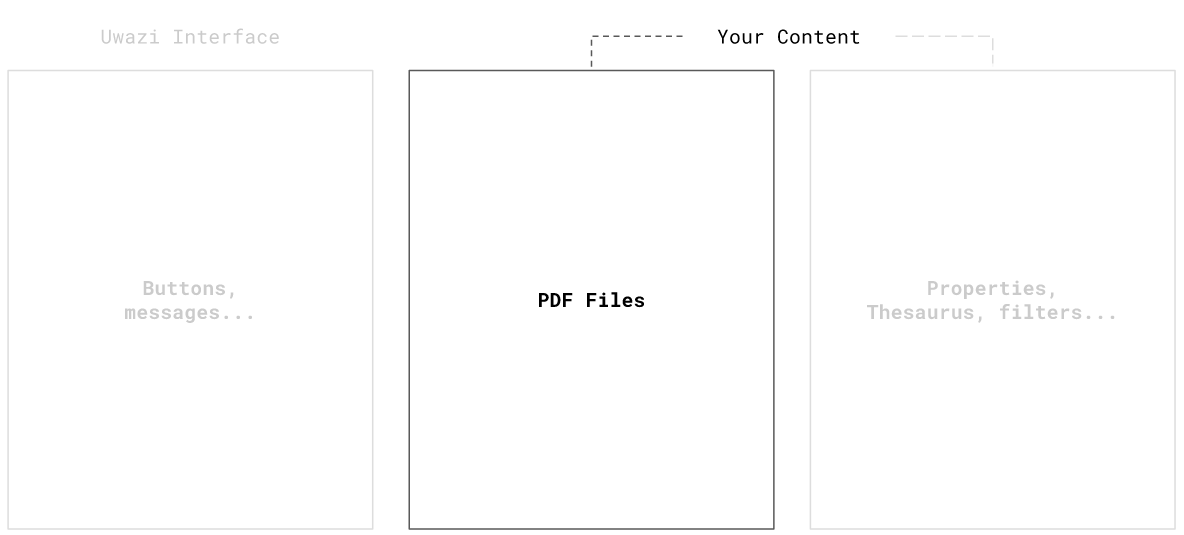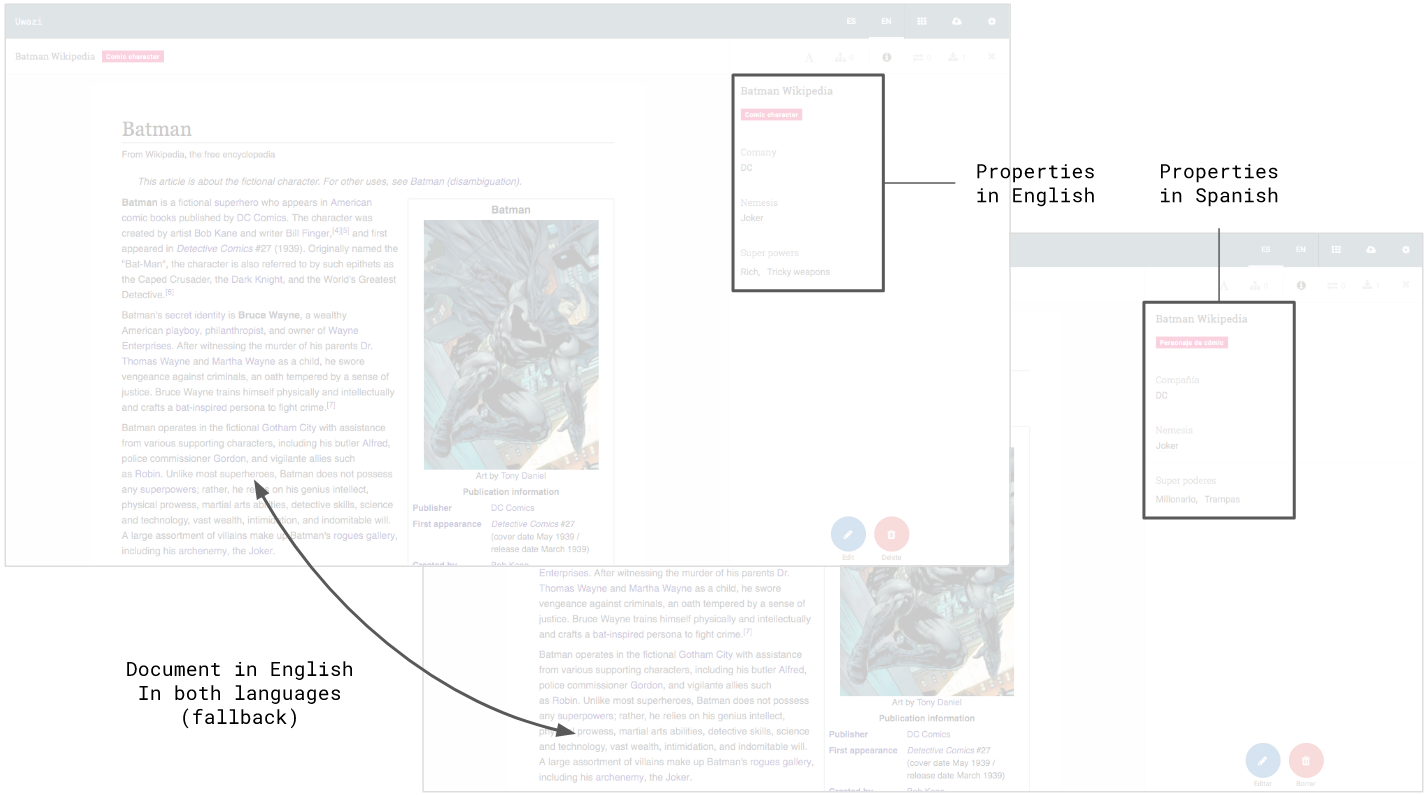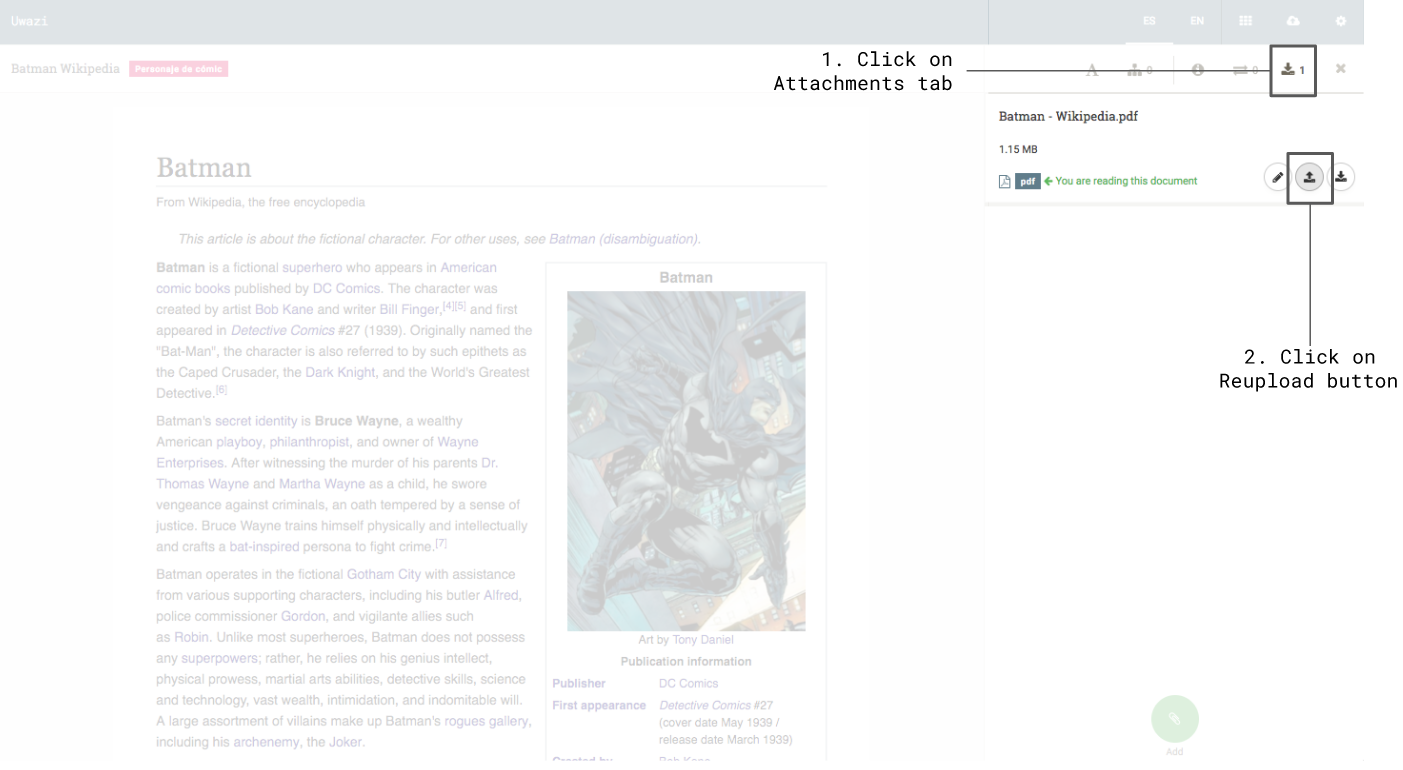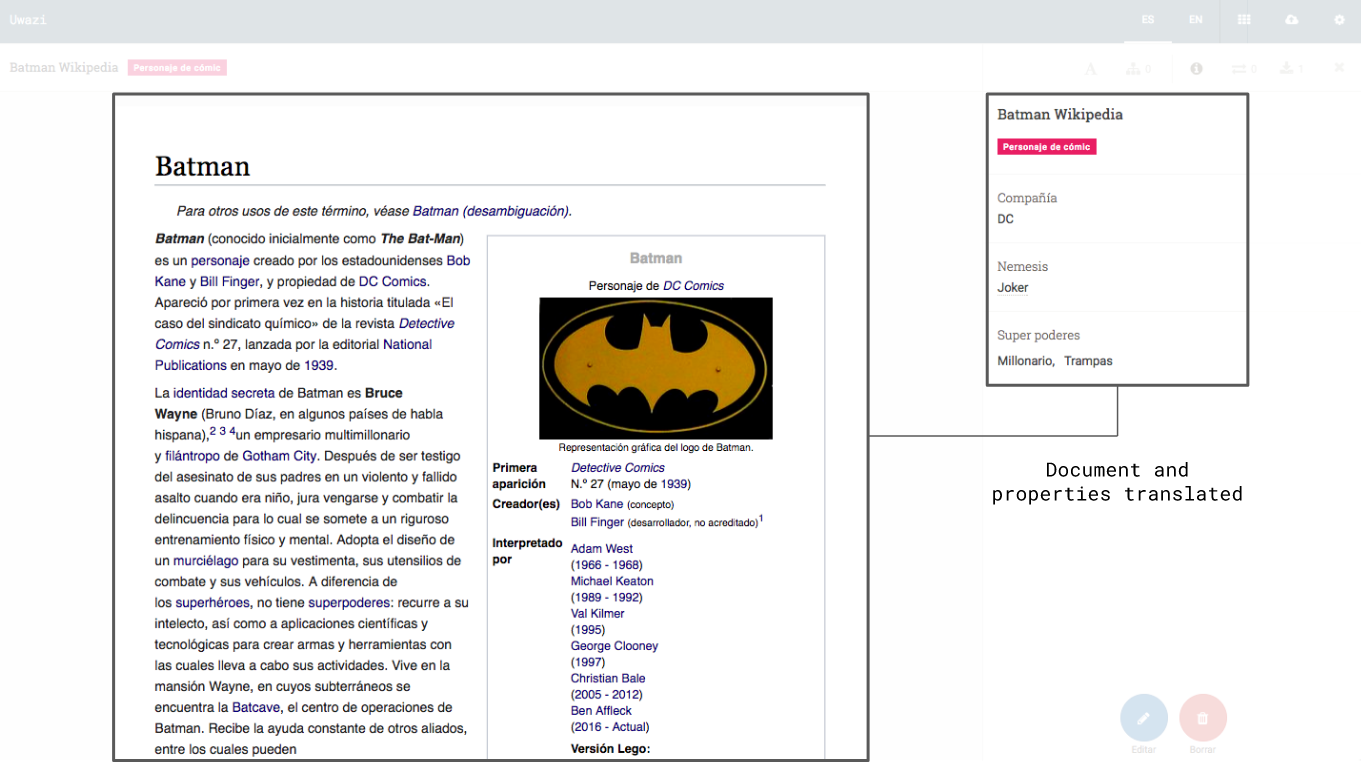-
Notifications
You must be signed in to change notification settings - Fork 81
¿Cómo cargar documentos traducidos?
This guide tackles one of the main aspect of translations in Uwazi: how to upload a translated document into the system. You can also check how to translate metadata, properties, thesaurus... or how to translate the interface.
First thing you will want to do is check is the fallback (more information on Uwazi's fallback translation methodology) by opening the document you want to translate and check both languages. If the document appears in both, the fallback is working properly. (Notice that if you already translated the properties and thesaurus, they will appear translated in each document, regardless the language of the main document.)
Next, switch the Uwazi platform to the language of the translation you are uploading and open the target document. Go to the Attachments tab. You will see three buttons below the name of the document. You should click on the second one: Reupload a document. This will replace the current document with the translated one. The main document will remain in the original language and both PDFs will be linked. That way you can navigate between languages and see both documents.
Notice that replacing documents will reset the document's Table of Contents and References, if they had been applied to the original document. This is because the new, translated document may have new content such as different paragraphs, and a different number of pages.
Once you confirm the upload, and after some seconds of waiting, your new document will be uploaded and accessible to the user via the system language options. (Remember that if you already translated the properties and thesaurus, these will be automatically translated too.)