-
Notifications
You must be signed in to change notification settings - Fork 81
Create templates
Templates allow you to attribute structured, consistent metadata to your entities. Within each Template, you can assign properties:
- text
- numeric
- select (needs thesauri)
- multi-select (needs thesauri)
- date, date range, multi date, multi date range
- rich text
- geolocation
- external link
- media (for video and audio embedding or self-hosting)
- image
- relationship, which allows you to use items from another template as thesauri items
For example, you may want to create a template called "Court" which will contain properties such as name, judges, location, etc. You create one template for each entity that has a distinct set of properties.
Under Templates, you can view, edit, and delete existing templates.
- Click on the gear icon in the top right corner of the site.
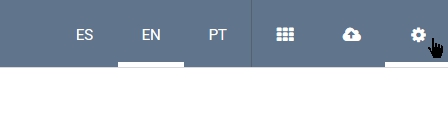
- Go to Templates.
- Click on Add template.
- You will see two default properties: Title, and Date added.
- Add properties by dragging them into the designated box.
- Edit the Name of the property that you are adding.
- Click Save.
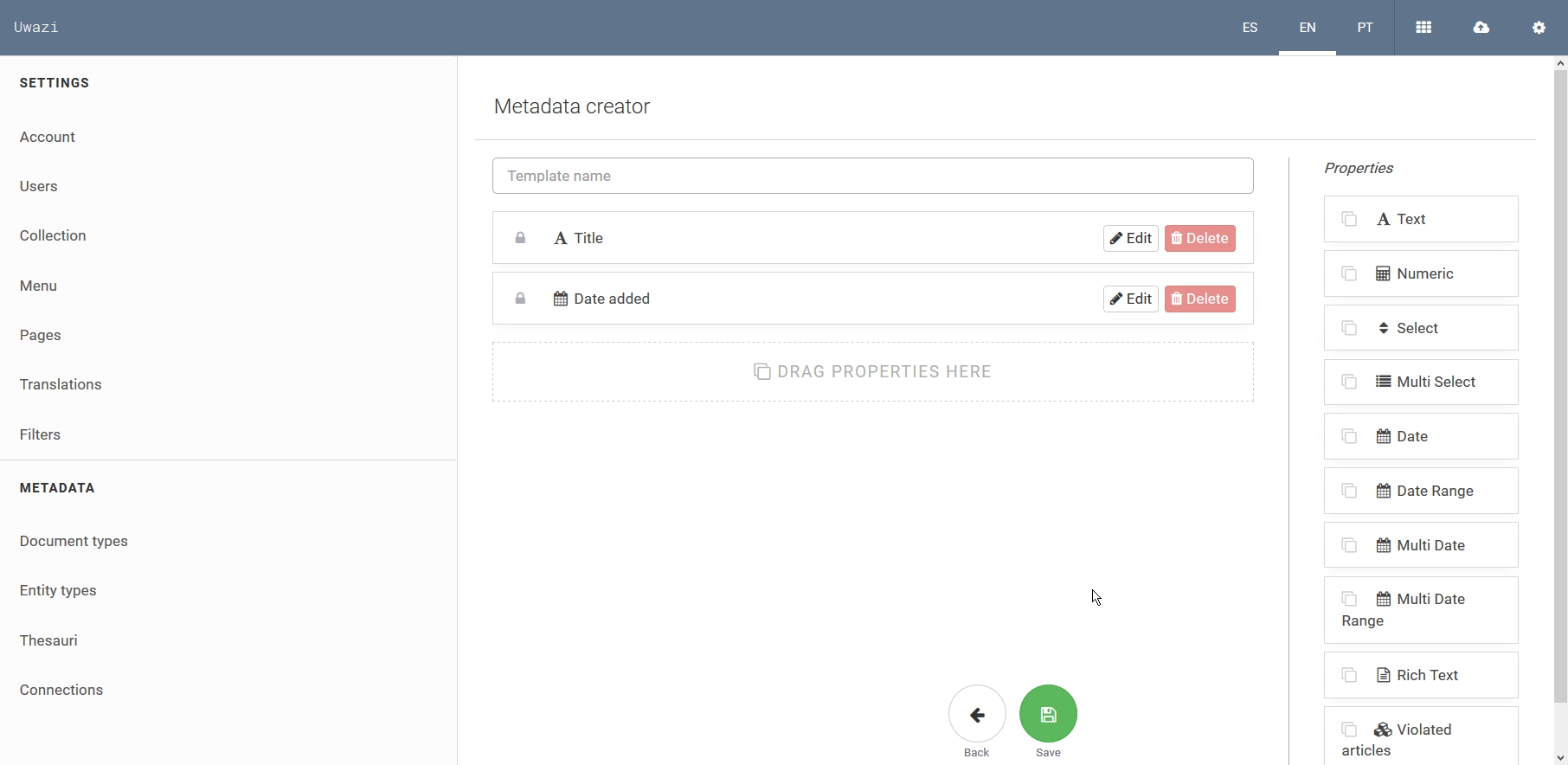
Note:
-
In case the instance should be in Arabic, the template and properties should be created in latin characters then translated into Arabic, otherwise it is going to trigger a bug. Developers are working to fix it.
-
When you add a select or multi-select property to a type, you will see a field titled Thesauri in which you can select a Thesaurus or a Template that you have already created. See the section on create thesauri for more information on how to create these thesauri.