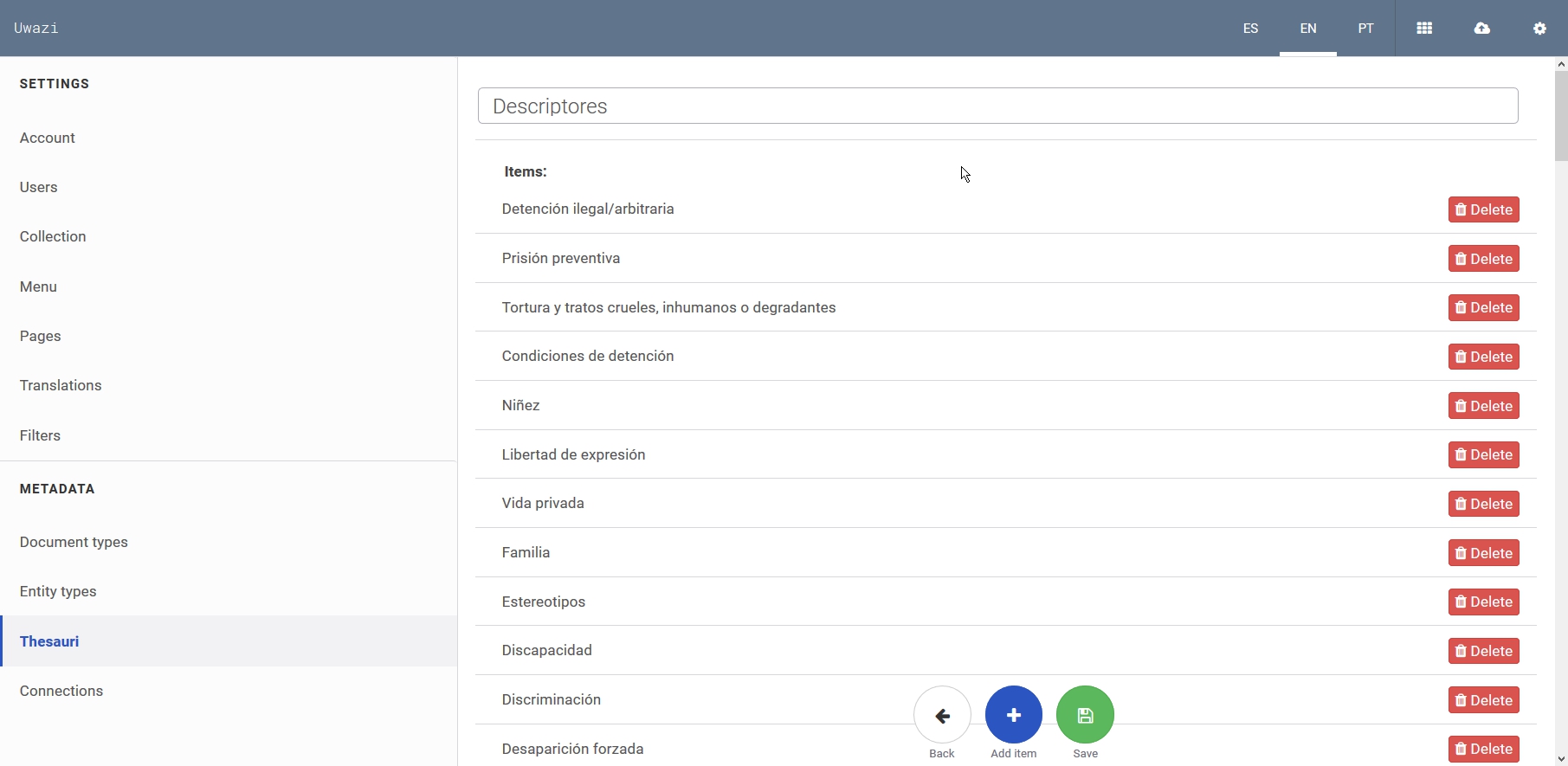-
Notifications
You must be signed in to change notification settings - Fork 81
Create thesauri
Bert Verstappen edited this page Jun 7, 2018
·
7 revisions
A thesaurus in Uwazi is a list of terms that you will reference in the properties. For example, you may want to create a thesaurus for countries so that you can refer to this list when you add the country property to your document template. Using thesauri will make data entry and retrieval more precise, coherent and easy.
You can view, edit and delete your existing thesauri by going to Thesauri.
- Click on the gear icon in the top right corner of the site.
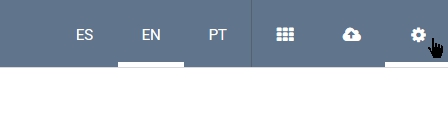
- Go to Thesauri
- Click on Add thesaurus under Thesauri.
- Name your thesaurus.
- Add items.
- Click Save when finished.