-
Notifications
You must be signed in to change notification settings - Fork 0
AddingRelations
Please see dictionary structure to get insight of what relation is.
There are several ways to create relations:
- By clicking a link in the "Relations" column of the main window;
- By clicking a link in the "Relations" area of the clause's edit window;
- By means of "Create multirelation" window.
The first two ways lead to the "Relation" window:

In the top of the window "parent" word is shown ("cafe" in this example). It's a word that was selected in the main window or in the clause's edit window before command.
Below relations rows are resided (only one in this example - "leche"). "X" button on the right allows to delete relation row.
The last row is for creation of new relations. One can select related word (it's better to just start typing because the list tends to be really long), give a description for the relation (as "drinks" in the example with "leche"), set if needed backlink and add the new relation.
If backlink is set then two relations will be created: from this word to another and vice versa, both with the same description. Thus user can make "unsymmetrical" links by clearing this checkbox.
Only "Accept" button saves the changes, otherwise all "added/deleted" relations remain untouched.
Note, there is no way to delete backlink in this window, to do so one must open relations window for the other word and delete relation there by hand.
To see translation of the related word ("leche" in this example) one can put mouse cursor over it, the translations will be shown in the tooltip.
Sometime it's needed to create relations between more than two words. To do it in a simple way user can select all related words and press Ctrl+M (or use menu command). And after that set a description for the relation and click "Create relations" button.
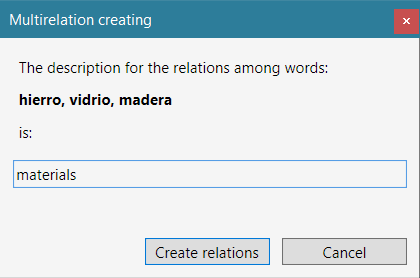
Under the hood it's just a bunch of relations between all possible word pairs. So, it's not recommended to select more than 3-4 words at the time, because it leads to creation a big amount of relations. Relations are needed to help memorize the words, so it's recommended to create them when it really helps to memorize words, and not for words classification or something like that.