-
Notifications
You must be signed in to change notification settings - Fork 0
WordsConstructor
The point of this training is: program shows to user translation of a foreign word and places for its letters, and the user must correctly write the foreign word. That's one round, training consists up to ten rounds (if there are enough words).
This training is focused on words' meaning knowledge and their spelling.
Firstly letters are hidden to allow user to write the correct answer by himself/herself. This behavior could be switched off by the option in the program settings.
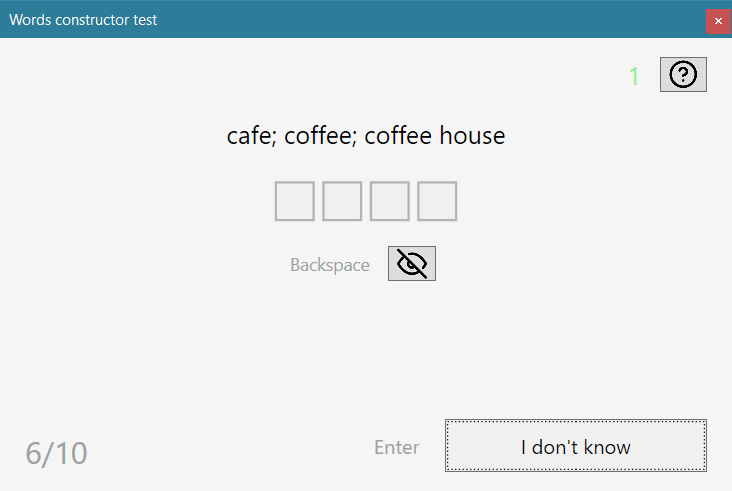
At any point of the round user can reveal letters by pressing "Backspace" or button with the eye icon.
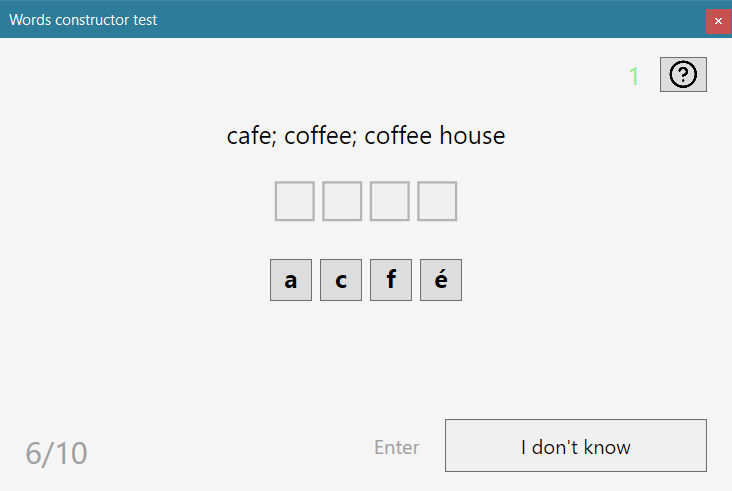
After that user can see all needed letters in alphabetical order which makes quiz a bit easier. To type next letter user can press respective key on the keyboard or click the right letter by the mouse.
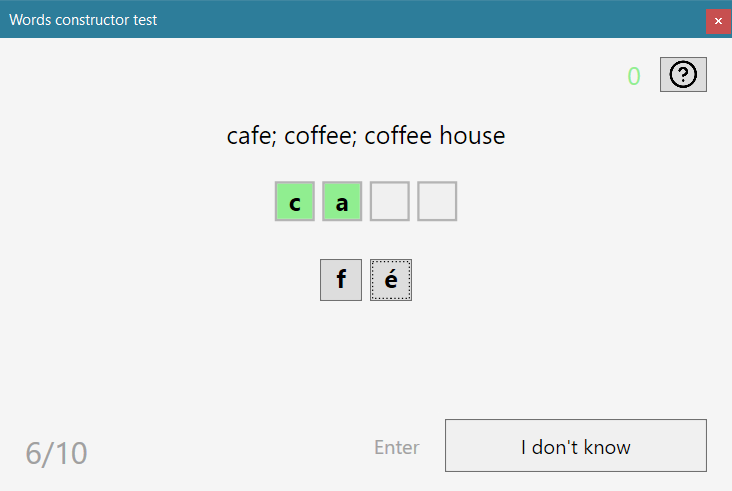
Correct letters will fill out their places, and errors will increase errors counter in the top-right corner. The longer word, the more errors are allowed. If counter becomes less than zero, the whole answer will be counted as error.
User can use button with question mark nearby the errors counter to get a hint (program will show the next correct letter). But each pressing on it increase errors counter as well.
If user doesn't know the right answer they could press "I don't know" button. But regardless current value of the errors counter user can keep on trying to write the word till the end.
After user finished the word or pressed "I don't know" button program would show the right answer.
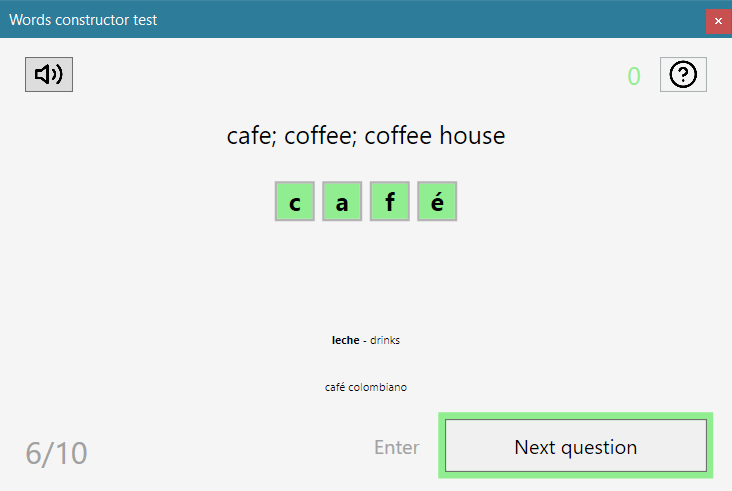
If the errors counter is greater or equal than zero and user didn't press "I don't know" button the answer will be counted as correct.
Also at the end of the round program shows word's context in the bottom of the window and all word's relations, "leche" in this example (one can see translations of the relations in the tooltips).
When the correct answer is shown user can press button with speaker or "Ctrl+Space" keys to listen to its sound.
To move to the next round user must press "Next question" button or "Enter" key.
When all rounds of the training are finished user will see training result window.