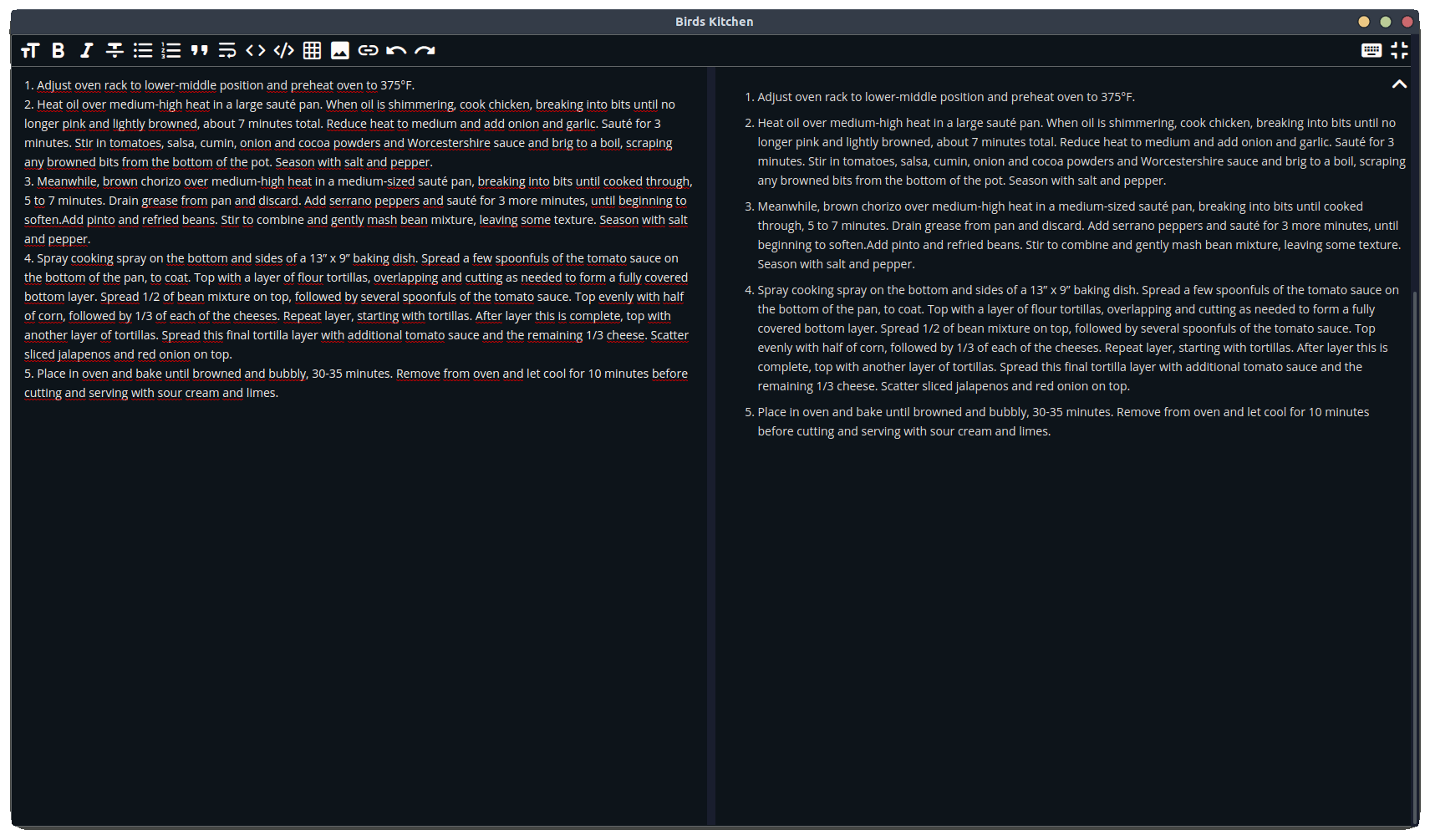-
-
Notifications
You must be signed in to change notification settings - Fork 13
Edit
Frédéric Serva edited this page Feb 5, 2021
·
3 revisions
Here’s the screen you get to when you click on New Recipe (see screenshot A below):
Only one field is mandatory: the title of the recipe.
Let's detail the icons.
Top right of the screen (from left to right):
- the Globe icon
1: import a recipe (Read about the Recipe Import ) - the Becher icon
2: open the Unit converter - the Disk icon
3: save the recipe - the X icon
4: quit the screen
Bottom right of the screen (from left to right):
The editor for writing the details of the recipe preparation uses Markdown language.
Markdown is a lightweight markup language for creating formatted text using a plain-text editor. If you're not familiar with its syntax, you'll find a link to a Markdown guide 5.
- the editor toolbar
6 - the Keyboard icon
7: toogle the view (plain-text, Markdown, both) - next to
7: toogle the editor fullscreen (see screenshotBbelow) - the Up-Arrow icon
8: toggle the sidebar
A: The Edit Screen.
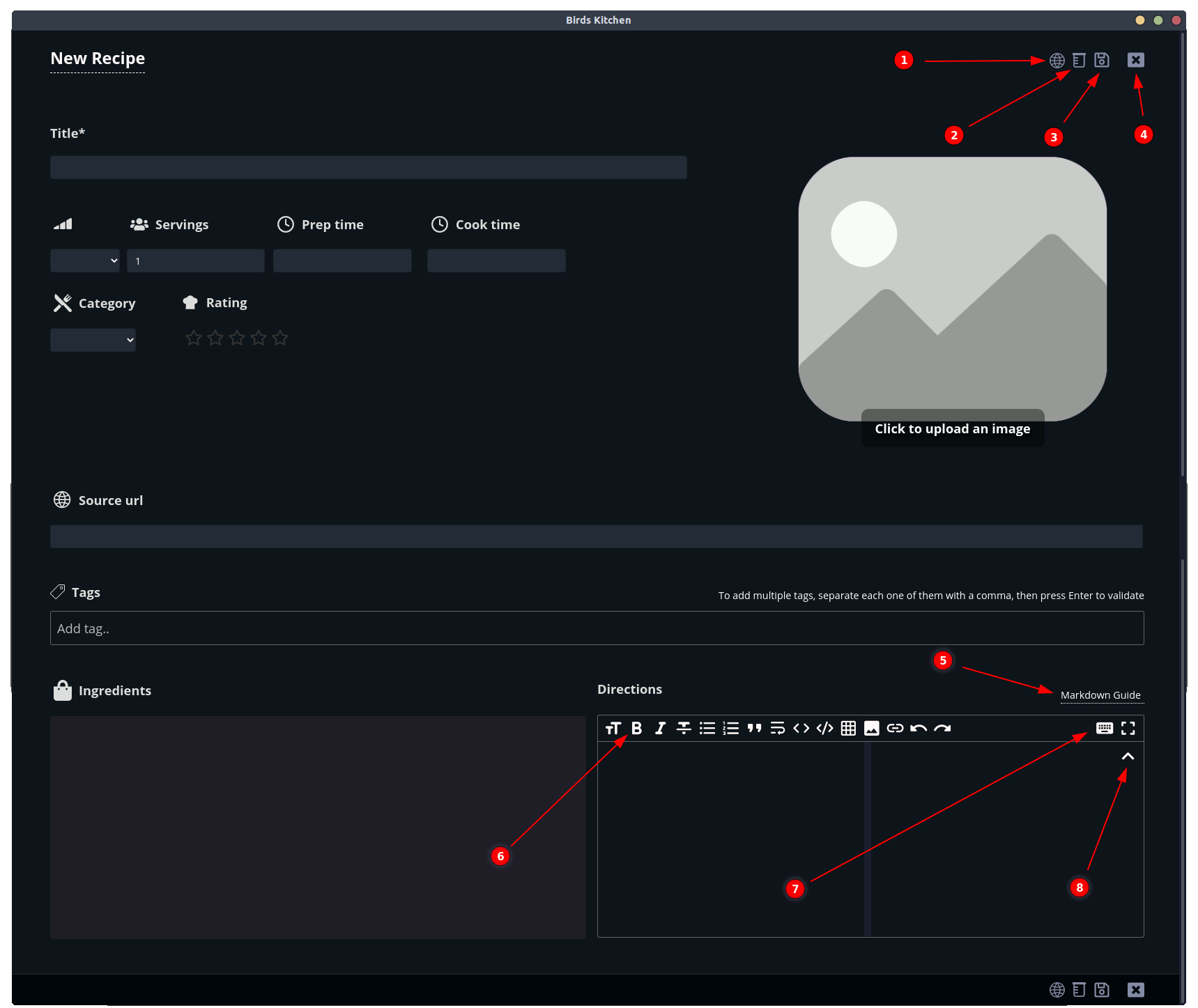
B: The Directions editor in fullscreen.