-
-
Notifications
You must be signed in to change notification settings - Fork 13
Get_Started
Frédéric Serva edited this page Feb 4, 2021
·
2 revisions
When you start the app for the first time, the main screen will look like this:
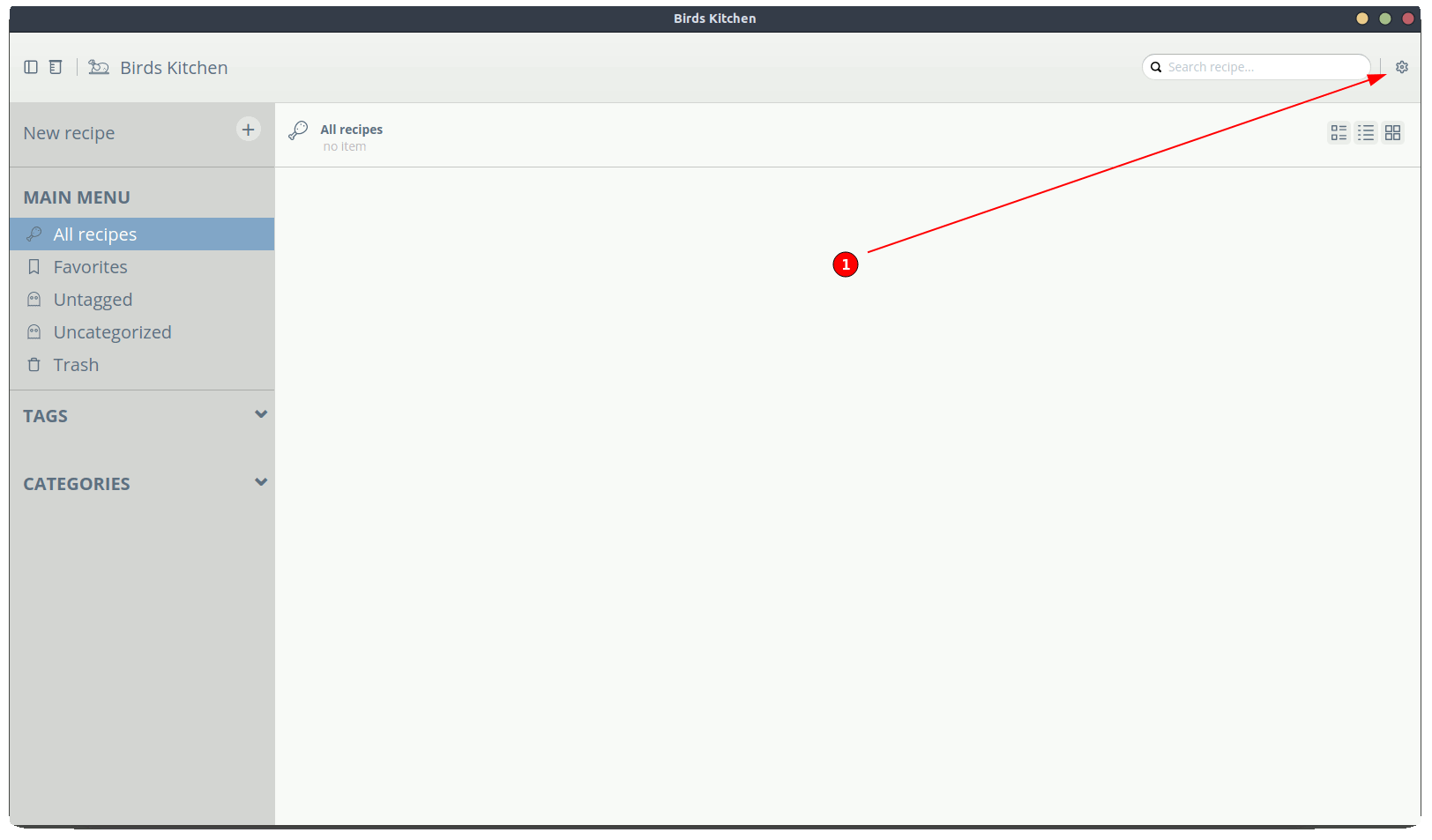
- Athens theme
- English language
If you want to change these settings, click the Gear icon 1
or use the Ctrl+Comma (Windows & Linux) or Command+Comma (Mac) keyboard shortcut.
Continue reading about the Preferences Screen.