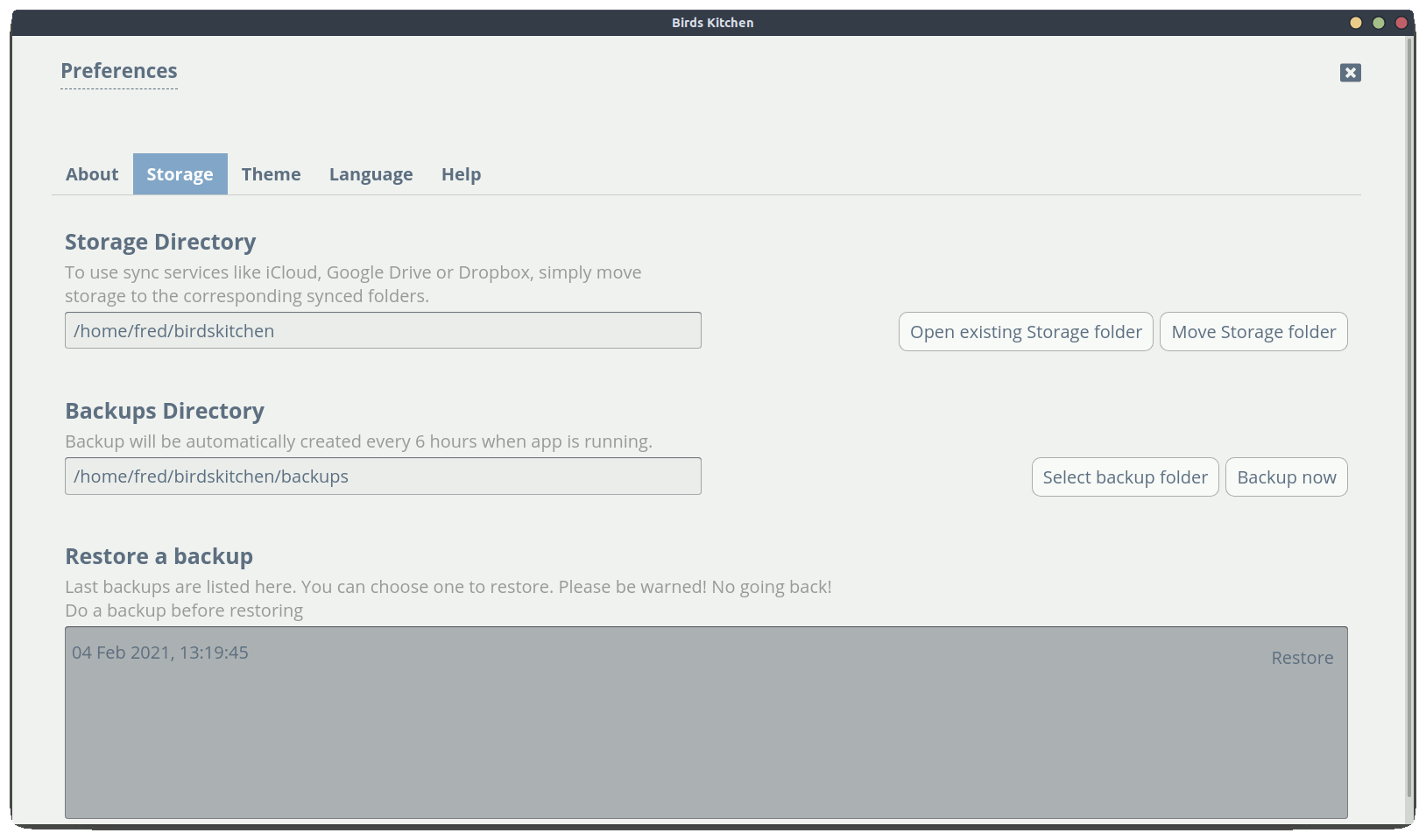-
-
Notifications
You must be signed in to change notification settings - Fork 13
Storage
Frédéric Serva edited this page Feb 4, 2021
·
1 revision
In this tab, you can move the default Storage directory or open an existing storage folder.
To use sync services like iCloud, Google Drive or Dropbox, just move storage to the corresponding synced folders.
You also can select a Backup folder.
Backups are created every 6 hours when the app is running, but you can backup anytime by clicking the "Backup now" button.