-
Notifications
You must be signed in to change notification settings - Fork 1
Rolling Dice
The dice roller is located in the toolshelf which can be accessed by the Tools tab on the top right corner of the application. Clicking that tab will open the toolshelf which contains the dice roller.
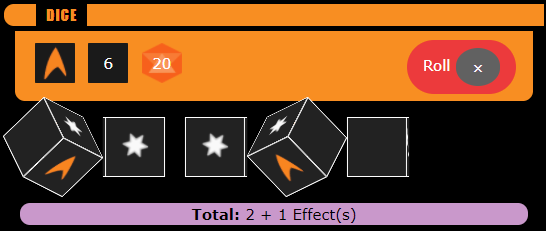
Alternatively, the dice roller can be accessed on any Character Sheet. If you click an Attribute and Discipline combination a button will appear at the bottom of the sheet to instantly roll 2d20 against that target score.
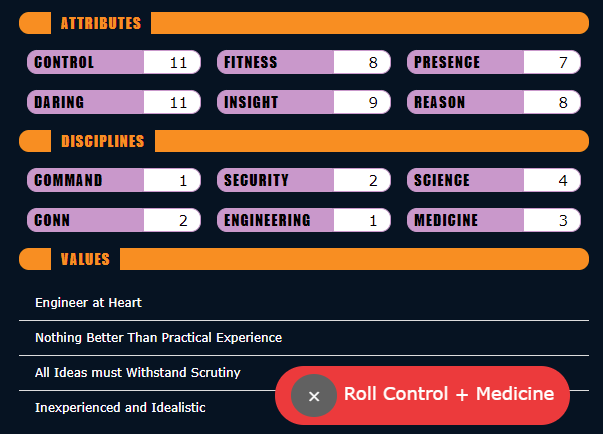
You can also click the challenge die next to any weapon in a character's inventory to roll damage against that many challenge dice.
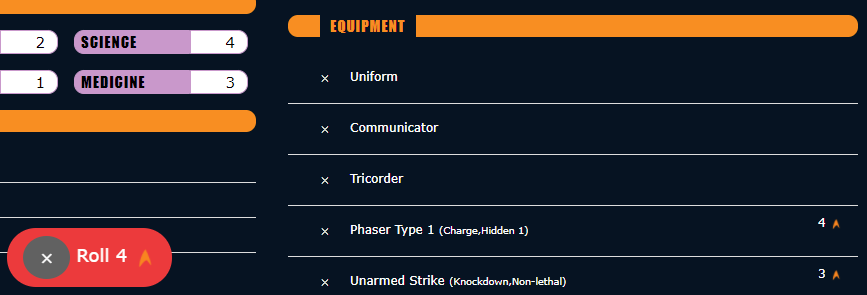
In the dice roller there are 3 buttons running along the top of the roller. These buttons represent different kinds of dice. From left to right the dice are a "challenge die", a plain "d6", and a "d20". Clicking any of these dice will automatically add one of those dice to the dice pool located just below the dice selector. You can add any number of, or combination of, all 3 of the different kinds of dice.
In the dice roller, on the right hand side next to the dice buttons is the Roll button. This button will re-roll all dice within the dice pool. If there are no dice in the pool then nothing with happen.
There are some cases, such as when a character's talent applies, where one might want to re-roll a particular dice from their dice pool. To re-roll just one of the dice simply click the dice that you would like to re-roll.
Below the dice pool is a small purple bar that displays a summary of the results of the dice pool. This result will sum up all the numeric values form all dice in the pool as well as indicate the number of effects that were rolled on any challenge dice in the pool. This summary is particularly useful for damage rolls where you need both the numeric values of the challenge dice in order to determine the base damage as well as the number of effects which can alter how the damage is applied.
- Home
- Information
- Player and GM Views
- For Players
- For GMs
- Switching to GM View
- Creating the Party's Vessel
- Dice Rolling
- Tracking Threat
- Tracking Extended Task Progress
- Creating Encounters
- Managing Participants
- Battle Grids
- Writing Episodes
- Homebrewing