-
Notifications
You must be signed in to change notification settings - Fork 49
Jamtaba VST and AU Plugin (Windows and Mac only)
Jamtaba can be used as a VST (Windows) and as AU (MAC) plugin. Just open your D.A.W. and refresh the plugin list. There should be a new plugin called “Jamtaba 2”. If you installed the 32bit version (windows only), then the plugin will also be 32bit, but if you have the 64bit version of Jamtaba, the plugin (AU for MAC) will be 64 bit too. Consider that at the moment Jamtaba can’t work as a wrapper, meaning the 64bit version can’t open 32bit plugins and viceversa.
So why use Jamtaba as VST plugin if I have the Standalone version?
Most of the musicians that use the computer to work with audio (sound designers, studio engineers, etc.) already have their favorite D.A.W. running and probably there’s where most work is done, so there’s no need to change you environment to connect to Ninjam servers with Jamtaba. Just insert the plugin onthe master channel of your favourite D.A.W. software (see appendix for supported hosts) and start Jamming!
The VST version of Jamtaba has the same functionality as the Standalone, except for the routing and VST/AU plugins that are handled by the Host.

NOTE: If you need to use two channels, please refer to your specific D.A.W. software manual. At the moment Jamtaba VST/AU plugin can handle a maximum of two stereo input channels and one stereo output channel.
- VST/AU Host Sync:
If you need to sync you host application to the current jam, just click the SYNC button and follow the instructions:
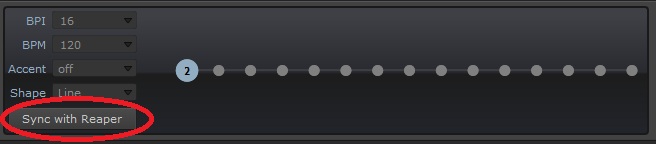
First Jamtaba will ask you to set the Host's tempo to the current session's BPM:
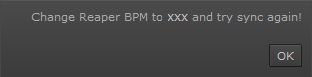
Now if you press PLAY in your host application, Jamtaba will be in sync until the session's BPM is changed (this is done via Voting BPI/BPM). In this case Jamtaba will automatically unsync from the Host and it will ask you to change the BPM to the new one:

This feature is very useful if you want to use backtracks, loops, etc. during a jam session.
NOTE: This feature works very similar to the sync function of the standalone version explained here (scroll to the end): The Metronome use Explained.