-
Notifications
You must be signed in to change notification settings - Fork 49
Recording your Jams in multitracks
Jamtaba can save your jams for later use including all other participants. All the tracks are stored independently so you can have offline access to each track for remixing purposes.
To configure this option first check the “Save multi tracks” box and select the correct path in the Recording Tab under the Preferences menu (or F8 in standalone version) pressing the browse button and press OK at the bottom of the dialog box.
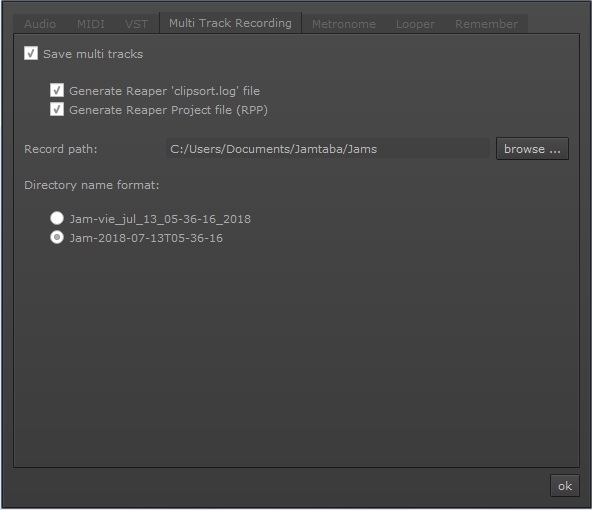
You can choose to record the session using the traditional 'clipsort' file or RPP (Reaper only) or both. Each option records the session's audio in separate folders, so choosing only one of them is also possible.
Now all your jams will be recorded automatically and stored in your local Hard Disk.
If you need to use them you will need another program like Reaper that can read the file that Jamtaba has created. Currently Jamtaba can not be used for offline remixing of your jams.
NOTE: versions 2.1.4 and superior have recording video streams disabled for all recorders!
Next we will explain how to enter a room and start to jam with other people. This is where the fun begins!