-
Notifications
You must be signed in to change notification settings - Fork 49
Showing Chord Progressions during a Jam
Jamtaba has a special feature that helps you jam comfortably when a chord progression is being played in a room.
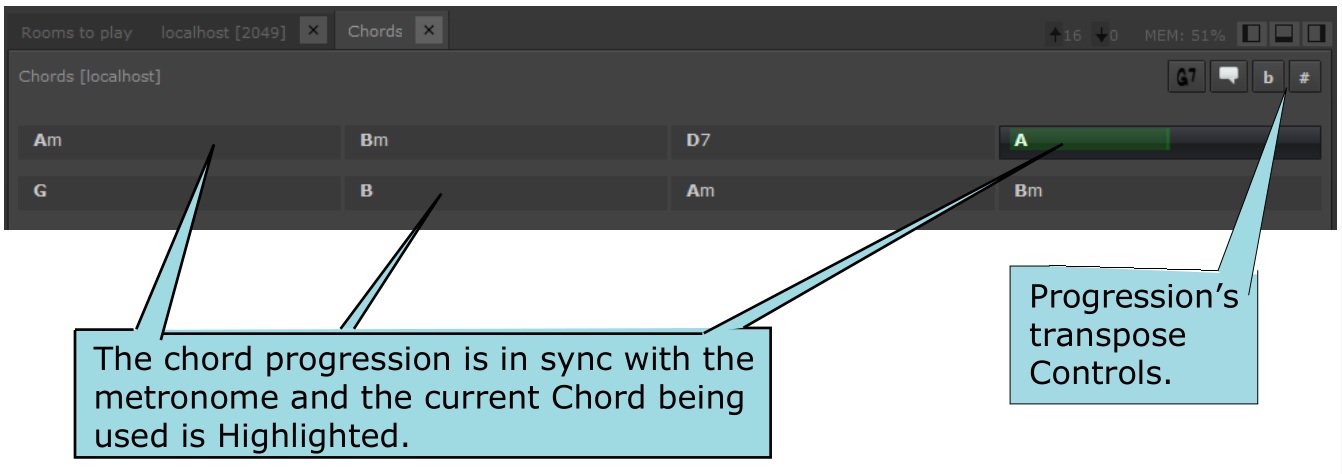
If you type the chords separated by I, l, !, | (or space) in the chat window or someone else writes them down, Jamtaba will recognize this syntax and display a dialog box asking if you want to use the progression. Just click the box to load it.

Transposing the whole progression is also possible. Just use the ‘#’ and ‘b’ buttons and press the chat icon to post for others to see or use in the chat. Individual chords are editable once loaded. You can change any chord if you double click thecorresponding text in the timeline directly and press enter.
- Chord progression creation dialog:

Use this feature to create chord progressions easily. To activate it just click on the chord icon (available only when connected to a server):
![]()