-
Notifications
You must be signed in to change notification settings - Fork 126
Mainsail Fluidd Integration
Mainsail and (I believe Fluidd) have added support to display additional attributes about each extruder. These are exploited by Happy Hare to give you even more visual feedback
When you start a print the MMU_START_SETUP macro reads information from the sliced gcode file and loads it into the slicer tool map (discussed in Tool and Gate Maps. Once this map is loaded, Happy Hare reports to Mainsail so that it can dynamically display the filament colors. What is displayed next to the tools is controlled by this parameter in mmu_parameters.cfg:
t_macro_color: slicerThe default is slicer, but possible values are:
-
slicer- Color from slicer tool map (what the slicer expects) -
allgates- Color from all the tools in the gate map after running through the TTG map -
gatemap- As per gatemap but hide empty tools
Here is an example from a three color print (T0, T1, T2) with the default slicer setting where tools that are not used have not color:

If you would prefer to see the colors of all the filaments loaded into the gates of your MMU, simple use the allgates setting:
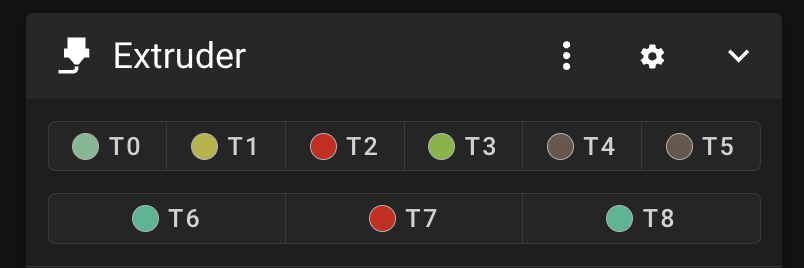
Sometimes it is visually clearer to hide gates that are empty despite being in Happy Hare's gate map. You can do that with the gatemap setting:
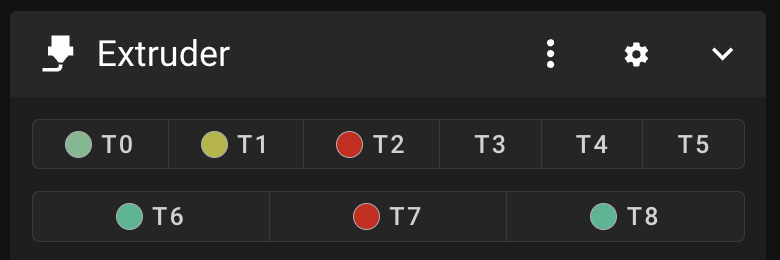
Finally, note that when displaying allgates or gatemap the TTG (tool-to-gate) mapping is interpreted, so here is an example of what happens with tool T0 is remapped to gate 7:
MMU_TTG_MAP TOOL=0 GATE=7

Notice that T0 is now red because gate 7 contains red filament.
Tip
Fun tip: You don't need to restart klipper to make this change! Simple change the parameter dynamically with:
MMU_TEST_CONFIG t_macro_color=allgates QUIET=1
Boom! The update is immediate!
Now try:
MMU_TEST_CONFIG t_macro_color=gatemap QUIET=1
and:
MMU_TEST_CONFIG t_macro_color=slicer QUIET=1
Now you can think of the Mainsail Extruder UI as another set of LED's! Remember though that these are "Tools" and are subject to the tool-to-gate (TTG) map unlike the gate LEDs.
comming soon when I energy to write more
t_macro_color: allgatest_macro_color: gatemap (\_/)
( *,*)
(")_(") Happy Hare ReadyCopyright (C) 2022-2024 Paul Morgan
1. Introduction
2. Installation
3. Essential Configuration
4. Calibration
5. Operation
-- YOUR MMU IS READY TO PLAY WITH --
6. Slicer-MMU Setup
-- NOW YOU ARE READY TO PRINT! --
7. Tuning
8. Optional Feature Setup
9. Advanced Configuration
10. Advanced Concepts
- State Persistence
- Statistics and Counters
- Tool and Gate Maps
- Filament Bypass
- Runout/Clog Detection
- Consumption Counters
- Synchronized Gear/Extruder
11. Quick References
12. Troubleshooting
13. FAQ
14. MCU Board Reference 🆕
15. Change Log
Happy Hare Discord


 Extruder/Filament Color
Extruder/Filament Color